Modify test settings, T1/e1 test settings – Patton electronic FORESIGHT 6300 User Manual
Page 80
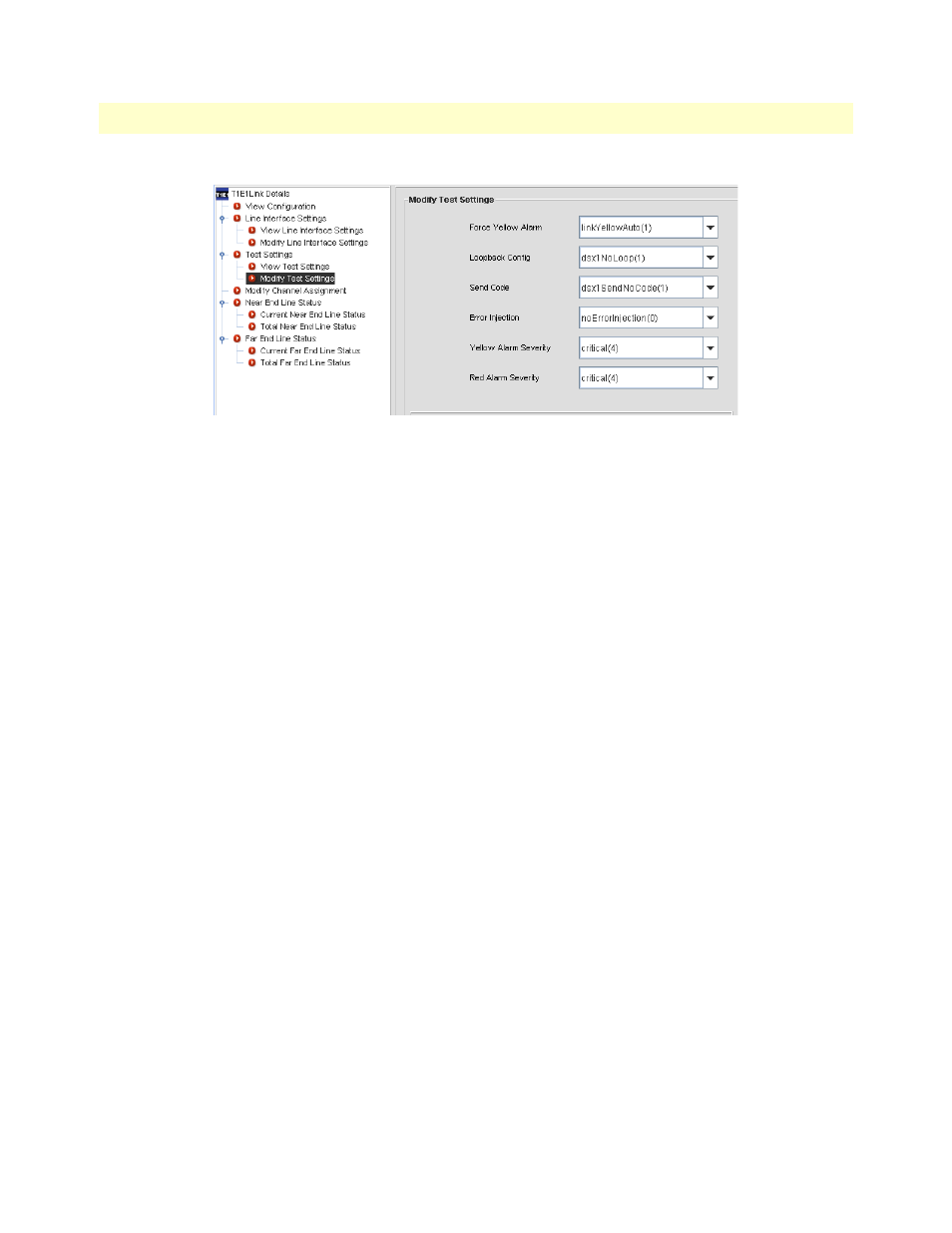
Configuring the T1/E1 Ports
80
FS6300 NMS User Manual
5 • Configuring the 2616RC Card
Modify Test Settings
Figure 67. T1/E1 Test Settings
1. In the T1-E1 Port Configuration window for the selected link, click on Modify Test Settings.
2. Edit the desired options:
– Force Yellow Alarm: The standard used to transmit and identify the Yellow Alarm.
• linkYellowAuto—Do not force the transmission of a yellow alarm. But, yellow alarm may be automat-
ically transmitted.
• linkYellowOn—Force the transmission of a yellow alarm even if the received signal is in frame.
• linkYellowDisable—Do NOT transmit a yellow alarm even if the received signal is out of frame.
– Loopback Configuration: The loopback configuration of the DS1 interface.
• dsx1NoLoop(1)—Not in the loopback state. A device that is not capable of performing a loopback on
the interface shall always return this as it's value.
• dsx1PayloadLoop(2)—The received signal at this interface is looped through the device. Typically the
received signal is looped back for retransmission after it has passed through the device's framing func-
tion.
• dsx1LineLoop(3)—The received signal at this interface does not go through the device (minimum
penetration) but is looped back out.
• dsx1OtherLoop(4)—Loopbacks that are not defined here.
– Send Code: The type of code is being sent across the DS1 interface by the device.
• dsx1SendNoCode(1)—Sending looped or normal data
• dsx1SendLineCode(2)—Sending a request for a line loopback
• dsx1SendResetCode(4)—Sending a loopback termination request
– Error Injection: Force an output error to see if the other end detects it.
– Yellow Alarm Severity: Critical / Major / Minor / Info / Ignore
– Red Alarm Severity: Critical / Major / Minor / Info / Ignore
3. Click Submit to commit your changes.
