Chapter 5 configuring the 2616rc card, Configuring the 2616rc card, Chapter 5 – Patton electronic FORESIGHT 6300 User Manual
Page 67
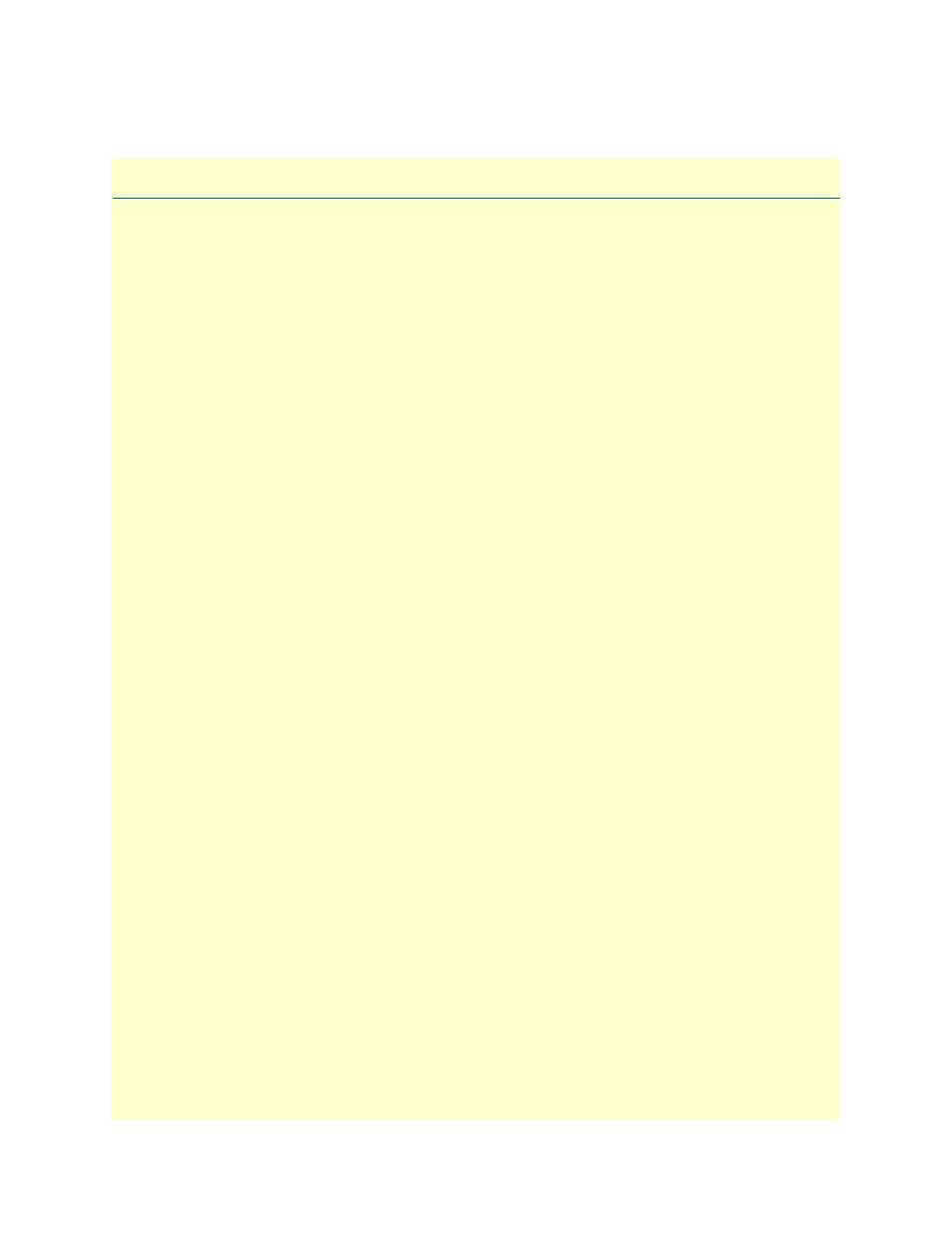
67
Chapter 5
Configuring the 2616RC Card
Chapter contents
..........................................................................................................................................................68
...............................................................................................................................68
........................................................................................................................................69
................................................................................................................................69
..............................................................................................................................69
.........................................................................................................................................70
.............................................................................................................................70
.......................................................................................................................................70
...............................................................................................................70
...............................................................................................................................71
...........................................................................................................................71
..................................................................................................................................71
.........................................................................................................................................72
.....................................................................................................................................................73
................................................................................................................................................73
...................................................................................................................................................74
.....................................................................................................................74
Modify Default Packet Settings
.......................................................................................................................76
.................................................................................................................................78
........................................................................................................................................78
Modify Line Interface Settings
........................................................................................................................78
.......................................................................................................................................80
.........................................................................................................................81
.............................................................................................................................................81
.........................................................................................................................................82
..............................................................................................................................82
