Configuring multiple cards, Updating the configuration, Tools > multiple card configuration – Patton electronic FORESIGHT 6300 User Manual
Page 42: Multiple card configuration > card parameters
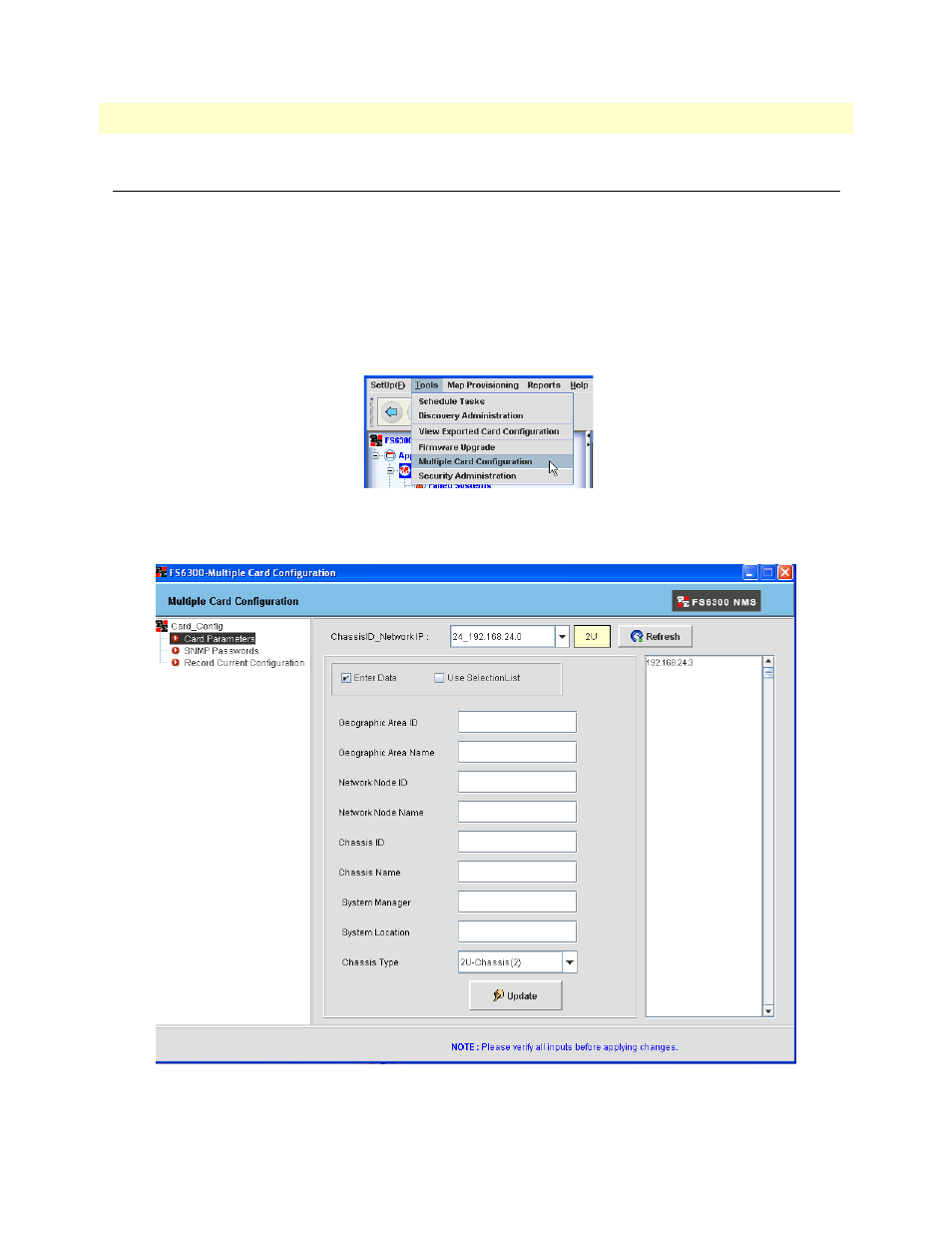
Configuring Multiple Cards
42
FS6300 NMS User Manual
2 • Discovering Your Network
Configuring Multiple Cards
If you have separate subnets that are supposed to be in the same Geographical Area but in a specifically named
Node and Chassis, you will want to update the subnet information so that is displayed as it actually is located
in the network.
Updating the Configuration
To configure multiple cards:
1. Select Tools from the menu at the top of the screen, then Multiple Card Configuration.
The Multiple Card Configuration window appears.
Figure 27. Tools > Multiple Card Configuration
2. Click on Card Parameters in the menu tree on the left side of the screen.
Figure 28. Multiple Card Configuration > Card Parameters
See also other documents in the category Patton electronic Hardware:
- PATTON 2707/I (24 pages)
- 1015 (7 pages)
- ONSITE SERIES 2603 (133 pages)
- 2500RC (23 pages)
- 1094A (17 pages)
- 2135 (9 pages)
- 2720 (23 pages)
- 3210 (2 pages)
- IpLink 2888 (2 pages)
- 1025S (9 pages)
- 1004ABRC (13 pages)
- SMARTNODE 5400 (8 pages)
- 2312M (16 pages)
- Model 3088/I (61 pages)
- 3087 (10 pages)
- Patton RAS 3120 (2 pages)
- 1140 (8 pages)
- 2707D (20 pages)
- T1/E1 CHANNELIZED GIGABIT ROUTER 2884 (51 pages)
- CopperLink Ethernet Extenders 2158A (28 pages)
- 1170M SERIES (16 pages)
- CopperLink 07M2160-GS (107 pages)
- 1082/I (28 pages)
- 2884 (52 pages)
- 1002S (8 pages)
- 1058DVs (5 pages)
- S-DTA (30 pages)
- GoCard 1058 (2 pages)
- 1050patton (9 pages)
- 460 (5 pages)
- SMARTNODE 1400 (16 pages)
- G.SHDSL INTEGRATED 3086 (196 pages)
- 2620 (12 pages)
- 2020P (9 pages)
- 2192 (28 pages)
- 1053AS (2 pages)
- 1017 (5 pages)
- 1193 (11 pages)
- 504 (8 pages)
- SMARTNODE 4960 (68 pages)
- Industrial Ethernet Extender with LCD Interface 3231 (2 pages)
- Patton SmartNode 2300 Series (2 pages)
- 1092ARC (20 pages)
- Model 2711 (13 pages)
- 2701/D (28 pages)
