Configuring clocking synchronization, Chassis menu > chassis clocking sync, Modify system clocking – Patton electronic FORESIGHT 6300 User Manual
Page 53
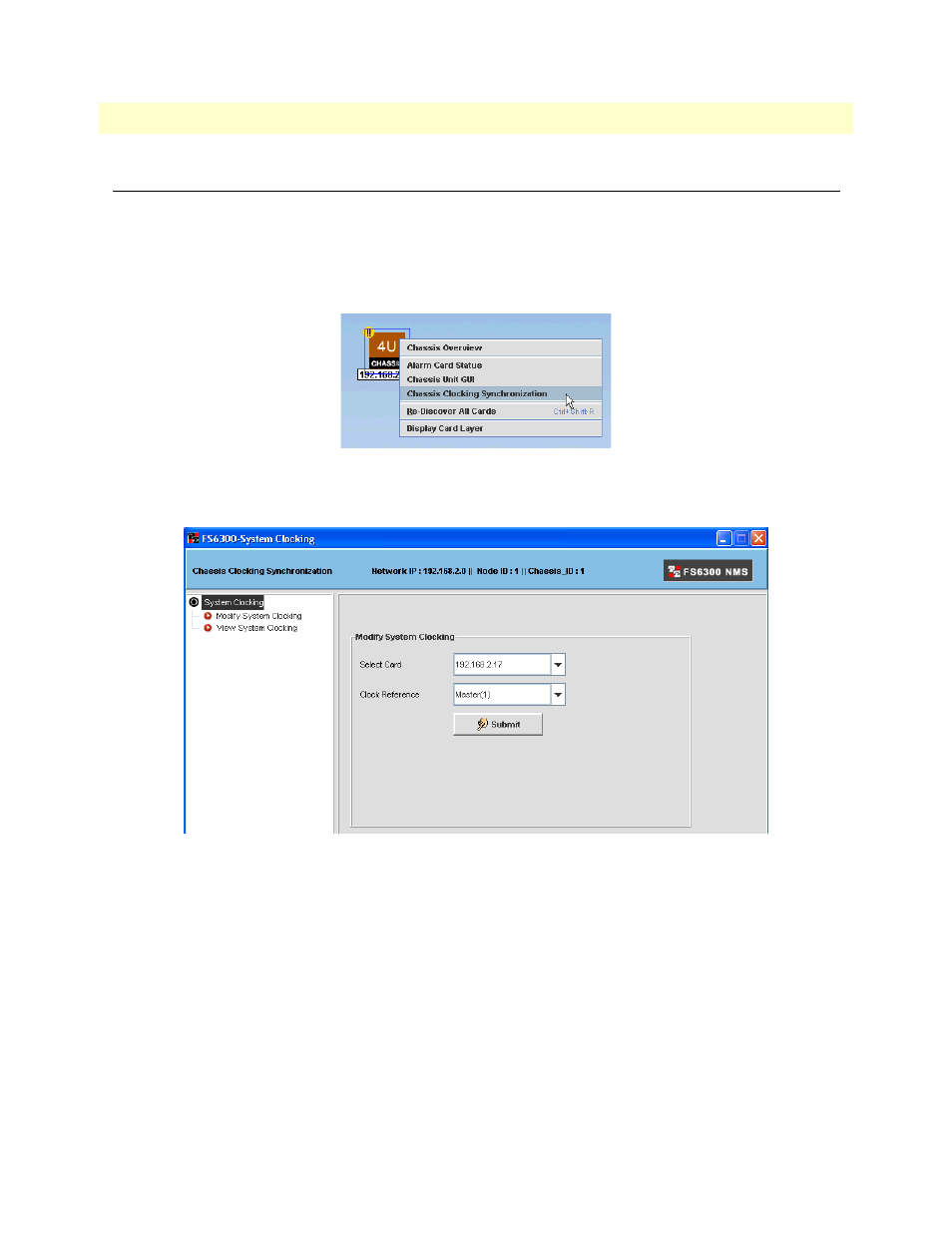
Configuring Clocking Synchronization
53
FS6300 NMS User Manual
3 • Configuring Alarms and Clocking
Configuring Clocking Synchronization
To configure clocking synchronization for a chassis:
1. From the menu tree on the left side of the screen, select Node (under Geographical Area).
2. In the main window, right-click on the chassis that you want to configure clocking for.
3. Select Chassis Clocking Synchronization from the pull-down menu.
Figure 39. Chassis Menu > Chassis Clocking Sync
The Chassis Clocking Synchronization window displays.
Figure 40. Modify System Clocking
4. Select Modify System Clocking from the menu tree on the left side of the screen.
5. Select a card from the Select Card drop-down menu, and select a clock from the Clock Reference drop-
down menu. The Clock Reference can be Master(1), Secondary(2), or Slave(3). Click Submit.
6. Repeat Step 5 for each card in the chassis.
Note
A chassis can have only one master and one secondary, so if you accidentally
select another master in the same chassis, the NMS will not allow you to save
the clock for that card as the Master.
