Step 7: configure scanner settings, Step – Socket Mobile Bluetooth iPAQ User Manual
Page 23
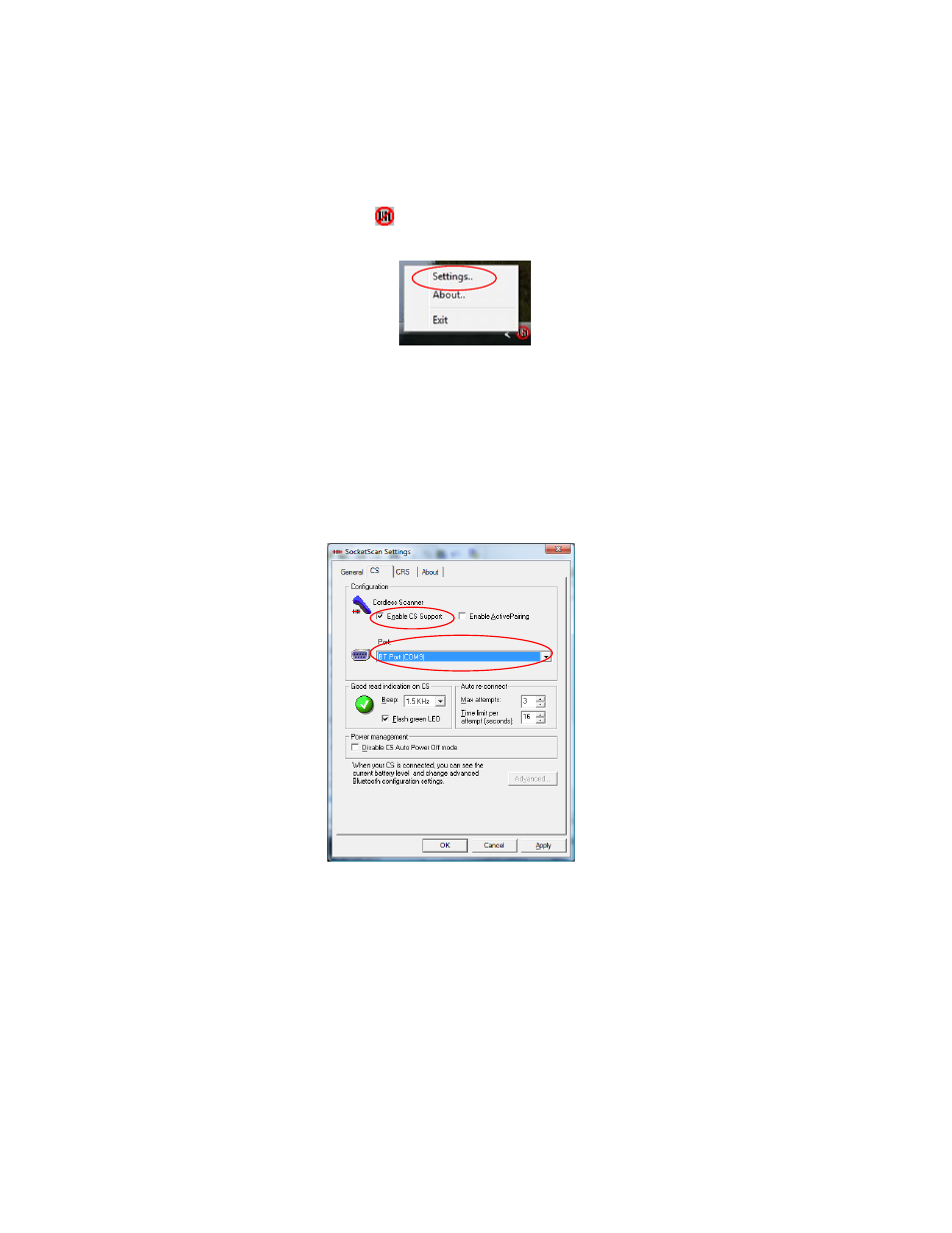
CHAPTER 3: SETUP FOR WINDOWS XP, VISTA, AND 7
23
STEP
7:
C
ONFIGURE
S
CANNER
S
ETTINGS
1. Click the SocketScan icon
in the task tray at the bottom of the screen.
In the pop-up menu, click Settings.
Note: If the Settings option does not appear, click Start | Control Panel |
SocketScan Settings. In the General tab, select “Display ‘Settings’ option
in the SocketScan tray icon menu.”
Note: Alternatively, click Start | Control Panel | SocketScan Settings.
2. Click on the CS tab.
3. Select Enable CS Support. IMPORTANT!!!
