Socket Mobile Bluetooth iPAQ User Manual
Page 18
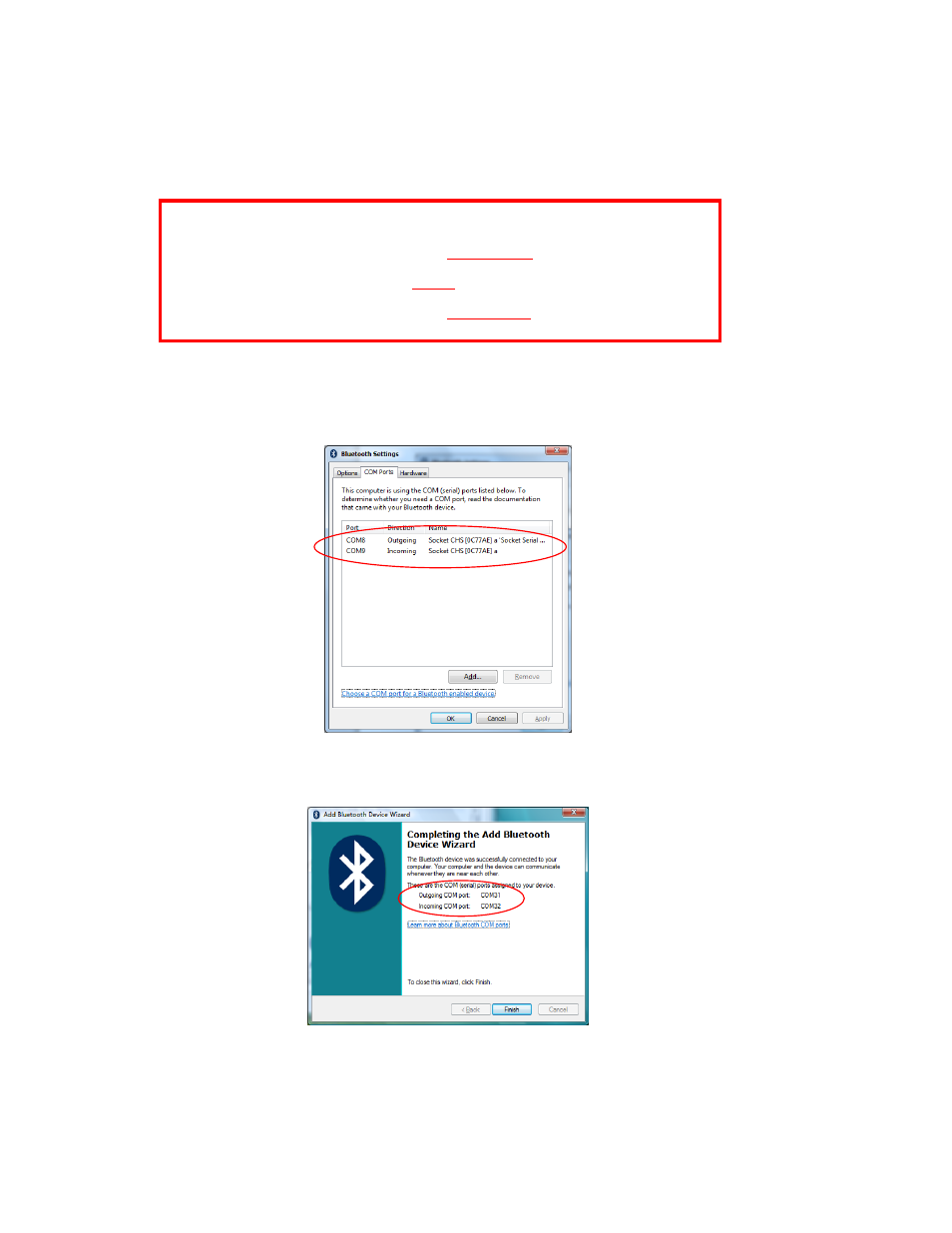
18
6. Complete the wizard and note the necessary COM port number(s):
IMPORTANT!
• FOR SCENARIO 1, NOTE THE OUTGOING COM NUMBER.
• FOR SCENARIO 2, NOTE BOTH COM NUMBERS.
• FOR SCENARIO 3, NOTE THE INCOMING COM NUMBER.
• Windows 7: At the end of the wizard, click Close. To determine your
COM ports, click on the Bluetooth task tray icon. In the pop-up menu,
click Open Settings. Click on the COM Ports tab.
• Windows XP/Vista: In the last screen of the wizard, note the COM port
number(s) and click Finish.
