HP 5300 User Manual
Page 86
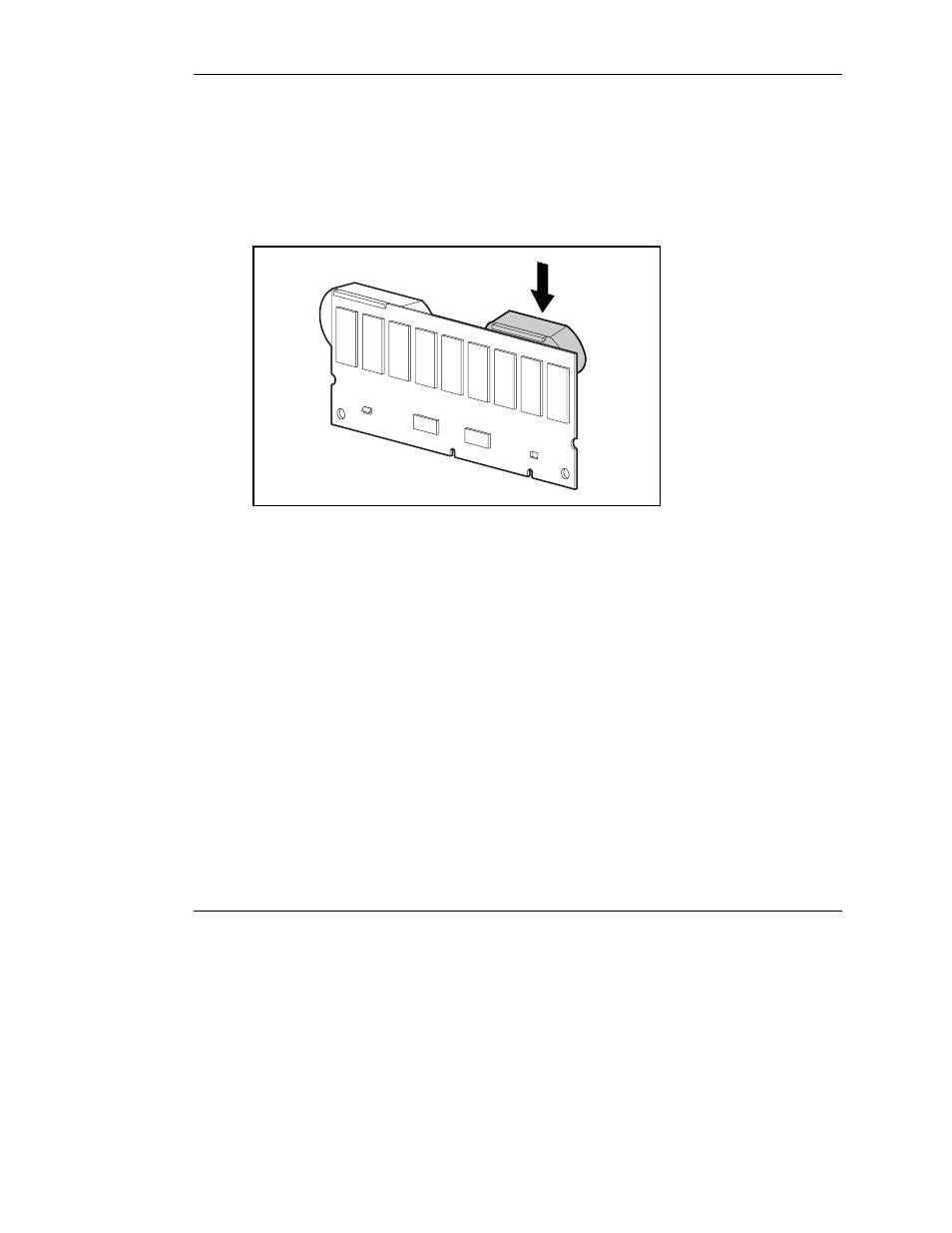
Upgrading and Replacing Options
9-6
HP Smart Array 5300 Controller User Guide
HP CONFIDENTIAL
Writer: Jennifer Hayward File Name: j-ch9 upgrading and replacing options
Codename: SilverHammer Part Number: 135606-005 Last Saved On: 10/8/02 11:17 AM
To install a new NiMH battery pack:
1. Wait about 15 seconds after removing the old battery packs to allow the battery
charge monitor to reset.
2. Hook the battery pack flange onto the top of the array accelerator board, with the
pack held at a 10-degree angle to the plane of the board.
Figure 9-7: Installing the new battery pack
3. Rotate the battery pack towards the array accelerator board. Be sure that the clip
and two pegs line up with the corresponding holes in the array accelerator board,
and then press the battery pack firmly to lock it securely in place.
4. Confirm that the flange (1) and clip (2) are securely attached to the array
accelerator board.
- Surge Protectors (2 pages)
- EXPANSION BASE 344524-001 (74 pages)
- DESKJET 712C (22 pages)
- 224M (166 pages)
- 6308M-SX (8 pages)
- 2103R-CSDI (92 pages)
- Webcam (3 pages)
- 4100GL (228 pages)
- XP10000 (82 pages)
- 326431 (2 pages)
- 2520G-POE (101 pages)
- Elite Autofocus Webcam (20 pages)
- 5400zl Series (16 pages)
- 2610 (364 pages)
- 8200ZL (314 pages)
- DV6 (130 pages)
- HD-3100 (2 pages)
- 9308M (27 pages)
- 6108 (300 pages)
- 2600 Series (306 pages)
- DC149B (3 pages)
- 2600-PWR (418 pages)
- 3110 (22 pages)
- INTEGRITY RX3600 (356 pages)
- 6400CL (84 pages)
- INSIGHT DYNAMICS T8671-91017 (54 pages)
- 4000M (2 pages)
- 16501A LOGIC (130 pages)
- 445946-001 (198 pages)
- RZ406AA (3 pages)
- DX2300 (35 pages)
- 8000M (304 pages)
- 1700-24 (56 pages)
- zl (86 pages)
- 336044-B21 (9 pages)
- 6600 (450 pages)
- 409054-003 (105 pages)
- 2000fc (23 pages)
- 480-0005-00-15 (185 pages)
- 339820-002 (78 pages)
- 263924-002 (135 pages)
- 372284-001 (48 pages)
- 4400 (31 pages)
- A.06.11 (344 pages)
