Advantages, Disadvantages, Raid 5—distributed data guarding – HP 5300 User Manual
Page 113
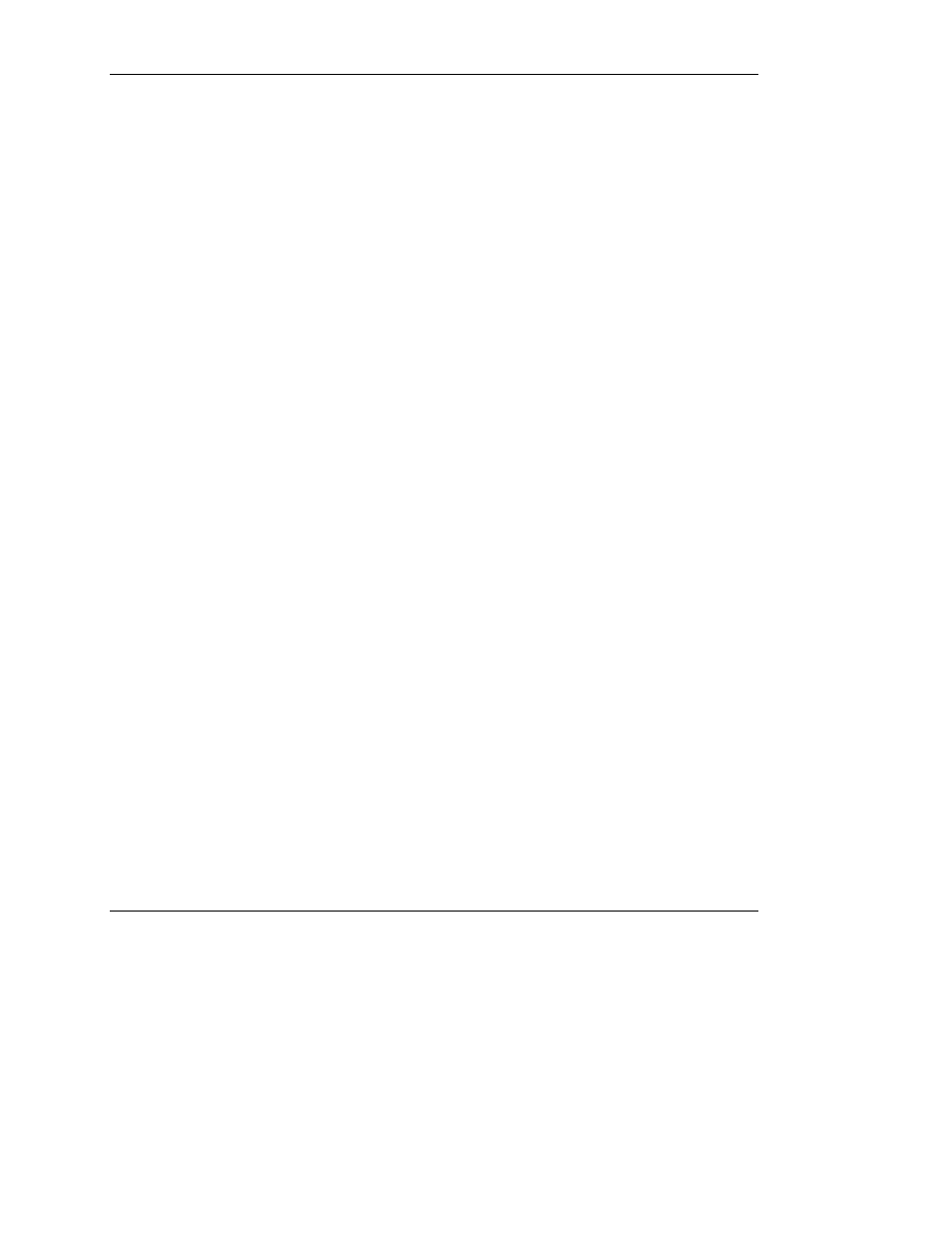
Drive Arrays and Fault Tolerance
HP Smart Array 5300 Controller User Guide
D-7
HP CONFIDENTIAL
Writer: Jennifer Hayward File Name: n-appd drive arrays and fault tolerance
Codename: SilverHammer Part Number: 135606-005 Last Saved On: 10/8/02 11:21 AM
In each mirrored pair, the physical drive that is not busy answering other requests
answers any read request sent to the array. (This behavior is called load balancing.)
If a physical drive fails, the remaining drive in the mirrored pair can still provide all
the necessary data. Several drives in the array can fail without incurring data loss, as
long as no two failed drives belong to the same mirrored pair.
This fault-tolerance method is useful when high performance and data protection are
more important than the cost of physical drives.
NOTE: When there are only two physical drives in the array, this fault-tolerance method is
often referred to as RAID 1.
Advantages
• Highest read and write performance of any fault-tolerant configuration
• No loss of data as long as none of failed drives are mirrored to another failed
drive (up to half of the physical drives in the array can fail)
Disadvantages
• Expensive (many drives needed for fault tolerance)
• Only 50% of total drive capacity useable for data storage
RAID 5—Distributed Data Guarding
By this method, a block of parity data is calculated for each stripe from the data that
is in all other blocks within that stripe. The blocks of parity data are distributed over
every physical drive within the logical drive (refer to Figure D-7). When a physical
drive fails, data that was on the failed drive can be calculated from the user data on
the remaining drives and the parity data. This recovered data is usually written to an
online spare in a process called a rebuild.
This configuration is useful when cost, performance, and data availability are equally
important.
