HP 5300 User Manual
Page 50
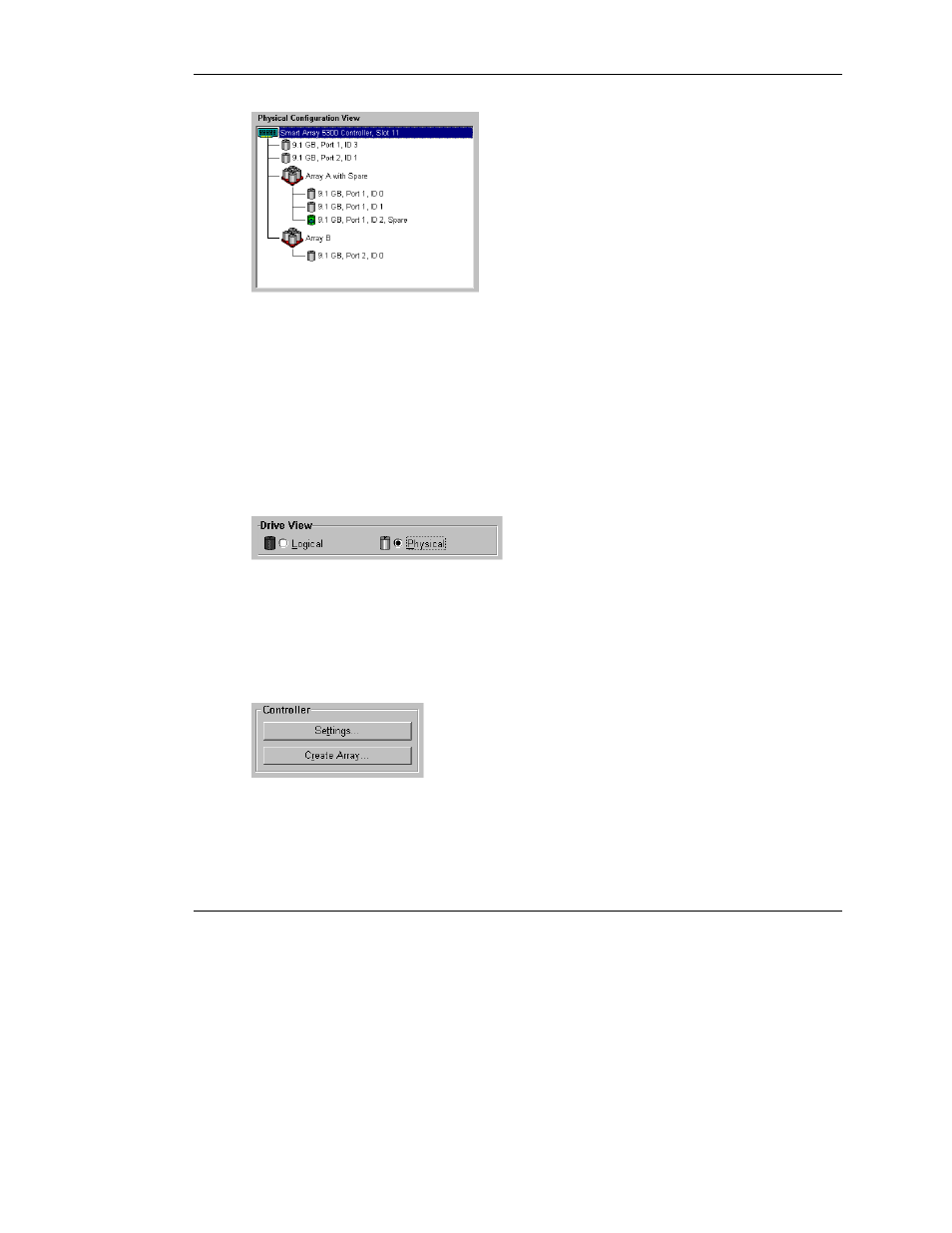
Configuring an Array
7-8
HP Smart Array 5300 Controller User Guide
HP CONFIDENTIAL
Writer: Jennifer Hayward File Name: h-ch7 configuring an array
Codename: SilverHammer Part Number: 135606-005 Last Saved On: 10/8/02 11:15 AM
Figure 7-4: Physical Configuration View window
NOTE: Selecting any item in the configuration view window will cause the corresponding hard
drive tray LEDs to blink. This feature is useful for identifying all physical drives in an array or
logical drive, all drives on a controller, or a specific physical drive.
Drive View Box
Select the radio buttons in this box to display a logical or physical configuration view
in the configuration view window.
Figure 7-5: Drive View box
Controller Box
The buttons in the Controller box are activated when you select a controller in the
Controller Selection drop-down list.
Figure 7-6: Controller box
Click one of these buttons to display the Controller Settings screen or the Create
Drive Array screen.
