Links in left panel, Status and information screens – Hughes SATELLITE HN9000 User Manual
Page 87
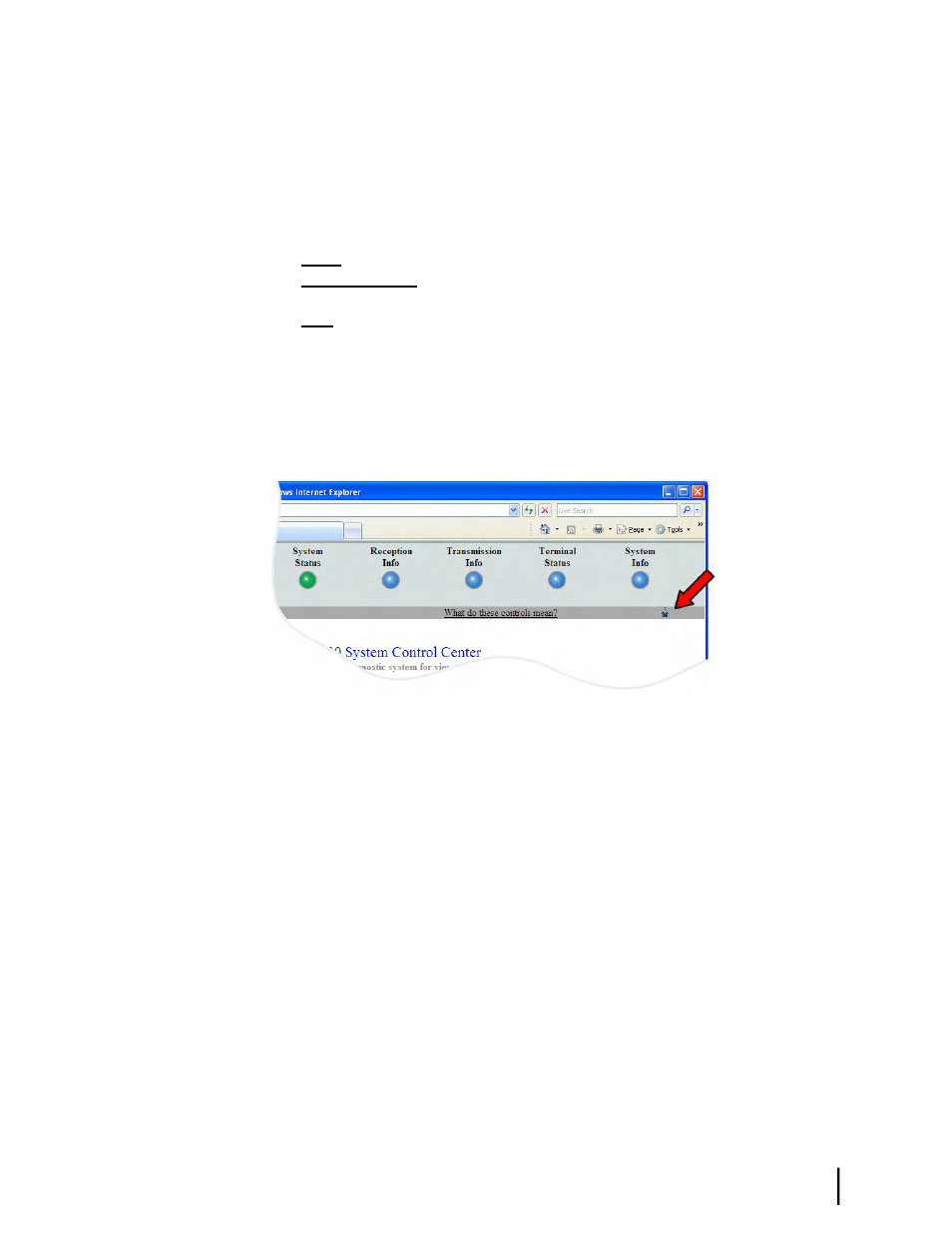
and values). The red flag indicates a problem related to the parameter listed next to the flagged
value. Click the parameter name to see a pop-up window that may include helpful information,
depending on what the problem is.
Links in left panel
The following links appear in the left panel of each System Control Center page (except the
home page):
• Home – Opens the System Control Center home page.
• Connectivity Test – Opens the Connectivity Test page, which allows you to test the
connection between the modem and the satellite. See
on page 92.
• Help – Opens the Help page. Refer to the Help page, which includes a variety of topics such
as getting started and recommended browser settings.
Icon to access Advanced Pages
The icon indicated by the arrow in the following illustration opens the Advanced Pages. This
icon appears on all System Control Center pages. For more information on the Advanced Pages,
see
on page 103.
Figure 46: Icon for accessing the Advanced Pages
Status and information screens
Five of the System Control Center screens list status and operational parameters and their current
values in a tabular format. For example, the following illustration shows the Transmission
Information page. The left column identifies the parameter category, the middle column lists
the parameters, and the right column shows the current value of the parameter listed in the middle
column. Parameters are listed in this format on all five status and information screens, which
are listed below:
• System Status page
• Reception Information page
• Transmission Information page
• Terminal Status page
• System Information page
71
HN9000 Satellite Modem Installation Guide
1037576-0001 Revision E
Chapter 9
System Control Center
