Installation checklist – Hughes SATELLITE HN9000 User Manual
Page 24
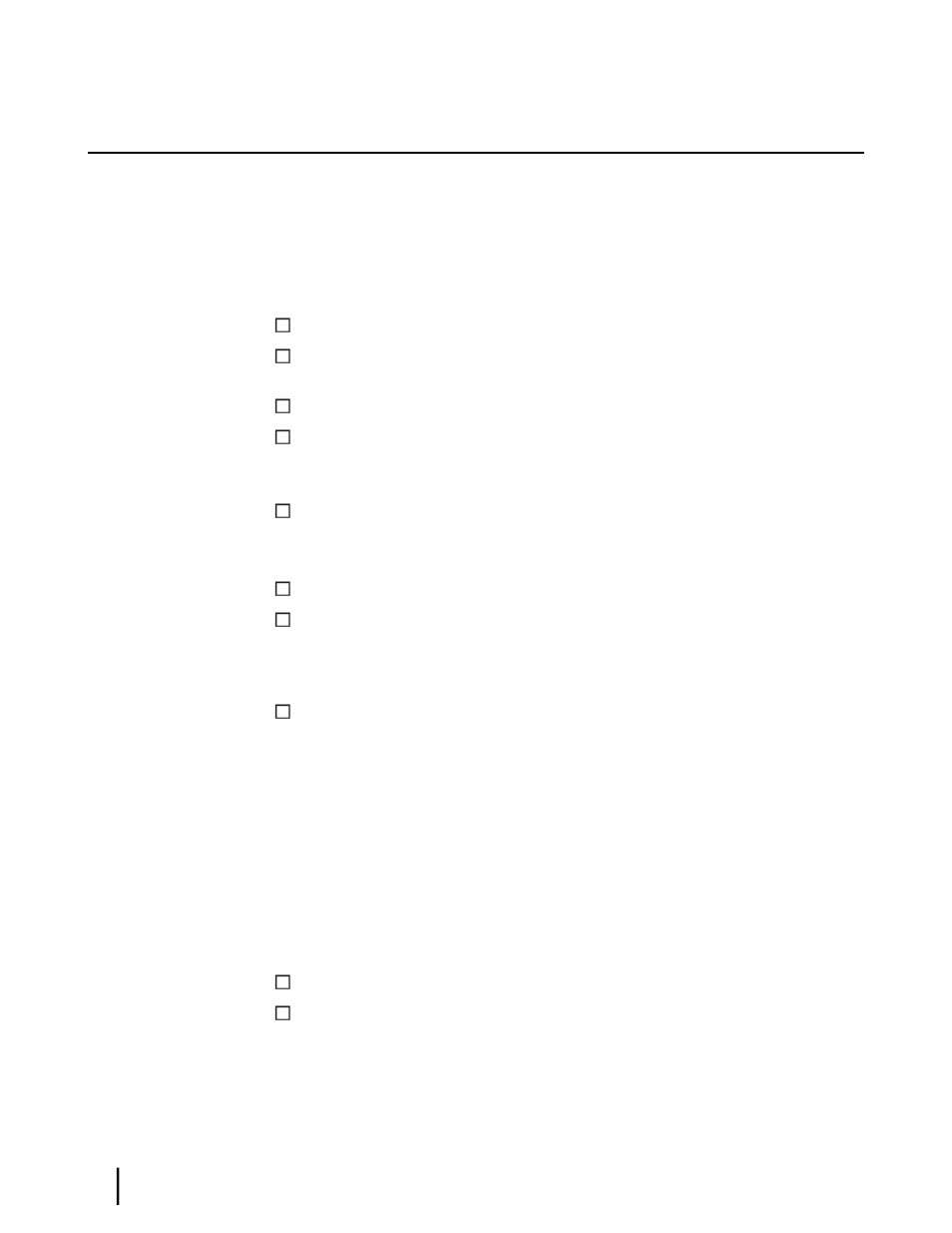
Installation checklist
Later in the installation process you are instructed to use the onsite validation tool (OVT) to
validate the installation. Validation ensures that the site is performing to acceptable standards.
To increase the likelihood that the site will pass validation the first time you try, pay careful
attention to the items listed in the checklist below as you install the modem, antenna, and
IFL cables.
IFL cables
Use only approved cables.
Do not exceed maximum length for the ODU type (such as 2 W or 4 W), cable type, and
cable part number.
Do not exceed the cable bend radius.
Properly terminate cables.
Connectors and connections
Use only connector types that are approved for the type of cable used. Check all connections
for tightness.
Outdoors:
Make sure F connectors connected to the radio assembly are tightened to 22 in-lb torque.
Carefully follow waterproofing procedures, using dielectric grease and Hughes-approved
weatherproof tape.
Power source
Before connecting the modem power supply to the AC power source (using a surge protector),
use an AC outlet tester to verify that the power outlet is wired correctly. Wiring problems may
include:
• Hot and neutral wires reversed
• Neutral and ground wires reversed
• Open ground (incomplete connection)
• Open neutral
If the outlet is wired improperly, notify the customer that you are not permitted to connect the
system to a faulty outlet. Do not proceed with the installation until a properly wired outlet is
provided.
Grounding (modem, antenna, radio, and IFL)
Adhere to Hughes grounding requirements.
Use only approved ground wires, ground blocks, lugs, and clamps.
For detailed information refer to the appropriate FSB, as listed in
on page 9.
HN9000 Satellite Modem Installation Guide
8
1037576-0001 Revision E
Preparing for installation
Chapter 2
