Hughes SATELLITE HN9000 User Manual
Page 32
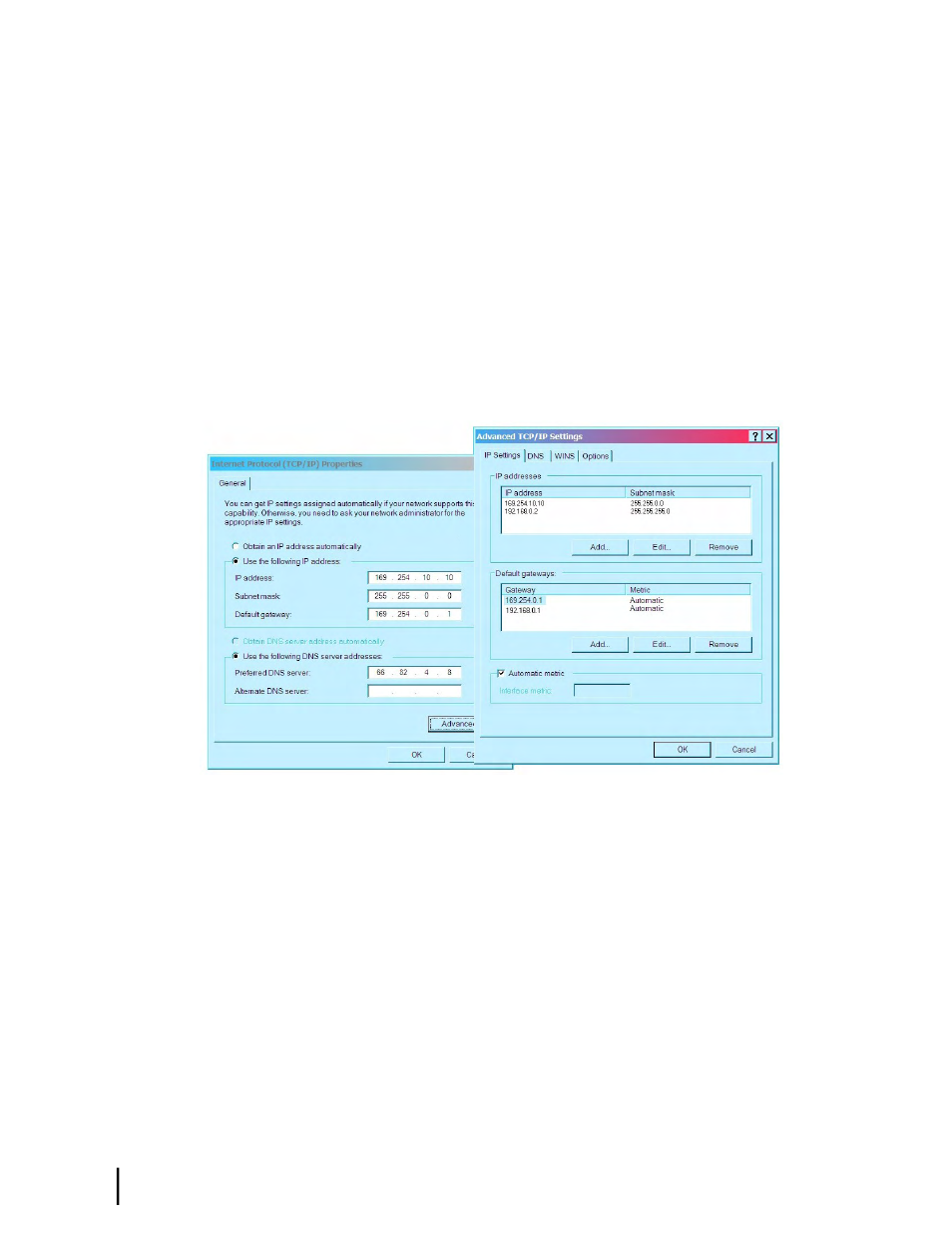
Type the second IP address
192.168.0.2
.
a)
b) Type the subnet mask
255.255.255.0
.
c) Click Add.
4.
In the Default gateways box, click Add to open the TCP/IP Gateway Address dialog.
a) Type the second gateway IP address
192.168.0.1
.
b) Click Add.
5.
Click OK three times to close the Advanced TCP/IP settings dialog, Internet Protocol
Properties (TCP/IP) dialog and the Network Connections dialog.
6.
Close the Network Connections and Control Panel windows.
For your reference,
Figure 8: Settings for link-local and alternate addresses on the laptop
on
page 16 shows the information you should see in the Internet Protocol Properties dialog and
Advanced TCP/IP Settings dialog after you have set up the primary address and an alternate
address on the installer laptop. In the Advanced TCP/IP Settings dialog, the laptop addresses
are listed under IP Addresses (primary first, then alternate), and the modem addresses are listed
under Default gateways.
Figure 8: Settings for link-local and alternate addresses on the laptop
HN9000 Satellite Modem Installation Guide
16
1037576-0001 Revision E
Preparing for installation
Chapter 2
