System status button, Table 9: meaning of system status button colors – Hughes SATELLITE HN9000 User Manual
Page 86
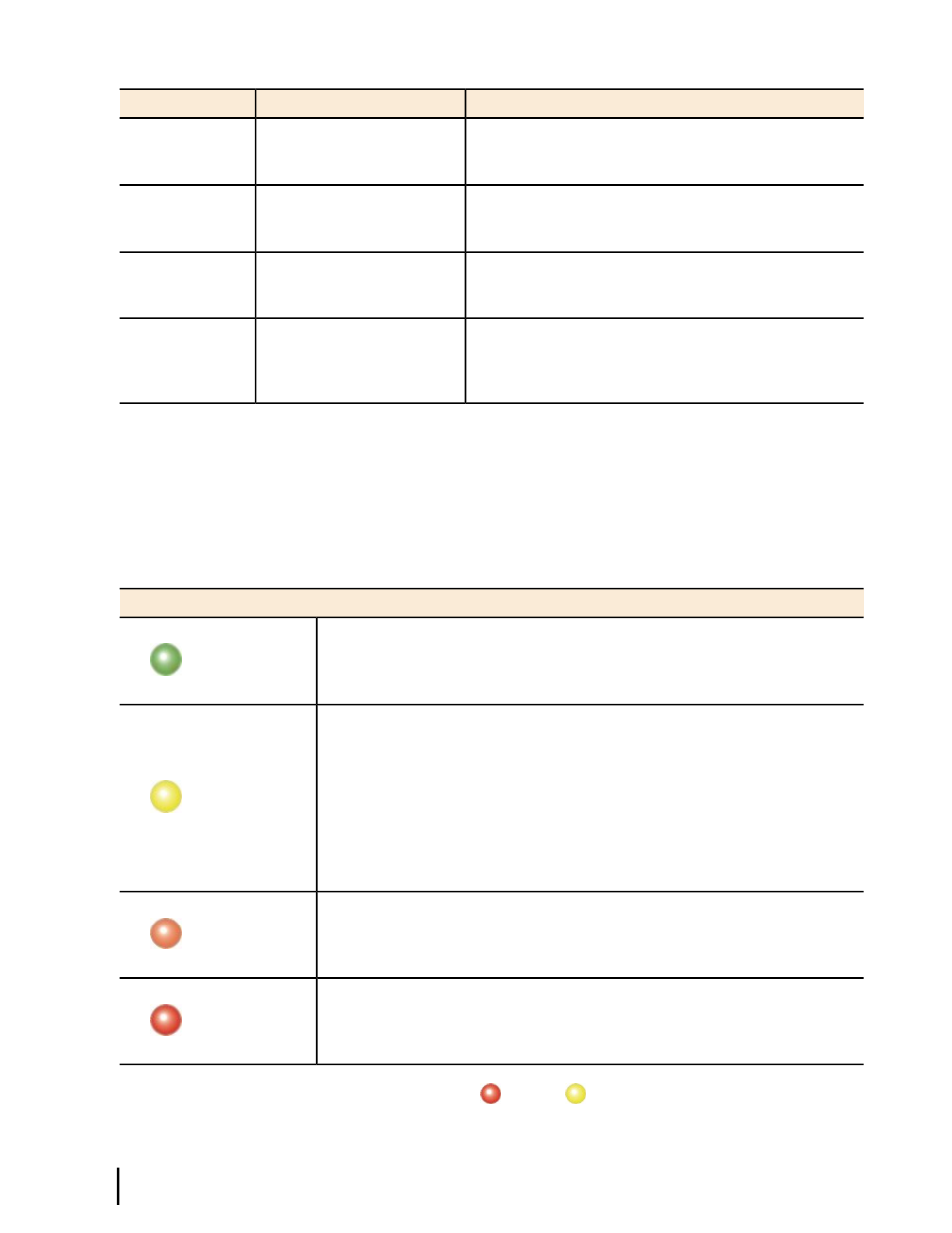
Description of destination page
Destination
Button
Displays statistics about received data and receive
connection status. For more information see
on page 77.
Reception Information page
Reception Info
Displays statistics about the transmitted data and transmit
connection status. For more information see
on page 80.
Transmission Information
page
Transmission Info
Displays detailed information about the operational status
of the satellite modem. For more information see
on page 81.
Terminal Status page
Terminal Status
Displays system information such as ST Name (assigned
name of the satellite modem name) and operational
System Information page
System Info
software version. For more information see
on page 84.
System Status button
The System Status button (only) is a status indicator as well as a link. It changes color to indicate
the satellite modem’s current status, as explained in
Table 9: Meaning of System Status button
on page 70. To see more detailed status information, click the System Status button to
open the System Status page.
Table 9: Meaning of System Status button colors
Meaning
Button color
OK – The satellite modem is operating normally.
Green
Degraded – Degraded means performance is degraded for any of the following
reasons:
Yellow
• The Web Acceleration not functioning or in progress. Web Acceleration may
be temporarily inactive while you are browsing on a secure HTTP site (https).
• The modem is in fallback mode.
• A number of transmissions beyond a certain threshold have not been
received by the satellite (state code 30). This could be caused by weather
conditions.
FAP threshold exceeded – The satellite modem has exceeded the FAP threshold
specified in the HughesNet service plan. Subscribers who exceed the threshold
experience reduced download speeds for approximately 24 hr.
Orange
Problem detected – There is a problem with satellite transmit or receive
connectivity or both.
Red
If the System Status button is red
or yellow
, you can look for a red flag next to any value
or values on the System Control Center information pages (those with tables listing parameters
HN9000 Satellite Modem Installation Guide
70
1037576-0001 Revision E
System Control Center
Chapter 9
