Configuring netscape to not use a proxy server, Figure 90: lan settings – internet explorer – Hughes SATELLITE HN9000 User Manual
Page 142
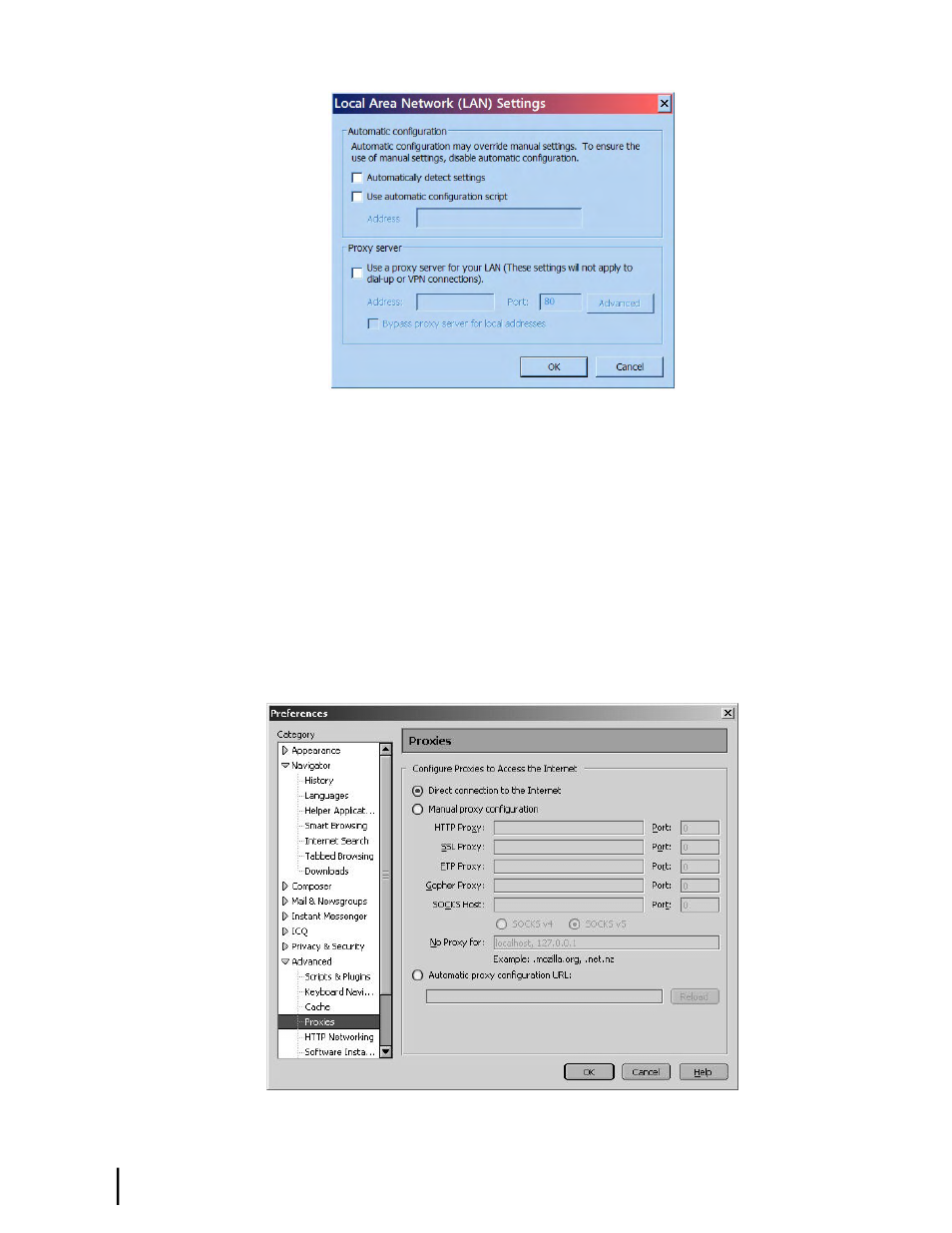
Figure 90: LAN settings – Internet Explorer
4.
Uncheck the check box next to Use a proxy server for your LAN.
5.
Click OK.
6.
Close Internet Explorer and re-launch it to enable the changes.
Configuring Netscape to not use a proxy server
Follow these steps to configure Netscape Navigator to not use a proxy server.
1.
Turn the computer on and open Netscape.
2.
Select Edit → Preferences .
The Preferences window appears.
3.
In the Category pane on the left side of the window, select Advanced → Proxies .
Figure 91: Proxy settings in Netscape Preferences window
HN9000 Satellite Modem Installation Guide
126
1037576-0001 Revision E
Computer settings
Appendix A
