Figure 27: data collection screen – Hughes SATELLITE HN9000 User Manual
Page 63
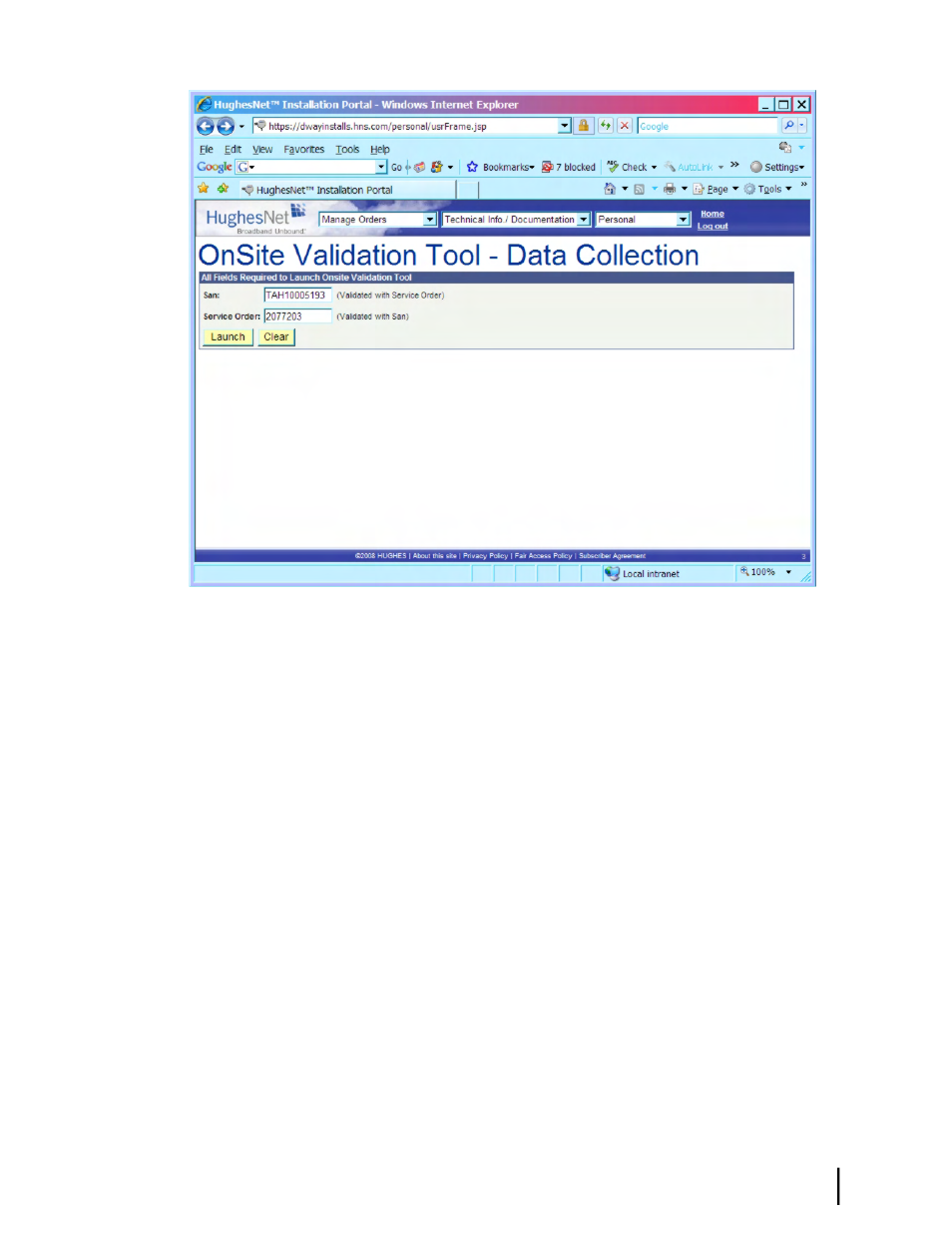
Figure 27: Data Collection screen
6.
Enter the SAN and service order number (FSO) from the Installation Reference Sheet (top
of the first page).
7.
Click Launch.
The OVT displays the screen shown in
Figure 28: Site and installer ID information
on page
48. This screen shows:
• SAN
• Installer Name
• Installer ID
• FSO
47
HN9000 Satellite Modem Installation Guide
1037576-0001 Revision E
Chapter 6
Validating the installation
