Hughes Inmarsat 3004066-001 User Manual
Hughes Hardware
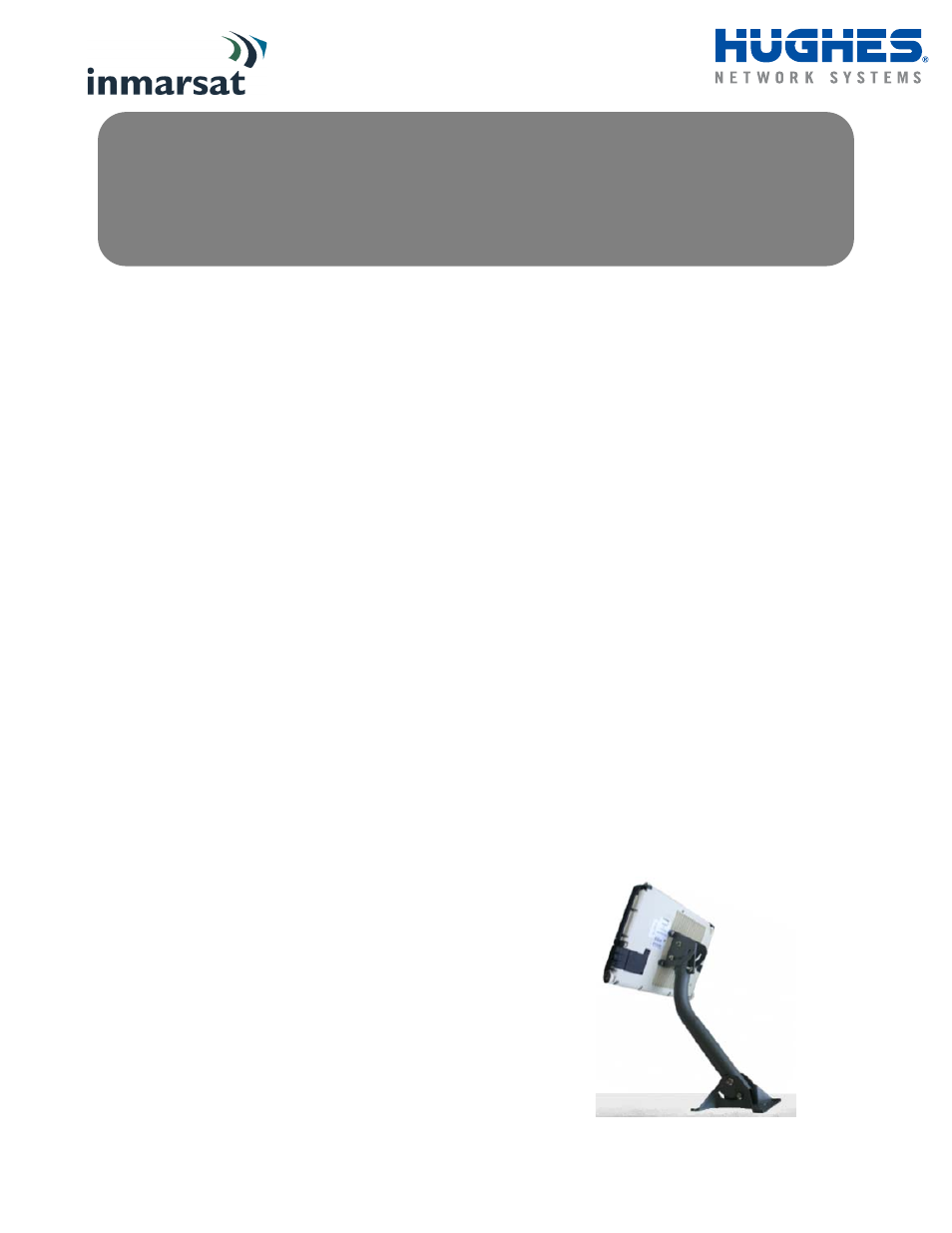
Installing the
Broadband Global Area Network (BGAN)
Fixed Mount Kit
Product description – BGAN fixed mount kit
Although the BGAN satellite modem terminal is designed for portable use, the BGAN Fixed Mount Kit
(HNS part number 3004066-001) allows you to permanently mount the terminal if this option is desired.
The fixed mount kit (Figure 1) consists primarily of a tubular pole mount assembly with mounting brackets
on each end. The base bracket attaches to the roof or other structure, and the terminal bracket attaches to
the BGAN terminal. Power and network cables are also included.
This document describes how to install the BGAN Fixed Mount Kit. It references the BGAN Terminal
User Guide, HNS 3004077-0001, which is provided in PDF format with the terminal on a compact disc
(CD).
Step A. Inspecting the parts
Make sure you have all parts listed on the shipment box before beginning the installation; you should have
following parts:
1. Fixed Mount assembly
2. Tamper-proof hardware
3. Bits and tool to install tamper-proof hardware
4. 30 m Extension Power Cable
5. Grounding Cable
6. 2-30 m Ethernet/ISDN Cable
7. Level indicator
8. Compass
9. This instruction sheet, HNS 3004090-0001
The fasteners for securing the base bracket to the structure are not provided as part of the mounting kit.
Step B. Using tamper-proof fasteners
You can use the standard fastener hardware provided on the pole
brackets or, for improved security of the installation, you can
replace the standard fasteners with the provided tamper proof
fasteners (Table 1).
To replace the standard fasteners with the tamper-proof fasteners
(Table 1) refer to Figure 2 for the terminal bracket and Figure 3
for the base bracket.
Figure 1 - BGAN terminal with fixed mount
Document number: 3004090-0001
Revision A November 21, 2005
