Typical values for system information parameters – Hughes SATELLITE HN9000 User Manual
Page 101
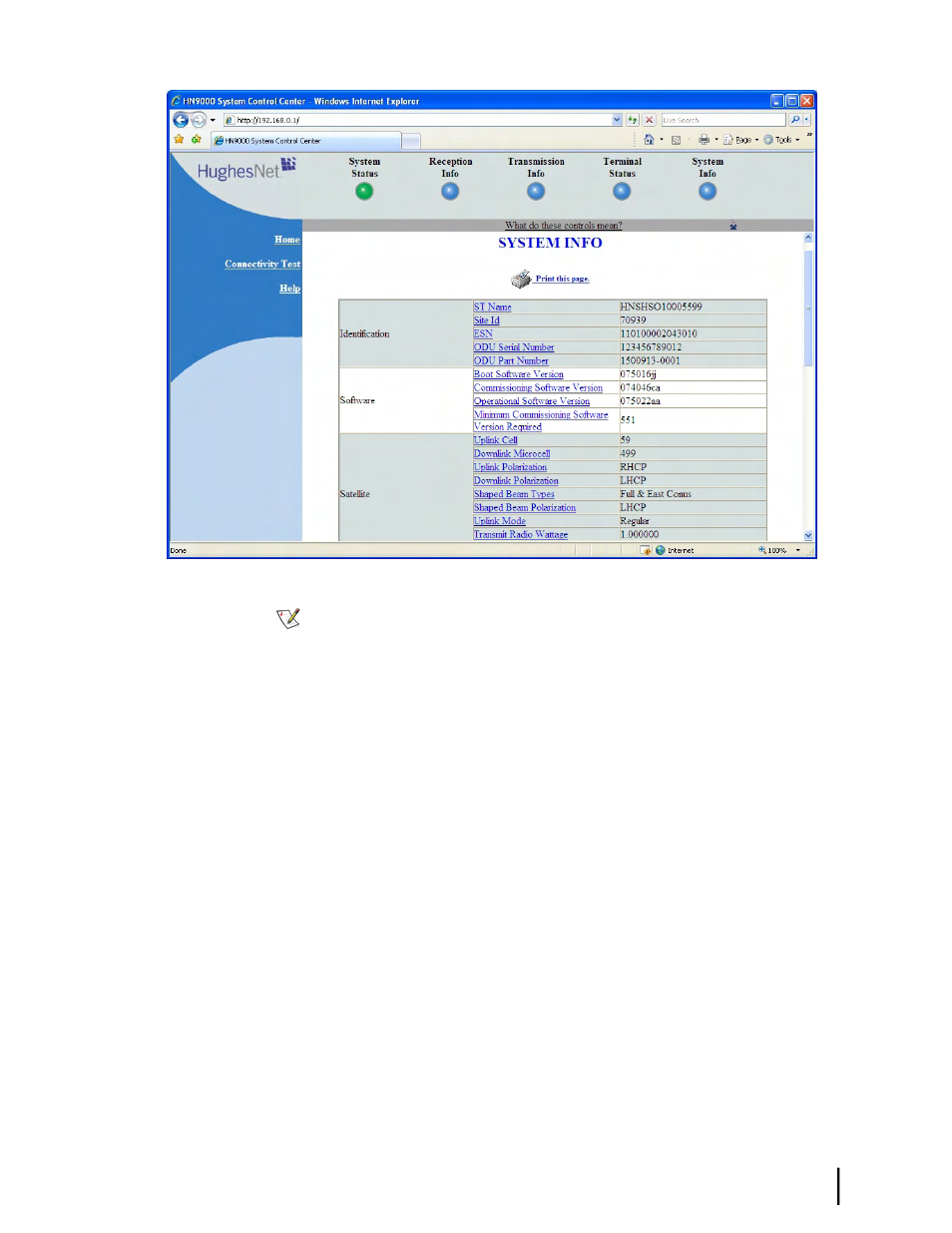
Figure 54: System Information page (top part)
Note: Print the System Information page and tell the customer to save it. The customer
might need it if they cannot access the System Control Center and they need to call Hughes
Customer Care or their service provider for assistance. (If a printer is not available, tell the
customer to capture the screen image and save it to a file. Provide assistance if necessary.)
The operational parameters listed on the System Information page are shown in a tabular format.
The first (left) column identifies the parameter categories:
• Identification – Contains system ID information such as Site ID (installation site ID) and
ST name (a unique name that identifies the satellite modem).
• Software – Contains version information on the various software applications resident on
the satellite modem such as commissioning and operational software.
• Satellite – Contains information pertaining to communication with the satellite such as
antenna size, transmit radio wattage, and uplink transmission mode.
• Addressing – Contains addressing information such as LAN port address and subnet mask
and available public IP addresses (if any, depending on your service plan).
• Software Features – This section lists the optional features and provides information on
whether they are currently active. These features are enabled or disabled according to the
customer’s service offering. The customer cannot use the satellite modem to change these
features.
Typical values for System Information parameters
The following table lists typical values and the range of values for parameters on the System
Information page. This information may help you understand the values displayed by a customer's
satellite modem.
To see the definition of any parameter, click the parameter name on the screen.
85
HN9000 Satellite Modem Installation Guide
1037576-0001 Revision E
Chapter 9
System Control Center
