Configuring a computer to use dhcp, Configuring windows vista to use dhcp – Hughes SATELLITE HN9000 User Manual
Page 125
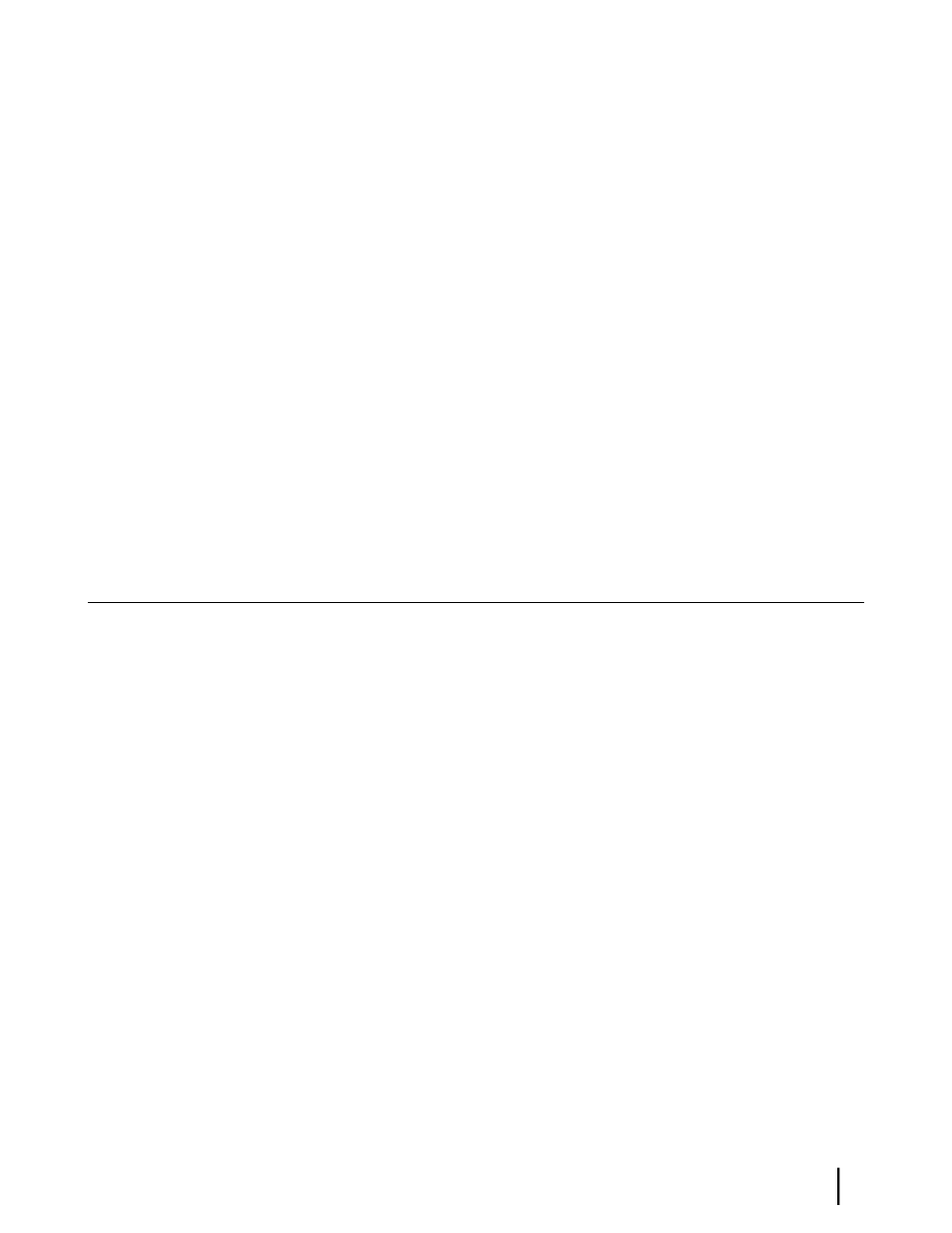
3.
Enter the following:
a) In the IP address field, type
169.254.10.10
.
b) Typically the Subnet mask field auto-populates to
255.255.0.0
. If it does not, enter this
value manually.
c) In the Default gateway field, type
169.254.0.1
.
d) In the Preferred DNS server field, type
66.82.4.8
.
e) Click OK twice to close the Internet Protocol Properties dialog and the Network
Connections dialog.
4. With the computer configured as instructed above, type
169.254.0.1
in your browser address
window to open the System Control Center.
If you click the link on the System Control Center home page for the System Information
page, you can read the modem’s IP address in the Addressing section. The LAN Port Address
is the modem’s IP address.
5.
Record the LAN Port Address and the Last Usable IP Address.
Now you can enable DHCP on your computer (by selecting Obtain an IP Address
automatically in the Internet Protocol Properties dialog). Then, the modem will dynamically
assign a public IP address to the computer.
Alternatively, if you want to assign a particular public IP address to your computer, you can
set that public IP address on your computer. To configure the public address, see
a computer for a public IP address
on page 117.
Configuring a computer to use DHCP
DHCP is a protocol that allows a computer to obtain its IP address from a DHCP server on a
network when the computer connects to the network. This type of IP address is called a
dynamically assigned IP address because it can change when the computer disconnects from the
network and later re-connects.
The satellite modem incorporates a DHCP server (always enabled) to assign IP addresses to
computers that connect to it. The modem can assign private IP addresses or public IP addresses,
depending on the service plan purchased by the satellite modem customer.
In most cases, DCHP should be enabled on a computer or computers that connect to the satellite
modem so the computer(s) can ask for and receive an IP address (private or public) from the
satellite modem DHCP server.
DHCP should be disabled on the customer’s PC if the customer has purchased a service plan
with a public IP address(es) and wants to use a particular public IP address.
The following sections explain how to configure computers with various operating systems to
use DHCP in the event that DHCP is disabled on the computer. To enable DHCP, use the
instructions for your specific computer operating system.
Configuring Windows Vista to use DHCP
This section explains how to configure your computer to use DHCP if your computer operating
system is Microsoft Windows Vista.
1.
From the Windows desktop, select Start → Settings → Network Connections.
A list of network adapters appears as shown in
Figure 66: Network connections – Windows
on page 110. The Local Area Connection-NIC Card icon must appear under the LAN
or High-Speed Internet heading. If it does not, the network is not installed correctly.
109
HN9000 Satellite Modem Installation Guide
1037576-0001 Revision E
Appendix A
Computer settings
