Figure 28: site and installer id information – Hughes SATELLITE HN9000 User Manual
Page 64
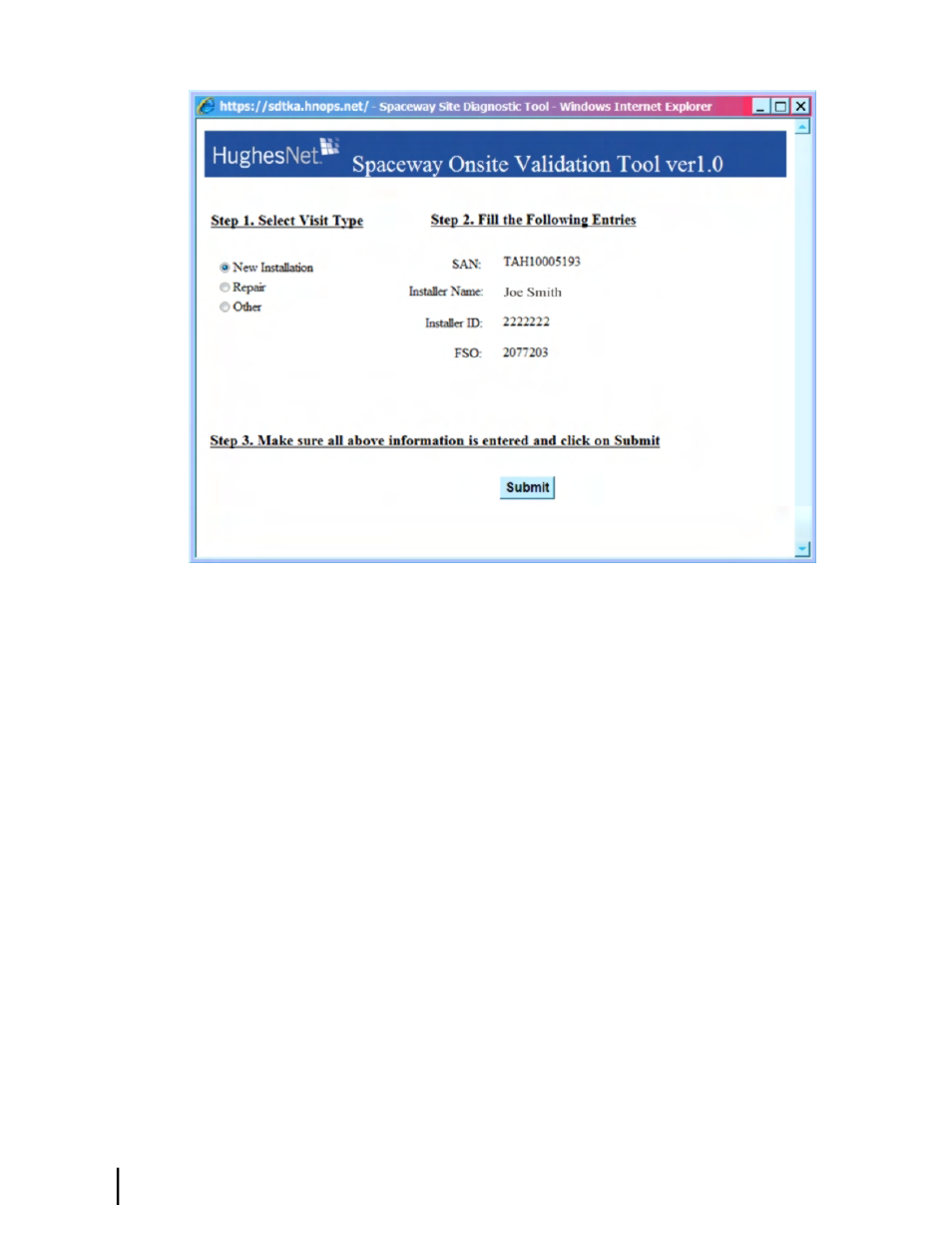
Figure 28: Site and installer ID information
The OVT automatically enters the information on this screen.
8.
Check the displayed information.
You cannot edit this screen. If you entered the SAN or FSO number incorrectly, close the
window, repeat the log in steps and enter the correct SAN and FSO numbers.
9.
Click Submit.
Based on the FSO number you entered, the OVT:
• Determines whether the site is Ka-band or Ku-band and presents the appropriate OVT
software.
• Displays a new screen showing the latest recorded performance parameter values (Latest
Values), target values, and for each parameter, the difference between the latest values and
the target values. These data are the basis for the validation process.
Figure 29: OVT screen comparing latest and target values
on page 49 shows an example of an
OVT screen showing the latest measured values and target values. In this example, all values
meet the target values, meaning that the site can be validated and signed off.
HN9000 Satellite Modem Installation Guide
48
1037576-0001 Revision E
Validating the installation
Chapter 6
