Figure 34: subscriber agreement – Hughes SATELLITE HN9000 User Manual
Page 72
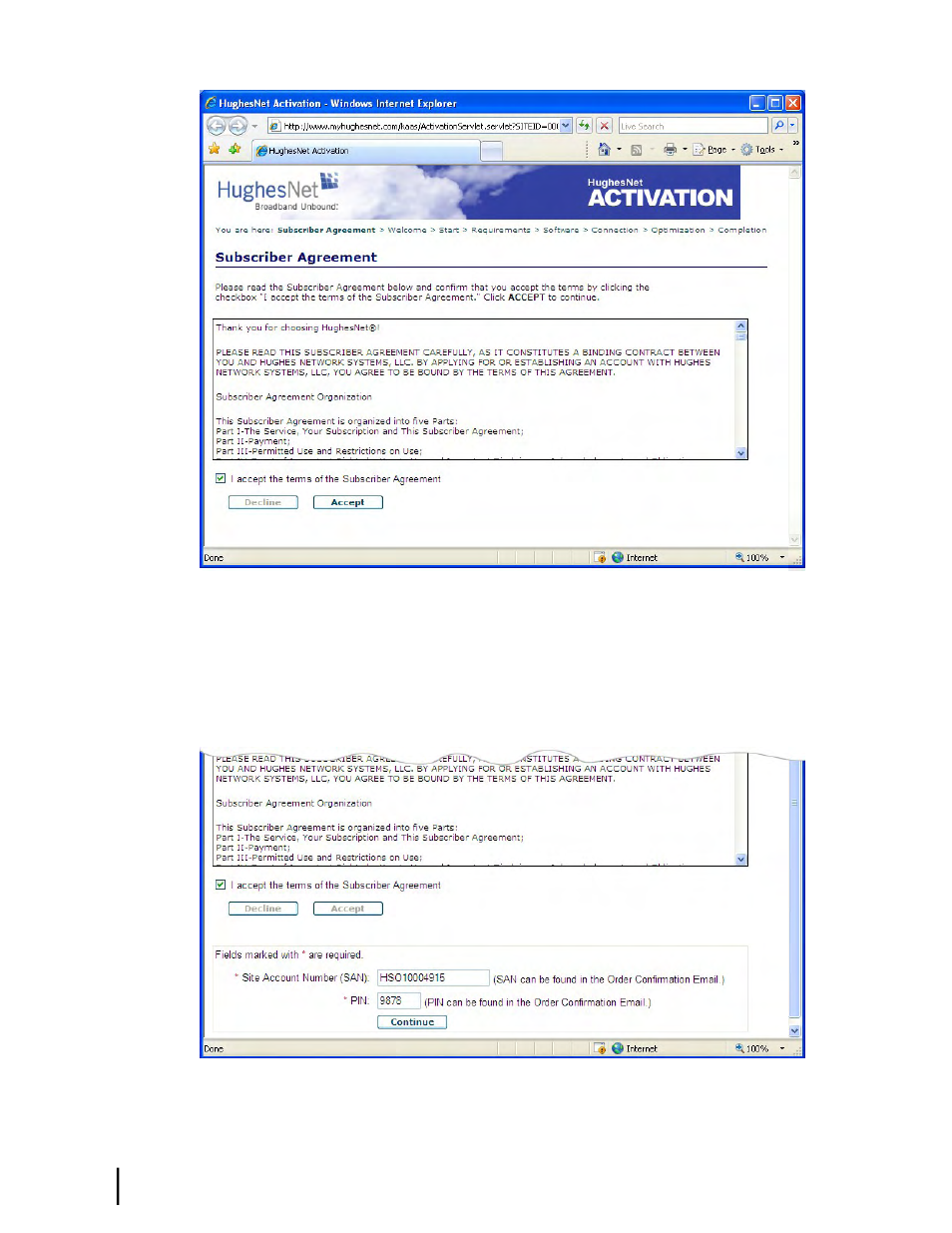
Figure 34: Subscriber agreement
5.
When the customer clicks the I accept . . . checkbox and the Accept button, two fields are
added to the bottom of the subscriber agreement screen, as shown in
agreement with SAN and PIN fields
on page 56. The customer enters their SAN and PIN in
these two fields. The SAN and PIN are provided on the customer’s Order Confirmation email
and on the Installation Reference Sheet. If the customer enters information incorrectly, they
can try again.
Figure 35: Subscriber agreement with SAN and PIN fields
HN9000 Satellite Modem Installation Guide
56
1037576-0001 Revision E
Activating the HughesNet service
Chapter 7
