Figure 40: implement public ip? screen – Hughes SATELLITE HN9000 User Manual
Page 76
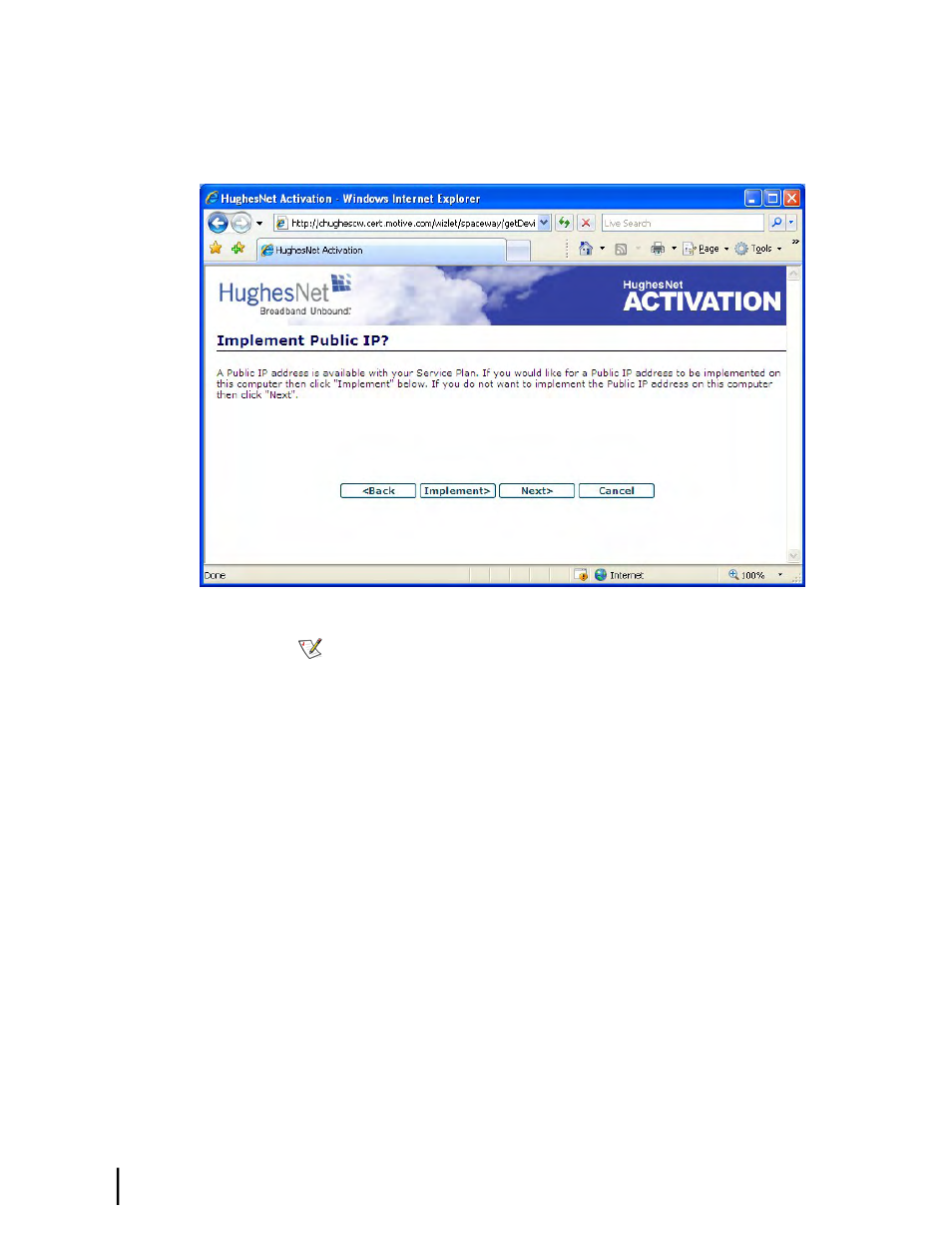
11.
This step only applies if the customer ordered a service plan with a public IP address option.
On the Implement Public IP? screen (
Figure 40: Implement Public IP? screen
on page 60),
the customer clicks Implement to implement a public IP address or Next to configure a
private IP address. For nearly all home installations, a private IP address is appropriate. You
can only use a public IP address if your service plan provides for it.
Figure 40: Implement Public IP? screen
Note: The Implement Public IP? screen appears only if the customer ordered a service
plan with a public IP address option.
12.
The HughesNet Activation Complete screen informs the customer that the activation process
has completed.
HN9000 Satellite Modem Installation Guide
60
1037576-0001 Revision E
Activating the HughesNet service
Chapter 7
