Hughes SATELLITE HN9000 User Manual
Page 71
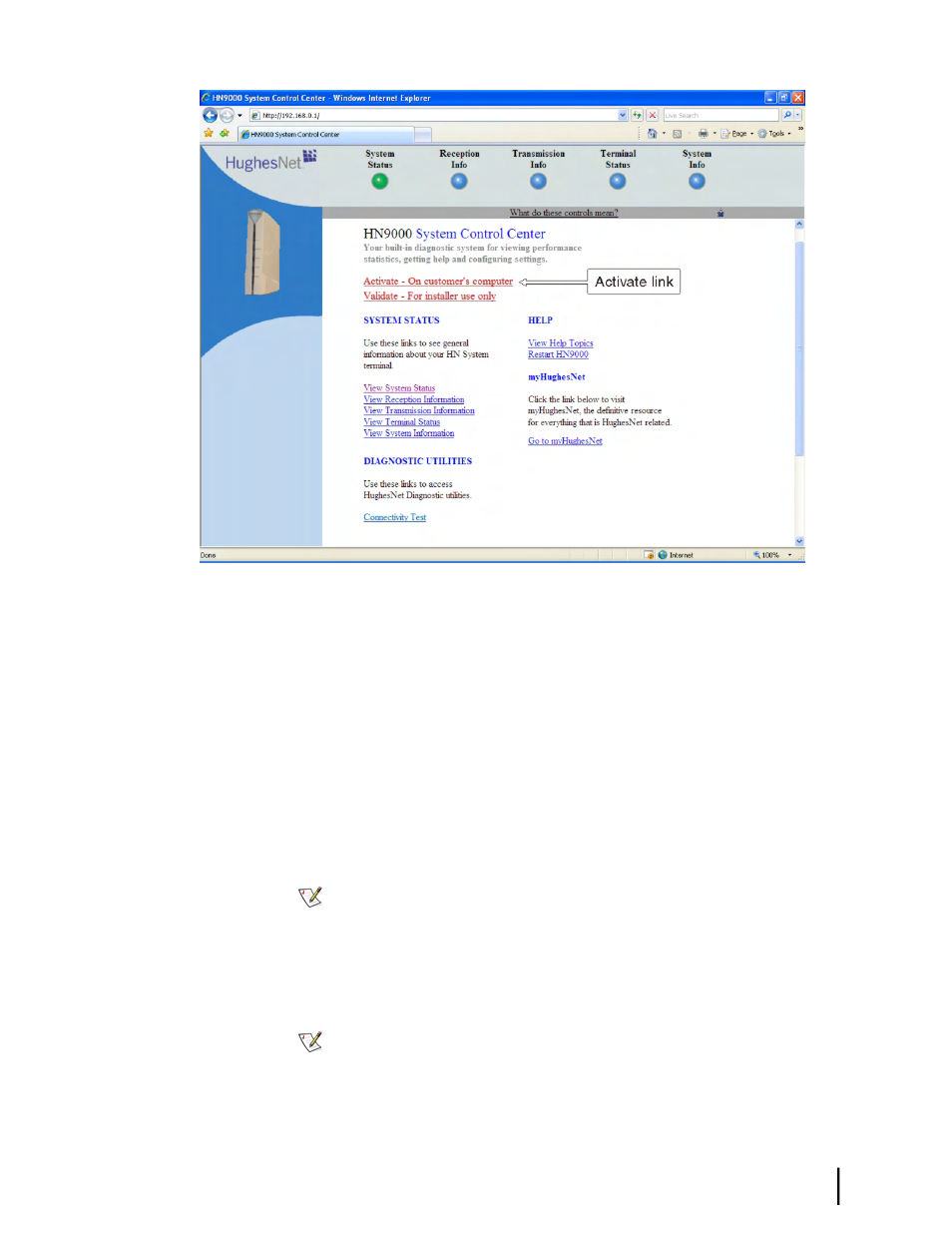
Figure 33: Activate link on the System Control Center home page
If you see a
Page not found
error, check the following:
• Make sure the modem is powered on.
• Check the Ethernet connection. The orange LED on the LAN port should blink if you
send data from the computer to the modem.
• Make sure a router is not connected between the modem and the PC.
2.
Before proceeding to the next step, make sure at least 5 minutes have passed since the Terminal
Initialization Sequence screen showed
Installation Complete
.
This allows the modem to complete its final configuration.
3.
Direct the customer to click the Activate link and then follow the on-screen directions.
From this point on, most customers should be able to complete the activation process without
assistance.
Note: As a customer progresses through the activation screens, they may see Security
Alert screens with messages about Internet site security certificates. The customer
should click Yes to accept the certificate and continue.
4.
To activate the service, the customer must agree to the HughesNet subscriber agreement
(
Figure 34: Subscriber agreement
on page 56). If the customer declines, a link is displayed
to exit the activation process.
Note: If the customer’s browser cannot access the subscriber agreement screen, make
sure the browser’s pop-up blocker is disabled and that the browser’s privacy setting is
set to Medium High or lower.
55
HN9000 Satellite Modem Installation Guide
1037576-0001 Revision E
Chapter 7
Activating the HughesNet service
