Labeling the ifl cables, Connecting the ifl cables to the modem – Hughes SATELLITE HN9000 User Manual
Page 45
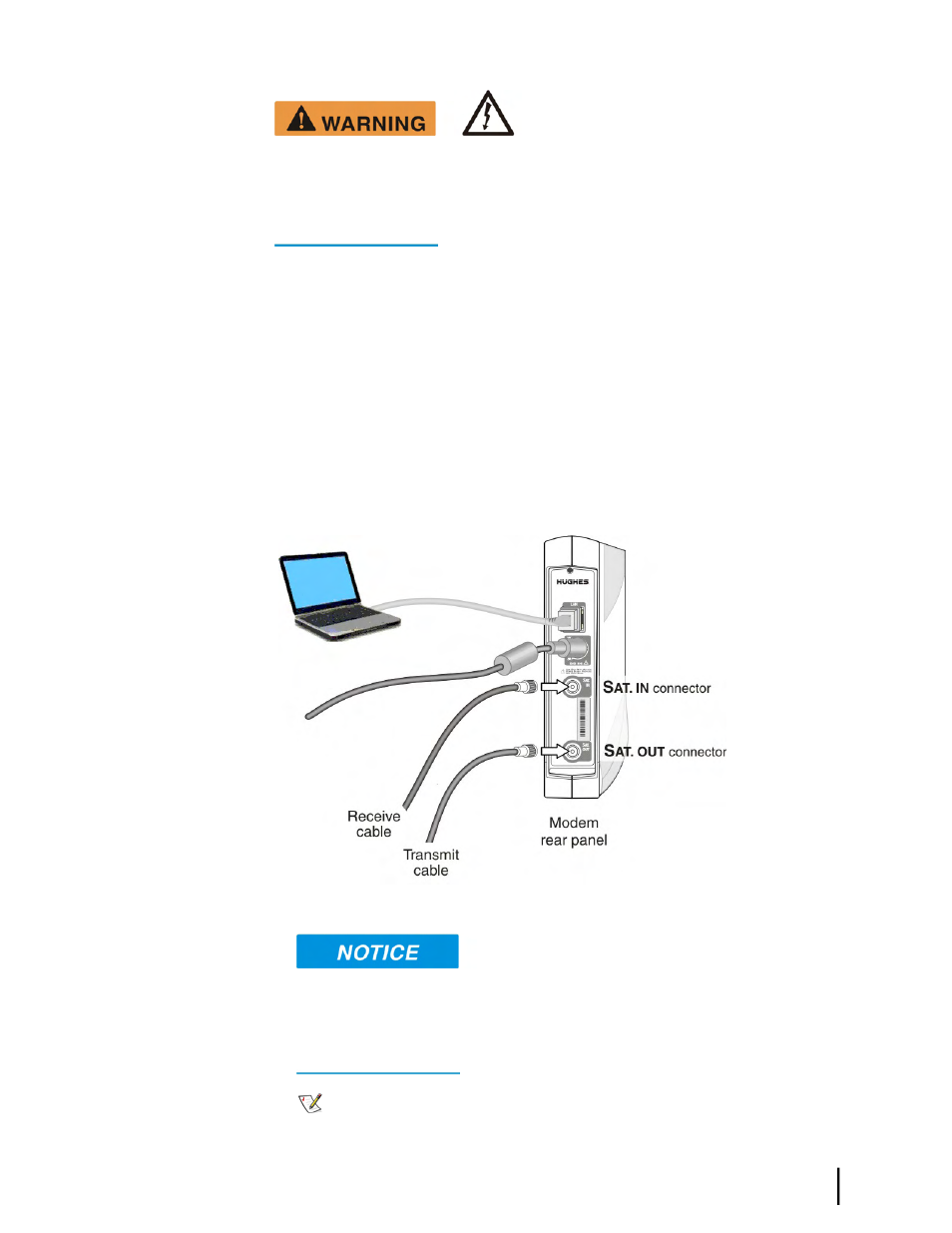
You must comply with applicable local codes and the grounding requirements in Field Service
Bulletin (FSB), HNS Broadband Requirements for RG-6 and RG-11 IFL Cable Connectors,
Ground Blocks, and Ground Block Location (FSB_050518_01). Improper grounding can result
in electric shock injury and/or property damage.
Labeling the IFL cables
Label the receive and transmit IFL cables at the outdoor point-of-entry and at the indoor location
where the satellite modem is installed as follows:
• Wrap a piece of red electrical tape around the receive cable, and mark SAT IN on the tape.
• Wrap a piece of blue electrical tape around the transmit cable, and mark SAT OUT on the
tape.
Connecting the IFL cables to the modem
Connect the transmit and receive IFL cables to the satellite modem.
1.
Connect the transmit and receive cables to the connectors on the rear panel of the modem as
shown in
Figure 20: Connecting the transmit and receive cables
on page 29.
Figure 20: Connecting the transmit and receive cables
The transmit and receive cable connectors must be securely tightened.
• Make sure each connector is properly aligned (not cross-threaded).
• The connector should be finger tight with no play.
Note: The satellite modem may operate correctly when first installed even if the transmit
and receive cable connectors are not adequately tightened. However, problems could
29
HN9000 Satellite Modem Installation Guide
1037576-0001 Revision E
Chapter 4
Installing outdoor equipment and antenna
pointing
