Installing dimms, Expansion board options, Installin – HP ProLiant Series ML100 User Manual
Page 23: G dimms
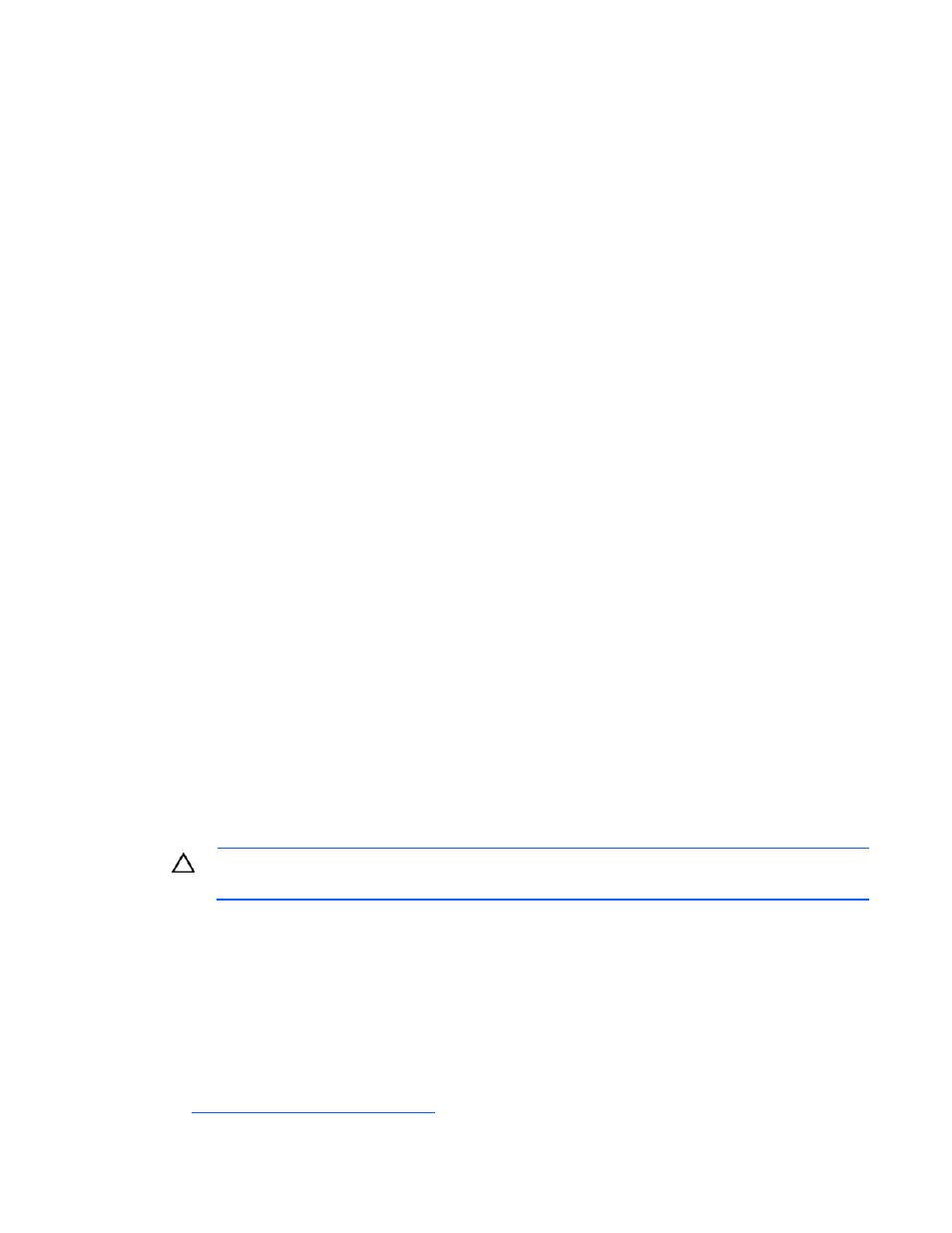
Single-processor Lockstep population order
ode configurations with a single processor, populate the DIMM slots in the
ep memory support ("
Configuring
figurations with multiple processors, populate the DIMM slots for each
er:
•
UDIMM
o
Last: D and E
system for Lockstep memory support ("
Configuring
Installin
For Lockstep memory m
following order:
•
RDIMM
o
First: A and B
o
Next: D and E
o
Do not populate slots C or F.
•
UDIMM
o
First: A and B
o
Last: D and E
o
Do not populate slots C or F.
After installing the DIMMs, use RBSU to configure the system for Lockst
lockstep memory
" on page
Multi-processor Lockstep population order
For Lockstep memory mode con
processor in the following ord
•
RDIMM
o
First: A and B
o
Next: D and E
o
Do not populate slots C or F.
o
First: A and B
o
Do not populate slots C or F.
After installing the DIMMs, use RBSU to configure the
lockstep memory
" on page
31
).
g DIMMs
CAUTION:
To avoid damage to the hard drives, memory, and other system components, the
blanks, and access panel must be installed when the server is powered up.
air baffle, drive
1.
Power down the server (on page
2.
Do one of the following:
o
Unlock and remove the bezel ("
o
Extend the server from the rack.
3.
Remove the access panel (on page
4.
Remove the air baffle.
For more information, see the server installation sheet on the HP website
Hardware options installation 23
