Installing the os using hp ignite–ux, Installing the os using vmedia, Configuring system boot options – HP BL860C User Manual
Page 68
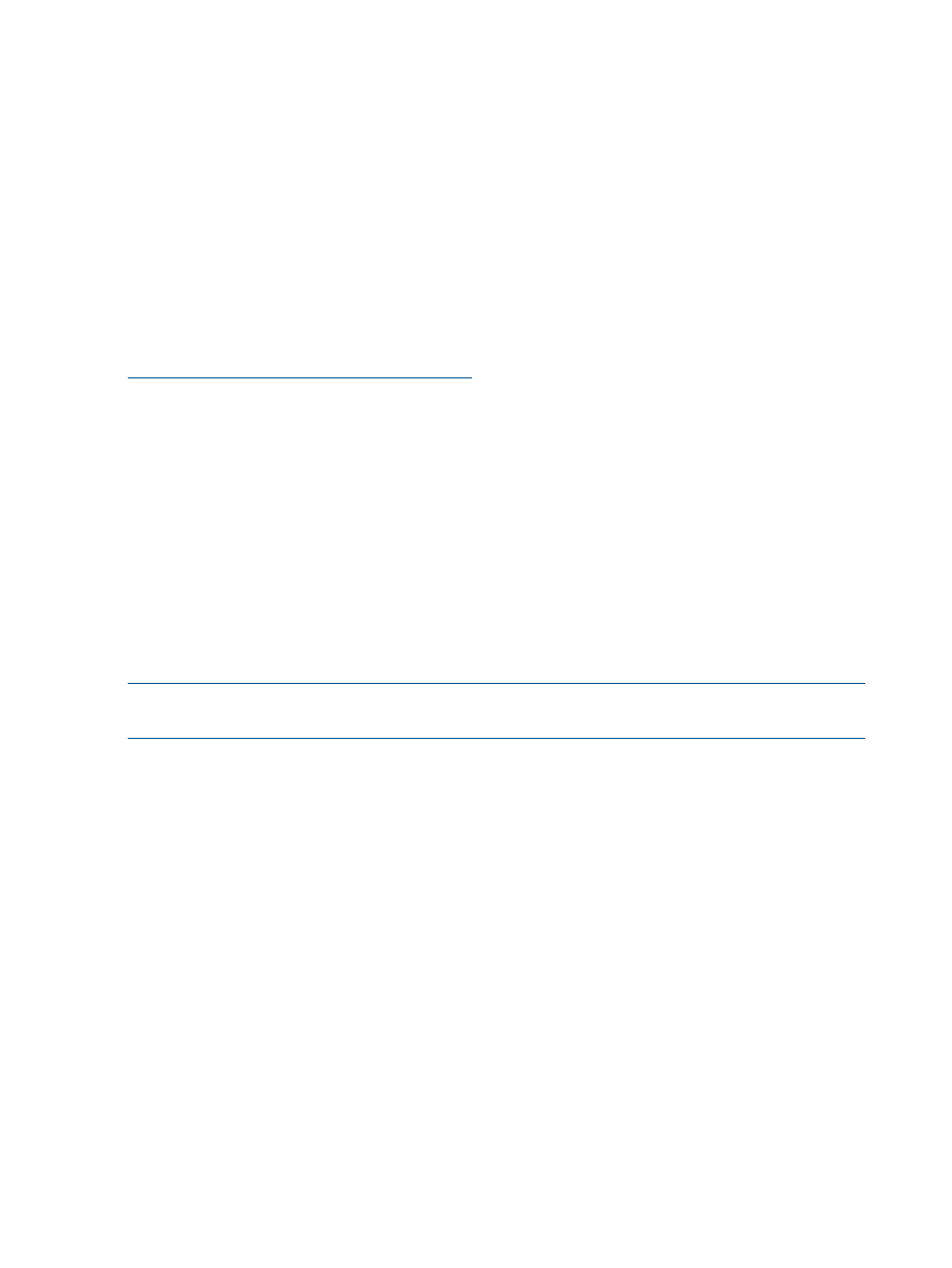
5.
The OS now starts loading onto the server blade. Follow the onscreen instructions to fully
install the OS.
6.
Continue with
“Configuring System Boot Options” (page 68)
Installing the OS Using HP Ignite–UX
The Ignite-UX product is an HP-UX administration tool that helps you install the HP-UX OS on multiple
server blades on your network. Ignite-UX also enables you to:
•
Create custom install configurations, (for use in multiple installations on server blades)
•
Recover HP-UX server blades remotely
•
Create custom recovery media including tape, CD and DVD
•
Manage and monitor multiple server blade installation sessions
To install the OS onto the server blade using HP-UX Ignite, see the following HP documentation:
Installing the OS Using vMedia
Virtual media (vMedia) provides you with virtual devices that mimic physical hardware devices,
such as a virtual DVD drive that connects through the network to the server blade (as if they were
physically connected). The vMedia device can be a physical DVD drive on the server blade, or it
can be an image file stored on a local disk drive or network drive.
Booting from the iLO 2 MP DVD enables you to deploy an OS from a network drive to multiple
server blades, and perform disaster recovery of the failed OS. The iLO 2 MP device uses a
client-server model to perform the vMedia functions. The iLO 2 MP device streams the vMedia data
across a live network connection between the server blade and the host server. The vMedia Java™
applet provides data to the iLO 2 MP as it requests it.
For more information regarding loading the OS with vMedia, see the HP Integrity iLO 2 Operations
Guide.
NOTE:
Once the OS is loaded, make sure to save your nonvolatile memory settings to preserve
boot entries in case of blade failure.
Configuring System Boot Options
This section discusses the configurable system boot options on the server blade, including the boot
options list and the autoboot setting for the server.
•
Boot Options List
The boot options list is a list of loadable items available for you to choose from the EFI Boot
Manager Menu. Ordinarily the boot options list includes the EFI Shell and one or more
operating system loaders.
The following example includes boot options for HP-UX, Linux, and the EFI Shell.
EFI Boot Manager ver 2.00 [14.62]
OS might use only the primary console set via boot manager or conconfig command
/----------------------------------\
/----------------------------------\ | System Overview |
| Boot Menu | | hp server BL860c |
| HP-UX Primary Boot: 0/2/1/0.... | | Serial #: USE7234MV8 |
| Internal Bootable DVD | | |
| EFI Shell [Built-in] | | System Firmware: 3.01 [4739] |
| iLO Virtual Media | | BMC Version: 5.20 |
| Core LAN Port 1 | | MP Version: T.02.17 |
| SuSE on fs0: | | Installed Memory: 6144 MB |
| HP-UX 11.31 from SAS disk | | |
| ------------------------------- | | CPU Logical |
| Boot Configuration | | Module CPUs Speed Status |
| System Configuration | | 0 2 1.4 GHz Active |
68
Booting and Shutting Down the Operating System
