Hitachi MK-96RD626-07 User Manual
Page 99
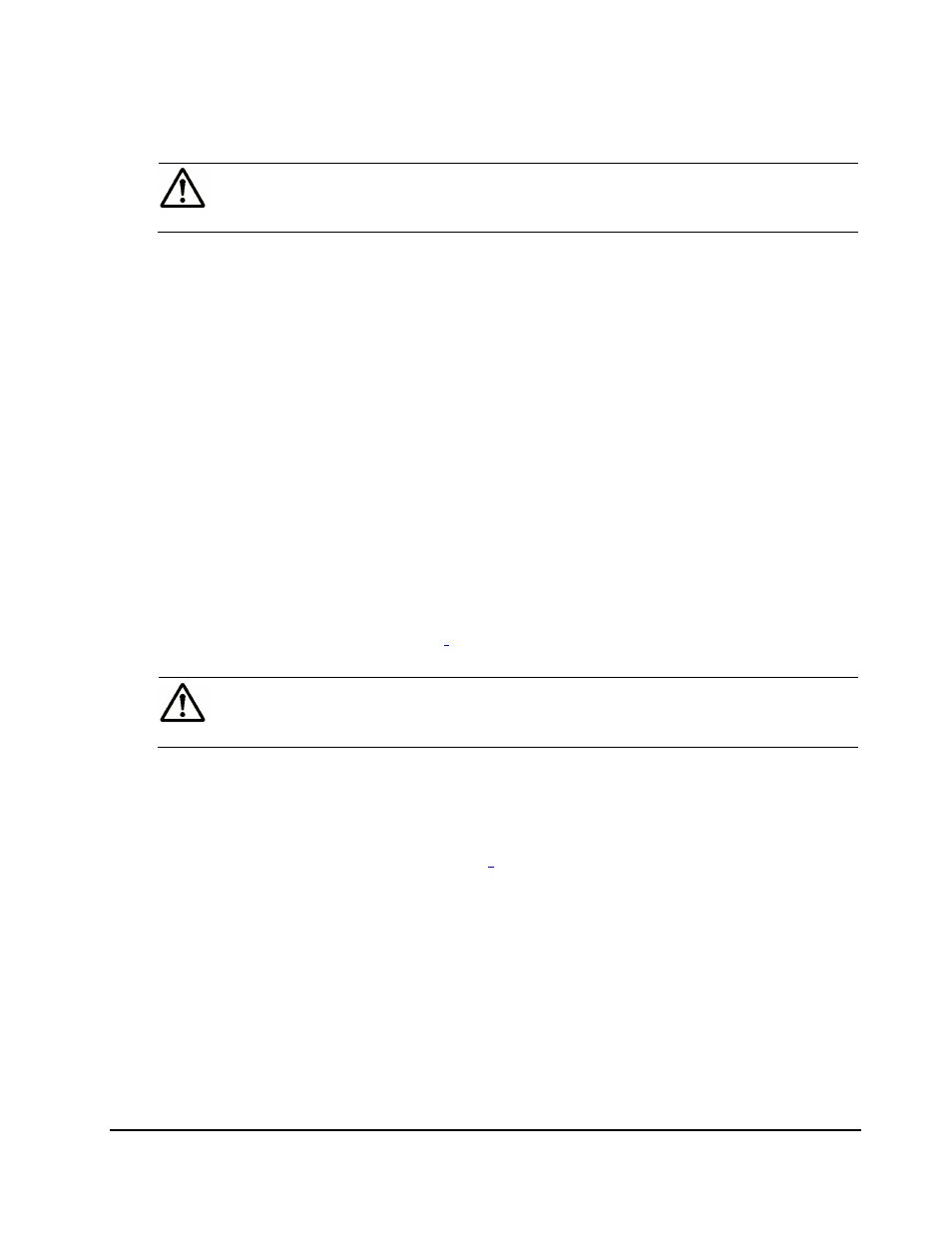
Performing Universal Volume Manager Operations
5-7
Hitachi Universal Storage Platform V/VM Universal Volume Manager User’s Guide
7. In the Add Volume dialog box, right-click the external volume that you
want to map.
Note: You can select multiple external volumes to make the same settings
to them at a time. When you map LDEVs, you can select the multiple
external volumes which have the same emulation type.
8. Click each command in the pop-up menu and make the settings in the
resulting dialog box. Execute the operations in the following order (a and
then b).
–
a) The Set External Volume Parameter command: Allows you to
configure the external volume parameters. After you configure
parameters, click OK to close the dialog box.
–
b) Configure the LDKC:CU:LDEV number to the LDEVs in the external
volume. After you configure the number, click OK to close the dialog
box.
The LDEV Mapping (Auto) command: Allows you to specify the LDEV
number to the first LDEV in the external volume. The rest of LDEVs are
automatically allocated to the subsequent LDEV number.
The LDEV Mapping (Manual) command: Allows you to specify the
LDEV number to all the LDEVs in the external volume.
Both commands allow you to specify the interval between LDEV
numbers.
When you close the dialog box, the Add Volume dialog box is displayed.
9. In the Add Volume dialog box, make the settings to all the volumes you
want to map (repeat step
Note: Delete the external volume that you do not want to map in the Add
Volume dialog box. To delete the external volume, right-click the external
volume and click Delete in the pop-up menu.
10. Click OK to close the Add Volume dialog box.
–
When the SSID setting is required, the SSID dialog box is displayed. Go
on to step 11.
–
When the SSID setting is not required, the Volume Operation window is
displayed. Go on to step 15
11. In the SSID dialog box, Right-click an LDEV for which SSID is not specified,
and then click SSID in the pop-up menu.
The Set SSID dialog box is displayed.
12. In the Set SSID dialog box, select a value from the SSID drop-down list
and click OK.
The selected value is displayed in the SSID dialog box.
13. In the SSID dialog box, make the settings to all the LDEVs that you need to
set SSID to (repeat step 11 and step 12).
