Identifying logical volume of eva storage system – Hitachi MK-96RD626-07 User Manual
Page 181
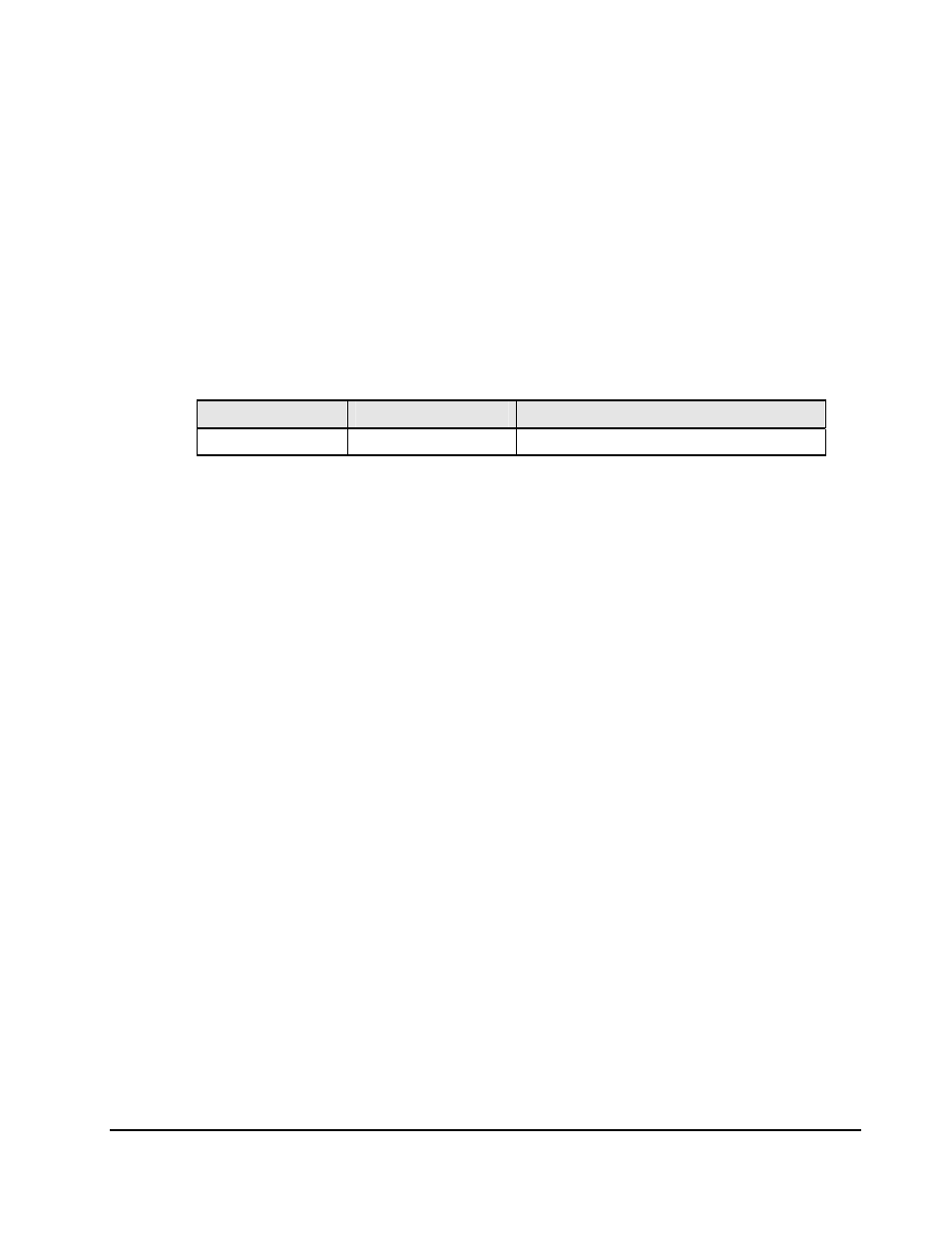
Connecting External Storage Systems
A-15
Hitachi Universal Storage Platform V/VM Universal Volume Manager User’s Guide
EVA Storage System
System Parameter Settings for Connecting EVA Storage
System
When you connect an EVA storage system as an external storage system, set
the system parameters of the EVA storage system according to the following
table. For the system parameters that are not in the following table, refer to
the manuals of the EVA storage system and set the parameters appropriately
for the connecting configuration.
Table A-14 System Parameter Settings for Connecting EVA Storage
System
Parameter
Parameter Setting
Add a Host
Host OS
Windows
Identifying Logical Volume of EVA Storage System (Using
Characteristic 2)
When the connected external storage system is an EVA storage system, LUNs
are displayed as Characteristic 1 in the Universal Volume Manager windows.
If you search for the logical volumes specifying the WWN indicating the EVA
Port A in the configuration such as Figure A-1, the logical volumes named LUN
1 and LUN 2 are found for each of HostGroup-1 and HostGroup-2. In this case,
two different logical volumes that have the same name such as LUN 1 and LUN
2 are found as the logical volumes that can be connected from EVA Port A, but
you cannot tell which LUN 1 and LUN 2 belong to HostGroup-1 or HostGroup-2
only by Characteristic 1.
In the configuration such as Figure A-1, you can identify the logical volumes
referring to Characteristic 2 in the Universal Volume Manager windows. The
first 32 characters of Characteristic 2 indicate the World Wide LUN Name
that can be found on the EVA storage system side. You can identify the logical
volume of the EVA storage system by this World Wide LUN Name.
