Hitachi MK-96RD626-07 User Manual
Page 83
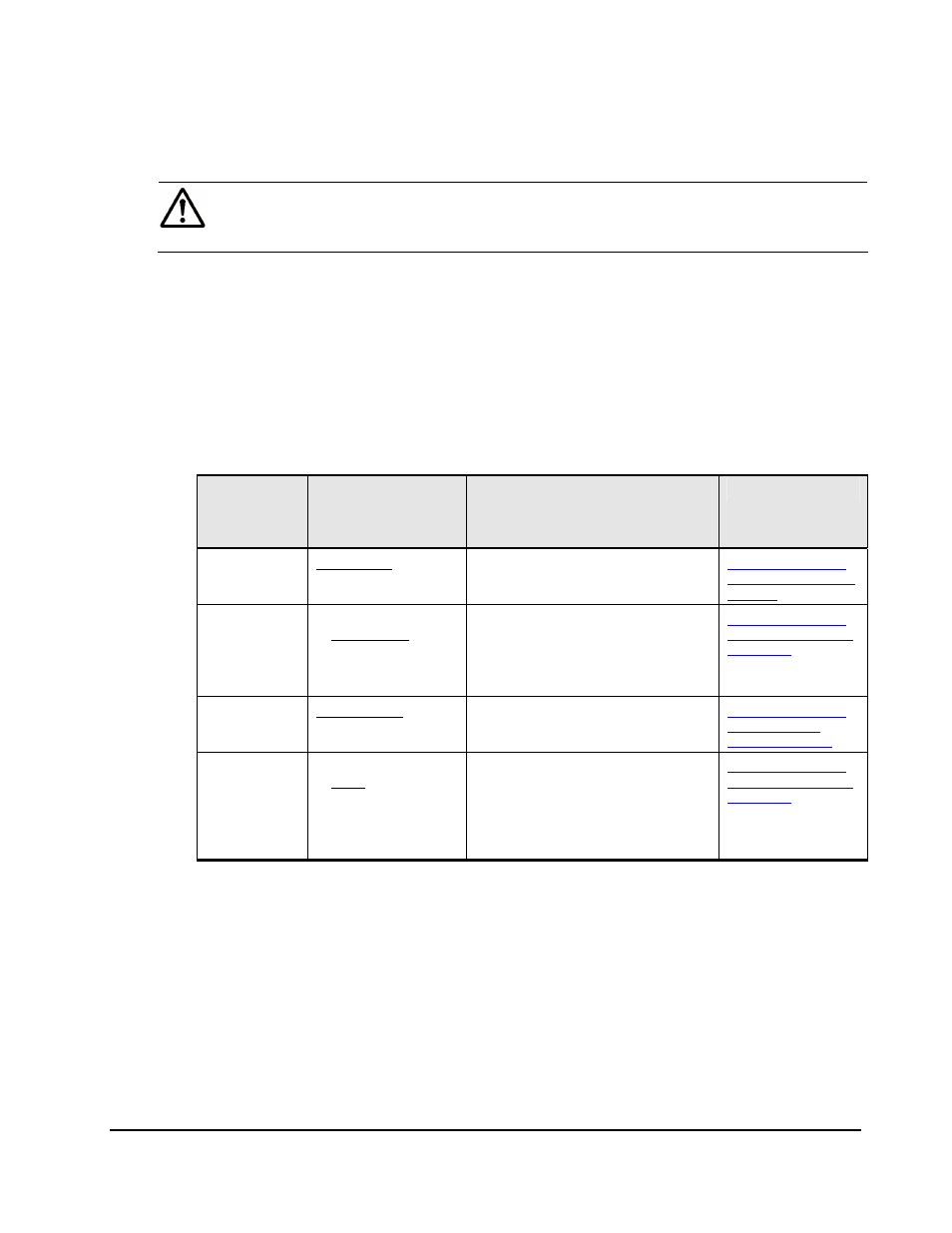
Using the Universal Volume Manager GUI
4-13
Hitachi Universal Storage Platform V/VM Universal Volume Manager User’s Guide
The Status column does not display any status when you open the Path
Operation window, because to display the cross-subsystem path status
takes longer than displaying other items in the window.
Note: To update the all items in the window including the Status column,
make sure the button name is Status: Enable, then click File and Refresh
on the menu bar of the Storage Navigator main window.
•
List (right of the window)
Information on the local storage system and external storage system is
displayed corresponding to the items selected in the tree.
The list can be sorted by the displayed items. For instance, if you want to
sort the list in the order of port numbers, click Port on the list.
The items clicked in the tree and the information displayed in the list are as
follows:
Table 4-6
Path Operation Tree
Items selected
in the list
Items displayed in the
tree
(Clicked items are
underlined)
Contents displayed in the list
Reference
Fibre -Local
Subsystem
Subsystem
+ Port number
External ports of the local storage
system.
Path Operation List
(When Subsystem is
Clicked)
Subsystem
+ Port number
Cross-subsystem paths which are set
to the selected external ports of the
local storage system.
The same contents are displayed
when you click the WWN in the tree.
Path Operation List
(When Port or WWN
is Clicked)
Fibre -
External
Subsystem
Product name
+ WWN
WWNs of the external storage
system.
Path Operation List
(When Product
Name is Clicked)
Product name
+ WWN
Cross-subsystem paths which are set
to the selected WWN of the external
storage system.
The same contents are displayed
when you click the port number in
the tree.
Path Operation List
(When Port or WWN
is Clicked)
•
Operation (lower left of the window)
The name of the performed setting operation is displayed. You can check
the details in the Preview dialog box by clicking the Preview button.
•
Preview button (lower right of the window)
When you click Preview, the Preview dialog box is displayed and you can
confirm the contents, which was set in the list of the Path Operation
window. The contents displayed in the Preview dialog box have not been
applied to the local storage system, yet.
