Example of a spreadsheet – Hitachi MK-96RD626-07 User Manual
Page 150
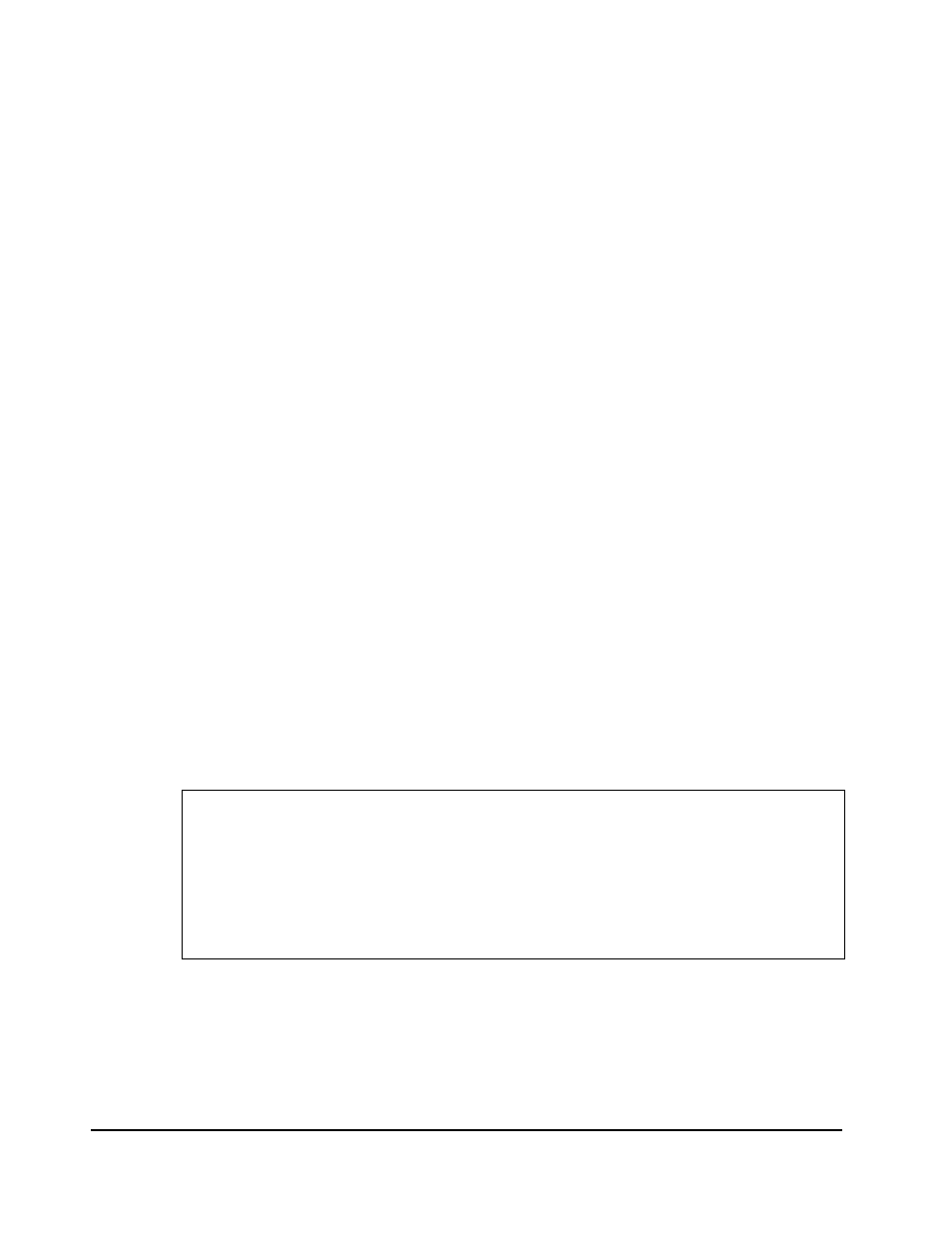
6-10
Using Spreadsheets for Universal Volume Manager Operations
Hitachi Universal Storage Platform V/VM Universal Volume Manager User’s Guide
Example of a Spreadsheet
This section shows an example of a spreadsheet that can be used for mapping
an external volume in the following configuration:
•
An external volume is configured as follows:
–
Map the volume to which 0001 is configured as a LUN that can be
discovered through the primary path.
–
Use 1 for a path group number.
–
Configure E16384-4095 for an external volume group (ExG).
•
Two cross-subsystem paths are configured as follows:
–
The primary path
Port number on the local storage system: 1A
WWN on the external storage system: 60060E8004F81370
–
The alternate path
Port number on the local storage system: 1B
WWN on the external storage system: 60060E8004F81371
•
Attributes of an external volume are configured as follows:
–
Emulation type: OPEN-V
–
Cache mode: Enable
–
Inflow control: Disable
–
CLPR: 00
•
LDEVs are configured as follows:
–
Number of LDEVs: 3
–
LDEV number: 00:00:00, 00:01:00, 00:02:00
–
LDEV capacity: 96,000 blocks
The example of a spreadsheet is as follows:
#!Version 05_02_01,CLI_ExternalStorage,VolumeOperationFibre,;
[SerialNumber]
65536,;
[AddVolumeSetting]
1,1A,60060E8004F81370,0001,E16384-4095,Normal,00,OPEN-V,Enable,Disable,;
+,1B,60060E8004F81371,;
+,+,00,00,00,96000,0004,;
+,+,00,01,00,96000,0005,;
+,+,00,02,00,96000,0006,;
