Before using spreadsheets, Available types and operation tags – Hitachi MK-96RD626-07 User Manual
Page 142
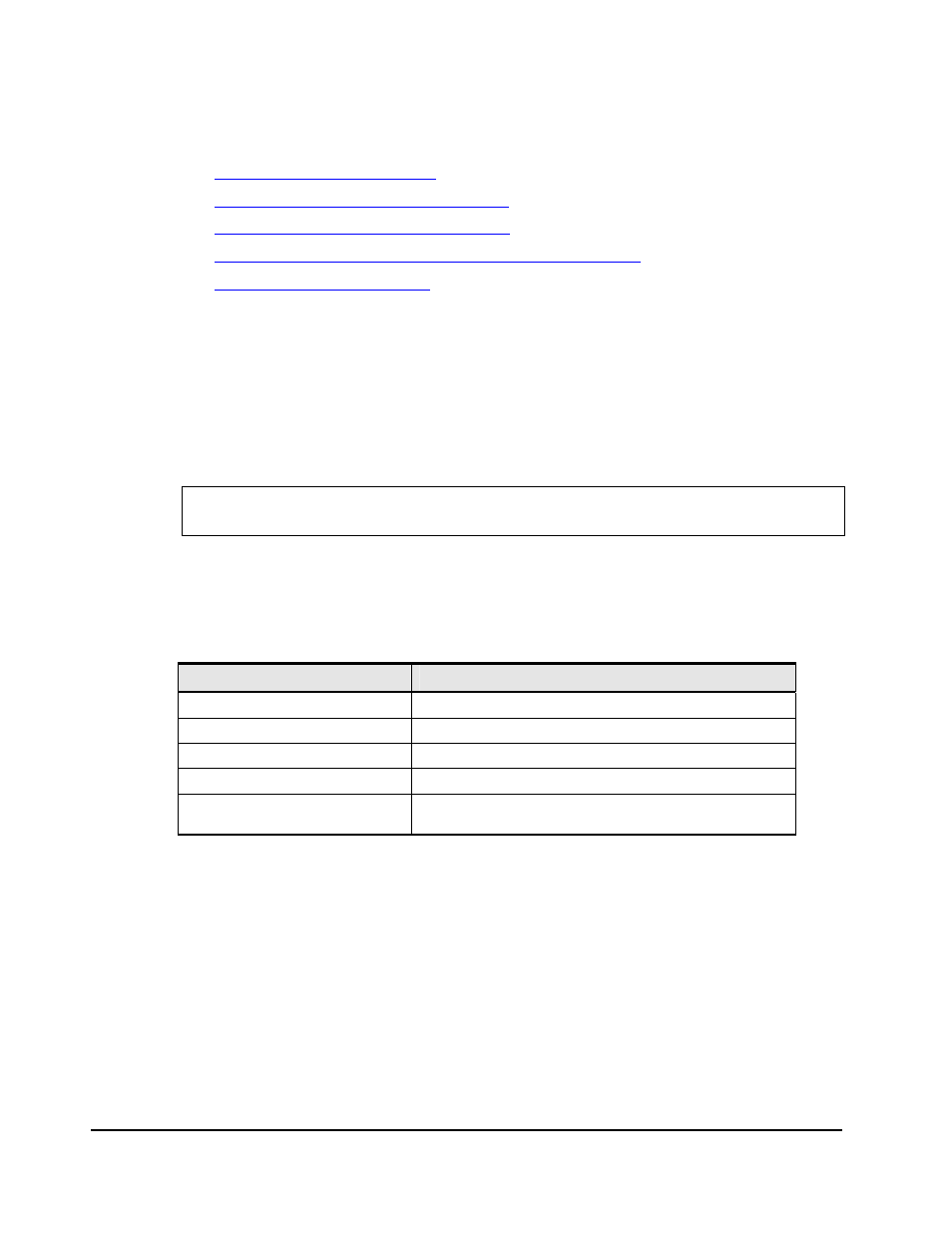
6-2
Using Spreadsheets for Universal Volume Manager Operations
Hitachi Universal Storage Platform V/VM Universal Volume Manager User’s Guide
This chapter describes the operation that is surrounded by the thick lines. For
detailed information about the other operations, see the Storage Navigator
User’s Guide.
Available Types and Operation Tags
Saving Storage System Information
Mapping External Volumes (AddVolumeSetting Tag)
Before Using Spreadsheets
Storage Navigator is required to use spreadsheets. In addition, you must use
Storage Navigator CLI (not the Configuration File Loader window) when you
perform operations on spreadsheets.
Spreadsheets must be written in the format below. Multiple operation tags and
parameters can be written in a spreadsheet.
#!Version Version number,Program product,Type,;
[Operation tag]
Parameter
Italic indicates variables that should be changed according to program
products or operations. The following table shows how you should write these
elements.
Table 6-1
Contents of a Spreadsheet
Element
Content
Version number
See Available Types and Operation Tags.
Program product
CLI_ExternalStorage
Available Types and Operation Tags.
Operation tag
Parameter
See Saving Storage System Information and the
subsequent sections.
Available Types and Operation Tags
Available operation tags differ depending on the types. The version number
that you write in the spreadsheet declaration depends on the operation tags.
The following table shows the relationship among types, operation tags, and
version numbers supported by Universal Volume Manager.
