7 gsd file – Epson EM07ZS1647F User Manual
Page 65
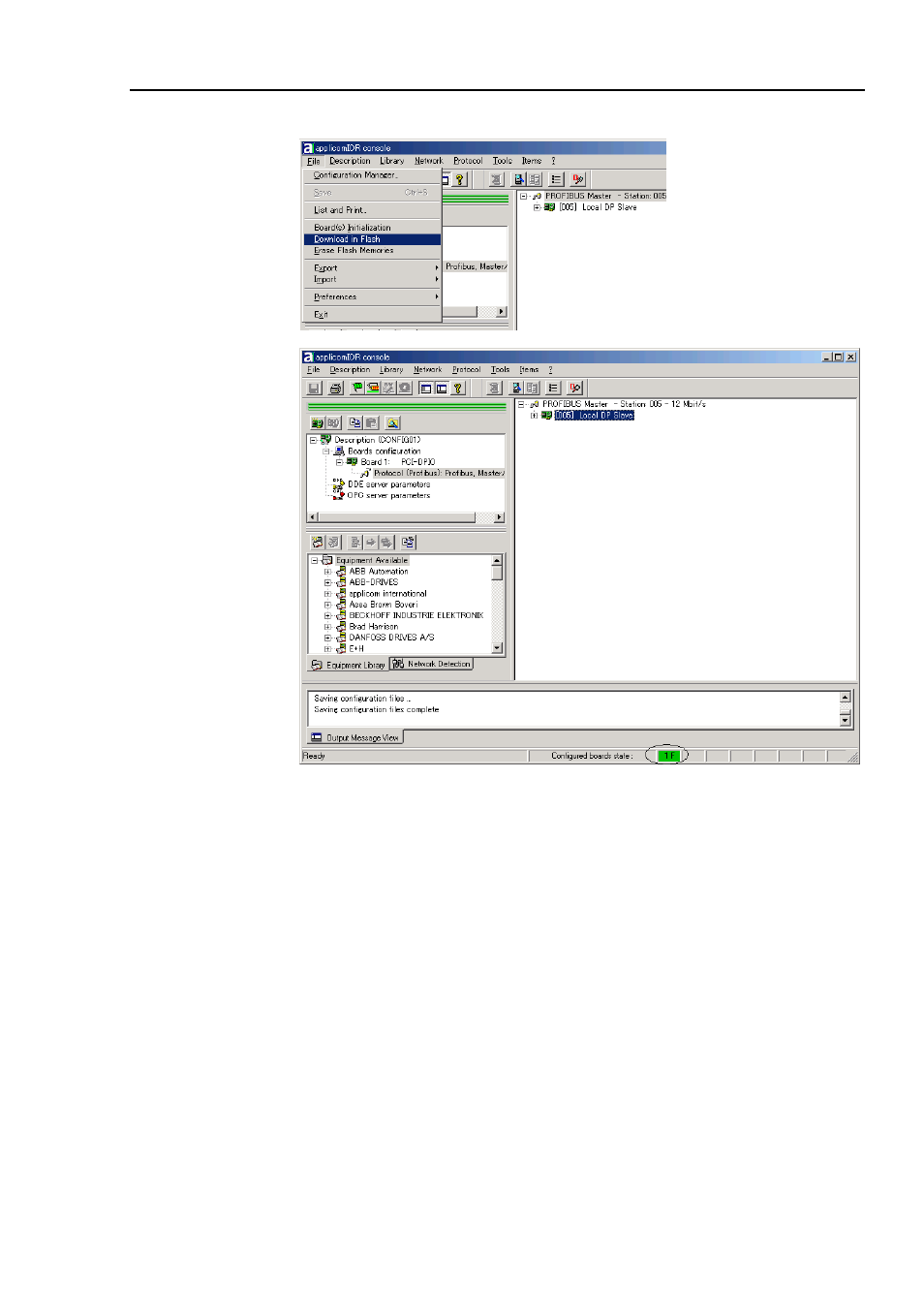
2. Installation
(9) Select File | Download in Flash to register the configuration in the fieldbus board.
After a few seconds, the board's state will show green in the status bar.
(10) Now the fieldbus board is ready to operate as a slave. Close the applicomIO Console
application.
2.8.7 GSD File
A GSD file is a device data file for registering slave configuration data in the configurator
(device or software that configures the master).
The standard GSD file for EPSON robot controller RC520 and RC420 is provided in the
following path:
c:\Program Files\Woodhead\Direct-Link\applicomIO2.3\Equipment Library
\Profibus_gsd\app0890.gsd.
For details of the PROFIBUS DP network configuration, contact the manufacturer of the
master device you use. If you use EPSON RC+ as a master device, you do not need to
register EPSON RC+ since the said GSD file was installed.
Fieldbus I/O Rev.6
53
- C8230 (29 pages)
- 400 (38 pages)
- 400 (148 pages)
- 600 (135 pages)
- 640 (45 pages)
- 700 (10 pages)
- 850 (147 pages)
- 1520 (40 pages)
- C82314 (71 pages)
- RS-485 (2 pages)
- 6200A (97 pages)
- C82307 (37 pages)
- UB E02 (86 pages)
- 440 (240 pages)
- 440 (212 pages)
- 660 (92 pages)
- 5000 (176 pages)
- 5000 (154 pages)
- 9000 (68 pages)
- ARM.POWERED ARM720T (224 pages)
- SD-DSPUSBB (2 pages)
- CMD-2260 (18 pages)
- C823301 (17 pages)
- S1C6200A (98 pages)
- 33+ (10 pages)
- FEH300b (46 pages)
- SED 1520 Series (40 pages)
- Serial Interface GQ-3500 (13 pages)
- ETX-945 (39 pages)
- Photo EX (35 pages)
- C82364 (279 pages)
- 214D-1 (57 pages)
- Connect-It SD-DSWIFIB (2 pages)
- ACTIONPC 7000 (10 pages)
- S5U1C63000H2 (35 pages)
- C824 (4 pages)
- C82069* (46 pages)
- 80211b (68 pages)
- C82312 (13 pages)
- S5U1C17801T1100 (60 pages)
- C82324* (57 pages)
- C82372 (22 pages)
- C82315 (48 pages)
- P07303 (36 pages)
