2 loose connector and signal wire, 3 noise intrusion – Epson EM07ZS1647F User Manual
Page 144
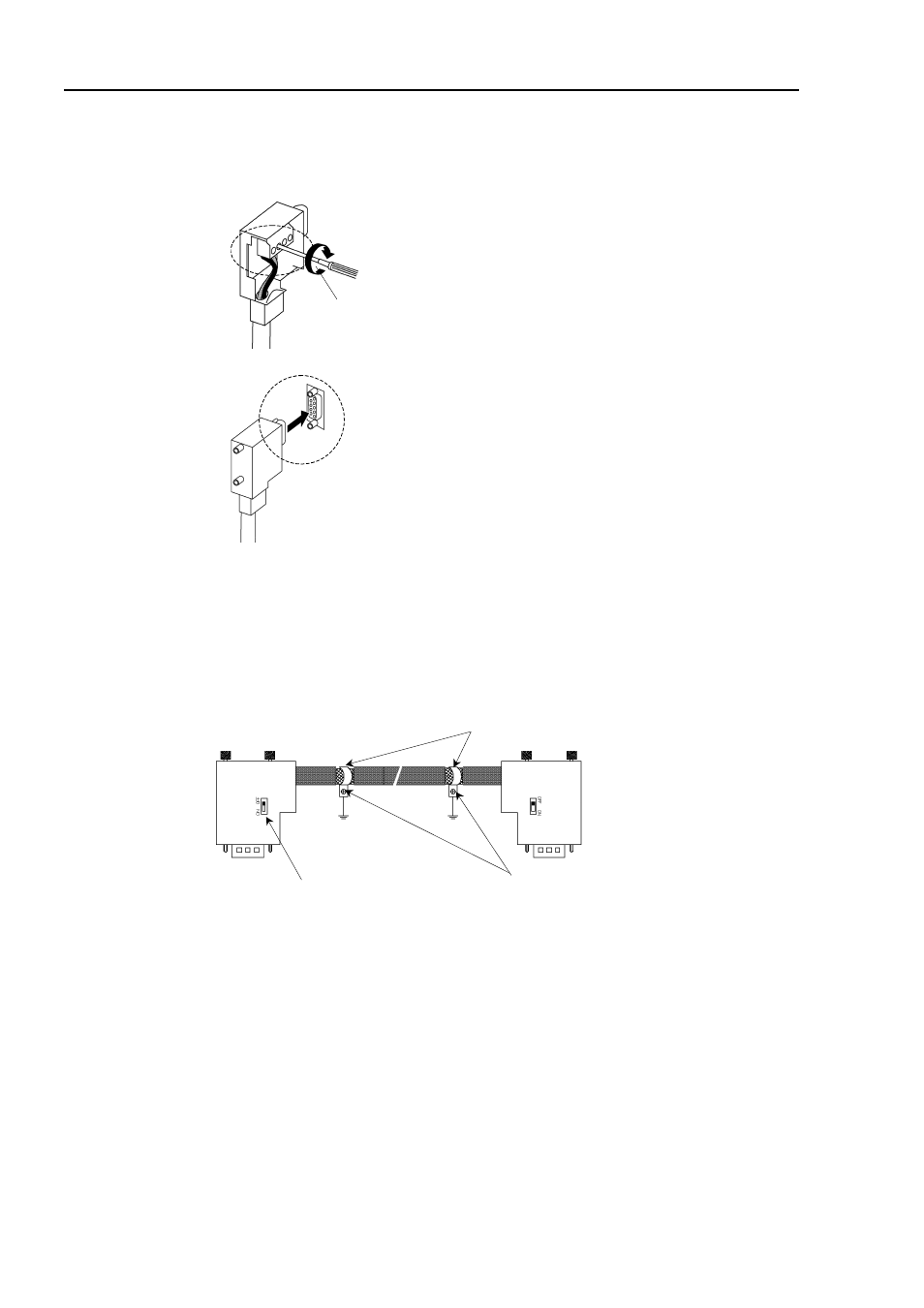
4. Troubleshooting (PROFIBUS DP)
4.2.3.2 Loose Connector and Signal Wire
Check for the connections of the following parts on the connector and cable.
(1) Connection of connector and signal wire
Small flat-blade screwdriver
with even thickness
(2) Connection of connector and unit
4.2.3.3 Noise Intrusion
Verify how error occurrence condition changes while taking the following countermeasures.
♦ Ground of FG wire
Normal Grounding: Peel the cable covering and ground the FG wire.
Peel the cable covering and
secure the cable with FG clamps.
Secure the clamps to the
intermediate plate of the board
with screws to ground the shield.
Turn ON the terminating resistor
at the end of the network.
132
Fieldbus I/O Rev.6
See also other documents in the category Epson Hardware:
- C8230 (29 pages)
- 400 (38 pages)
- 400 (148 pages)
- 600 (135 pages)
- 640 (45 pages)
- 700 (10 pages)
- 850 (147 pages)
- 1520 (40 pages)
- C82314 (71 pages)
- RS-485 (2 pages)
- 6200A (97 pages)
- C82307 (37 pages)
- UB E02 (86 pages)
- 440 (240 pages)
- 440 (212 pages)
- 660 (92 pages)
- 5000 (154 pages)
- 5000 (176 pages)
- 9000 (68 pages)
- ARM.POWERED ARM720T (224 pages)
- SD-DSPUSBB (2 pages)
- CMD-2260 (18 pages)
- C823301 (17 pages)
- S1C6200A (98 pages)
- 33+ (10 pages)
- FEH300b (46 pages)
- SED 1520 Series (40 pages)
- Serial Interface GQ-3500 (13 pages)
- ETX-945 (39 pages)
- Photo EX (35 pages)
- C82364 (279 pages)
- 214D-1 (57 pages)
- Connect-It SD-DSWIFIB (2 pages)
- ACTIONPC 7000 (10 pages)
- S5U1C63000H2 (35 pages)
- C824 (4 pages)
- C82069* (46 pages)
- 80211b (68 pages)
- C82312 (13 pages)
- S5U1C17801T1100 (60 pages)
- C82324* (57 pages)
- C82372 (22 pages)
- C82315 (48 pages)
- P07303 (36 pages)
