4 profibus dp network construction – Epson EM07ZS1647F User Manual
Page 32
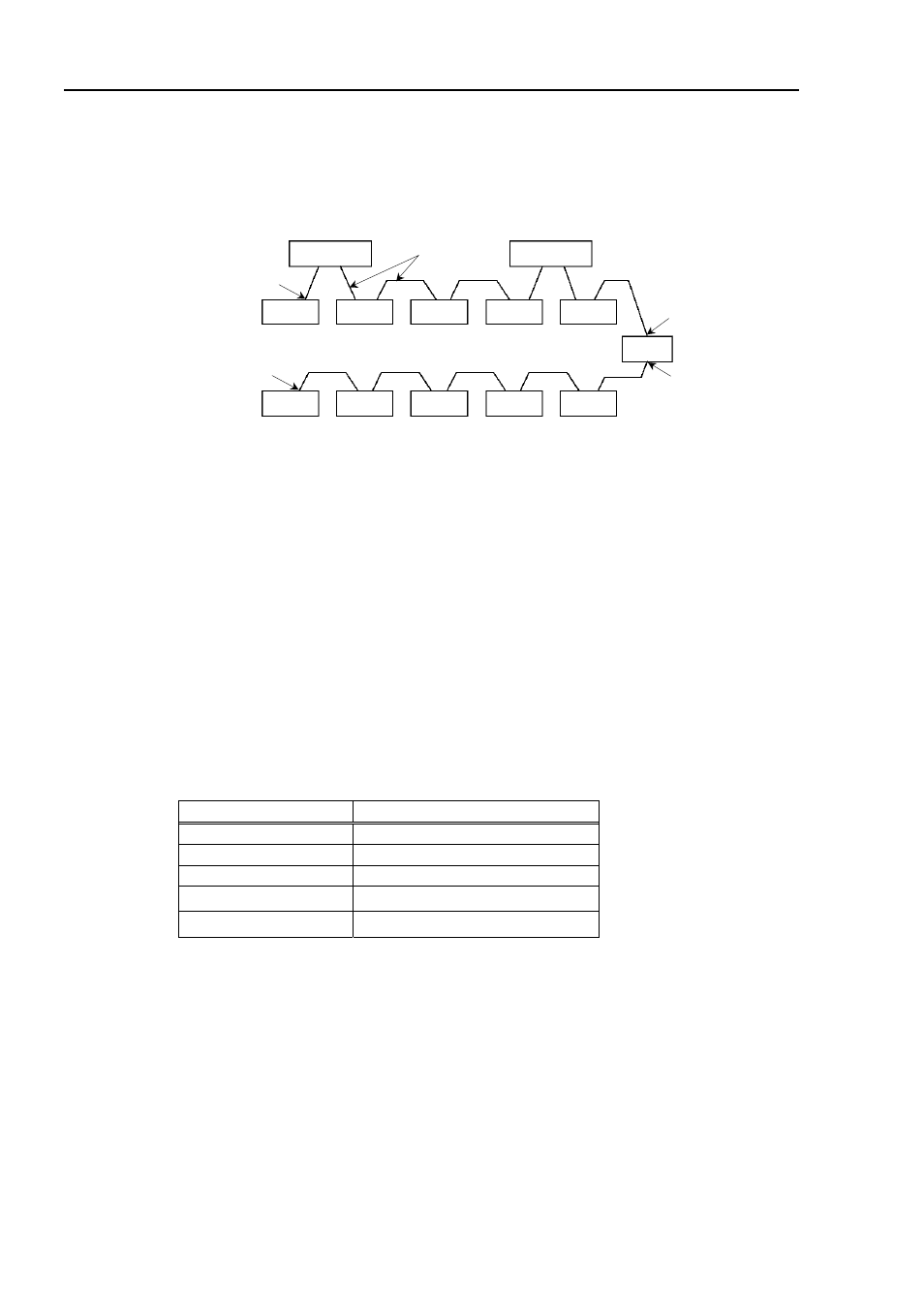
2. Installation
2.4 PROFIBUS DP Network Construction
Network Configuration
A PROFIBUS DP network is configured as shown in the following figure.
Slave
Master 1
Master 2
Slave Slave
Slave
Slave
Slave Slave Slave
Slave
Slave
Repeater
Network
Cable
Terminating
Resistor ON
Terminating
Resistor ON
Terminating
Resistor ON
Terminating
Resistor ON
Station
There are four types of stations (devices): master, slave, repeater, and configurator.
The master controls a network and gathers its slaves.
The slave, including external I/O and other devices, outputs data as a response to a master’s
output order and informs the master of its input status.
The repeater is necessary for a network with more than 32 slaves to separate network
segments.
The configurator, used only for network installation, configures a scan list of the slaves on the
master device.
You can install masters anywhere on the network. You can connect up to 126 stations
including server and repeater on your network. However, we recommend you to use one
device for the engineering device.
Network Cable
The PROFIBUS cable can be used as a network cable. There are four types (A, B, C, D) of
PROFIBUS cables. Normally, cable type A is used for a PROFIBUS DP network. The cable
type A specifications are shown in the table below.
Item Specification
Impedance
135 to 165
Ω
Capacity
< 30 pf/m
Loop resistance
110 Ω/km
Wire diameter
0.64 mm
Core cross-section
> 0.34 mm
2
20
Fieldbus I/O Rev.6
