3 tests and diagnostics, 1 the diagnostic tool, 1 ethernet/ip channel on ethernet diagnostics – Epson EM07ZS1647F User Manual
Page 156
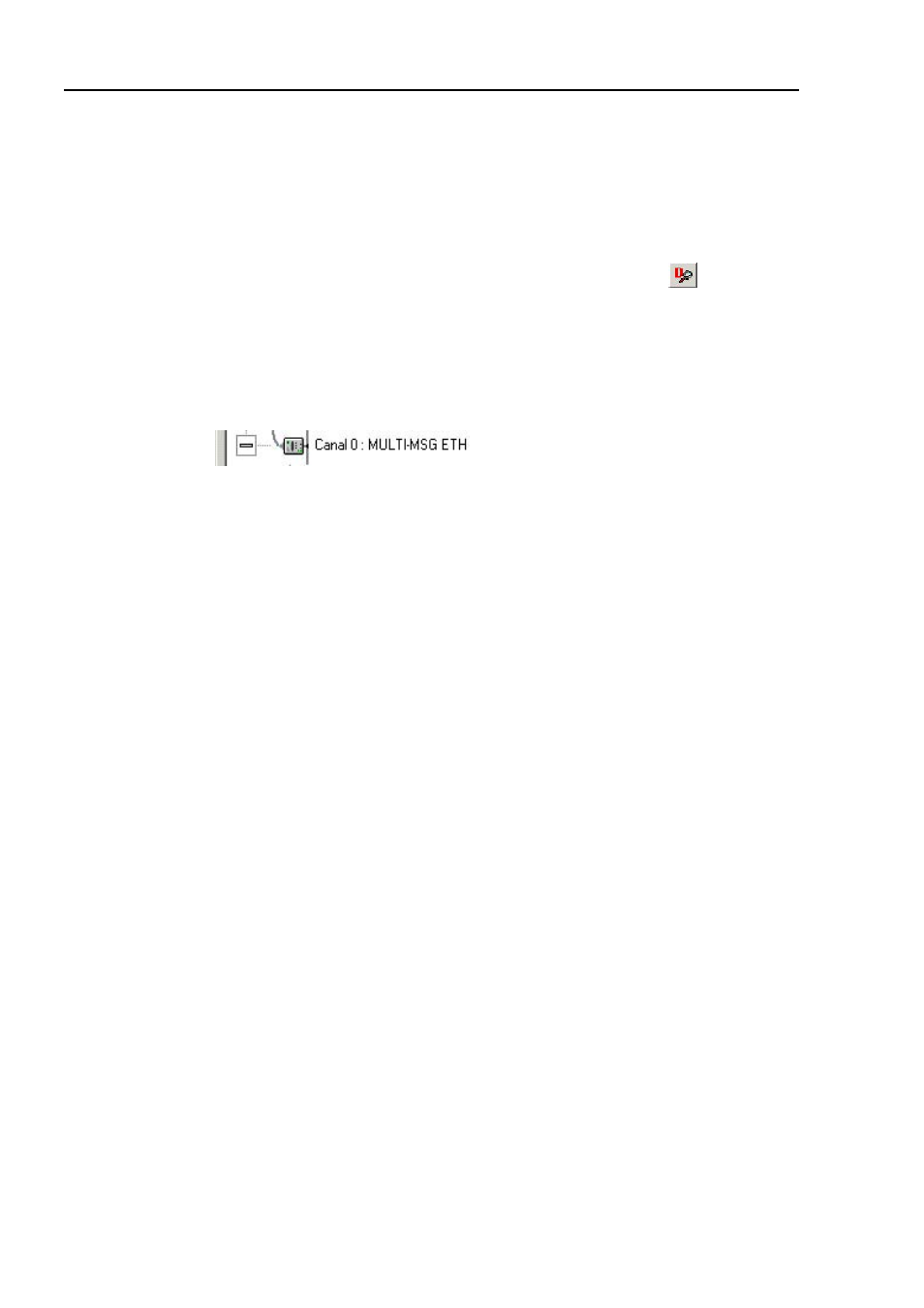
4. Troubleshooting (EtherNet/IP)
4.3.3 Tests and diagnostics
4.3.3.1 The diagnostic tool
After configuring the EtherNet/IP master, adding and configuring the devices of your network
and downloading your configuration in the board, the statuses of all devices can be tested
with the diagnostic tool.
tart this tool with the menu command “Protocol/Diagnostic…” or with the
button.
See also: To display the help, select [Start]-[Program]-[Direct-Link]-[applicomIO 2.3]-
[Help].
4.3.3.1.1 Ethernet/IP channel on Ethernet diagnostics
The EtherNet/IP on Ethernet channel diagnostic information can be displayed by
selecting the MULTI-MSG ETH channel.
All devices in the configuration are visualized by a LED corresponding to the
applicomIO device number.
The LED may be red or green depending on the device error status.
144
Fieldbus I/O Rev.6
- C8230 (29 pages)
- 400 (38 pages)
- 400 (148 pages)
- 600 (135 pages)
- 640 (45 pages)
- 700 (10 pages)
- 850 (147 pages)
- 1520 (40 pages)
- C82314 (71 pages)
- RS-485 (2 pages)
- 6200A (97 pages)
- C82307 (37 pages)
- UB E02 (86 pages)
- 440 (240 pages)
- 440 (212 pages)
- 660 (92 pages)
- 5000 (154 pages)
- 5000 (176 pages)
- 9000 (68 pages)
- ARM.POWERED ARM720T (224 pages)
- SD-DSPUSBB (2 pages)
- CMD-2260 (18 pages)
- C823301 (17 pages)
- S1C6200A (98 pages)
- 33+ (10 pages)
- FEH300b (46 pages)
- SED 1520 Series (40 pages)
- Serial Interface GQ-3500 (13 pages)
- ETX-945 (39 pages)
- Photo EX (35 pages)
- C82364 (279 pages)
- 214D-1 (57 pages)
- Connect-It SD-DSWIFIB (2 pages)
- ACTIONPC 7000 (10 pages)
- S5U1C63000H2 (35 pages)
- C824 (4 pages)
- C82069* (46 pages)
- 80211b (68 pages)
- C82312 (13 pages)
- S5U1C17801T1100 (60 pages)
- C82324* (57 pages)
- C82372 (22 pages)
- C82315 (48 pages)
- P07303 (36 pages)
