Epson EM07ZS1647F User Manual
Page 109
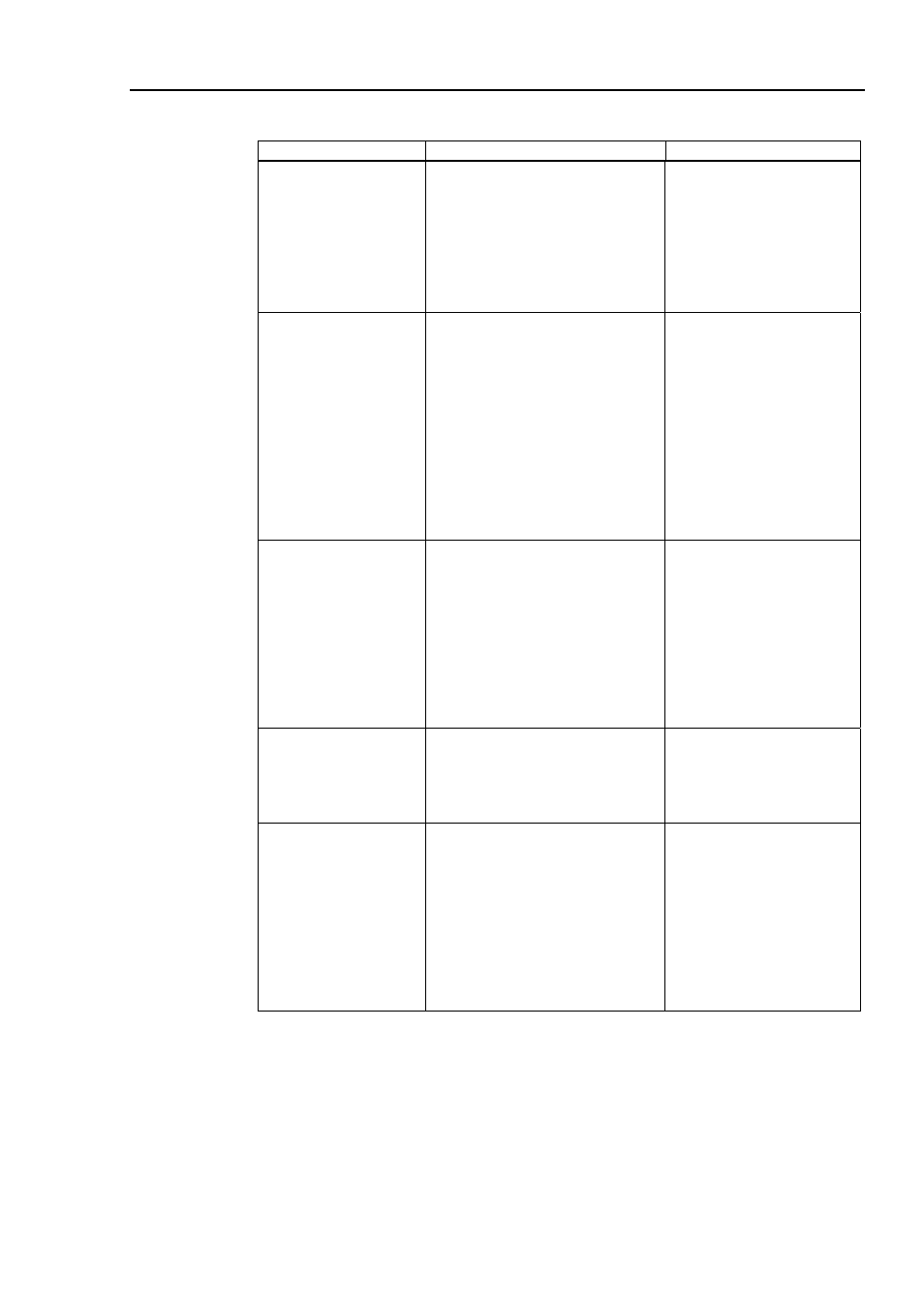
4. Troubleshooting (DeviceNet)
♦ Causes of Error
Possible Cause
Examination Method
Countermeasure
{ Voltage drop of
communications
power supply
Measure voltage of
communications power supply at
the master unit.
→ Normal: 11V or more between
V+ and V-
z If the voltage is 11 to 14 V, the
master unit is a possible cause.
Fix the problem on it.
Check voltage of the power
supply.
{ Disconnected
terminating resistors
{ Cable disconnection
{ Disconnected
connector
{ Disconnected signal
wire
(1) Check that terminating
resistors are connected to
both ends of the network.
(2) Measure resistance between
signal wires with
communications power
supply OFF.
→ Normal: 50 to 70
Ω
z Measuring point: Connection
of the master
z For detail, refer to the section
4.1.3.1 Connection Problem.
Fix the problem.
How to find the trouble
point:
Remove the terminating
resistor on one end of the
network. The trouble point
is where resistance
changes from 120
Ω.
{ Loose connector
{ Loose signal wire
Check for the connection of
connectors and signal wires.
→ The connectors and signal
wires should be firmly
connected.
z Checkpoint: Between the
master and its slaves
z For details, refer to the section
4.1.3.2 Loose Connector and
Signal Wire.
Connect the connectors
and signal wires again.
{ All slaves power
OFF
Measure the power voltage of the
slaves.
(It should be within the range of
sufficient voltage for slave
operation.)
Supply power to the slaves.
{ Master unit
configuration
(1) Start applicomIO Console
application and check that
the configuration has no
difference with the network
condition.
(2) Check that the configuration
data were written in flash.
z For details, refer to the section
4.1.3.6 EPSON RC+ Master
Configuration.
Change the configuration.
Fieldbus I/O Rev.6
97
