2 specifications, 3 software installation – Epson EM07ZS1647F User Manual
Page 54
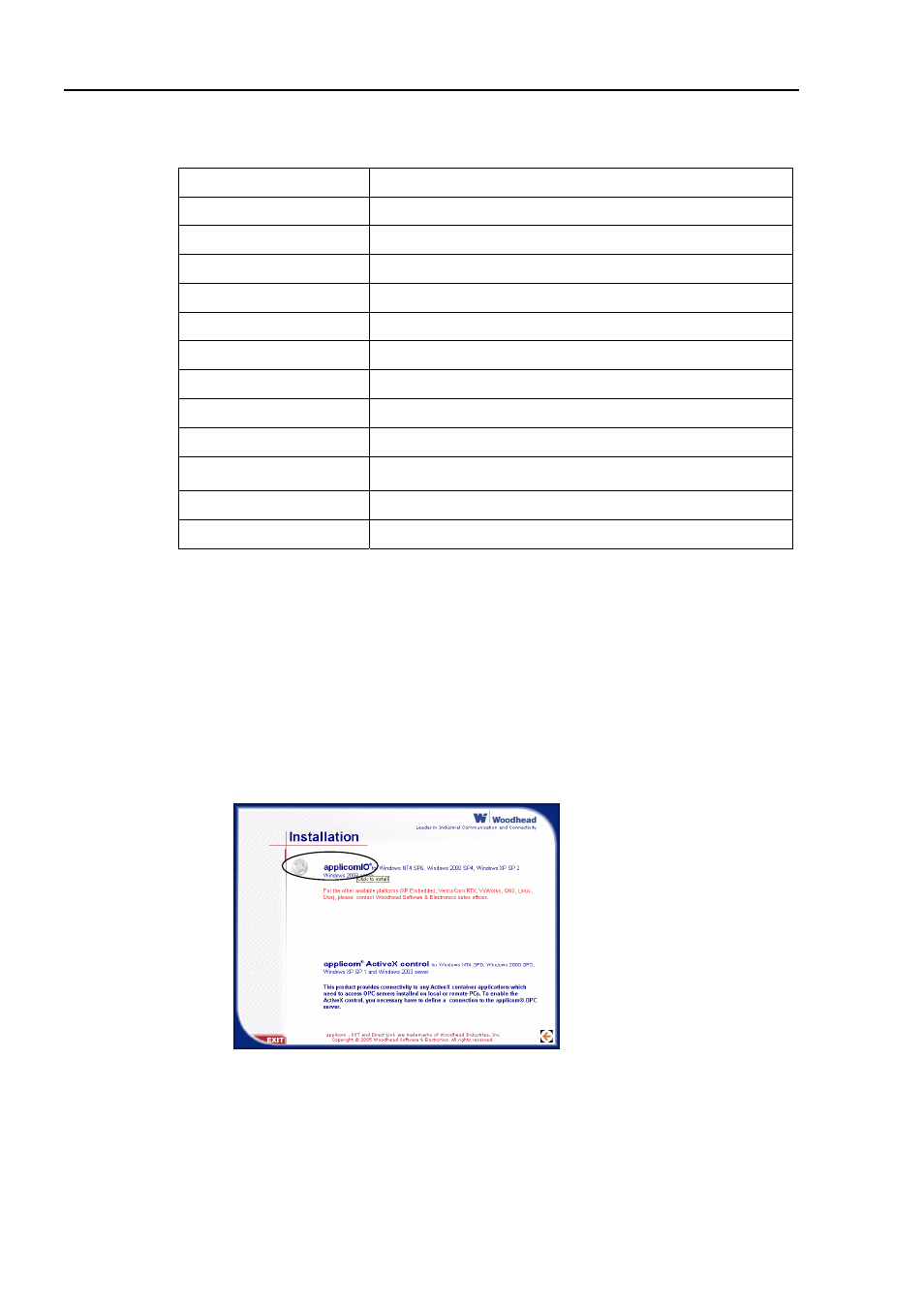
2. Installation
2.8.2 Specifications
Part Number
applicom PCI-DPIO / PCU-DPIO
Modes Master/Slave
Baud Rates
9.6, 19.2, 93.75, 187.5, 500, 1500, 3000, 6000, 12000 kbps
Interface
1 PROFIBUS port (EN 50 170)
Output Current Capacity
Maximum 150mA
Supported Devices
All DP Devices
Maximum Stations
126 (32 per segment)
GDS Support
Yes
PROFIBUS DP Class 1
Yes
PROFIBUS DP Class 2
Yes
Input Data Size
1 to 244 bytes
Output Data Size
1 to 244 bytes
Automatic Detection
Yes. Devices can be detected automatically.
2.8.3 Software Installation
Before installing any boards in your controller, you must install the applicomIO console
application and drivers for the type of board you will be using.
(1) Start the controller.
(2) Run the C:\Install\FieldBus\Install\applicomIO\Disk1\Setup.EXE from the install
folder in the controller to start the installation.
(3) Select the desired language for the installer.
(4) Select Install Products.
(5) Select applicomIO. Do not select applicomIO ActiveX.
42
Fieldbus I/O Rev.6
