Vivotek NR9682-v2 64-Channel NVR (No HDD) User Manual
Page 85
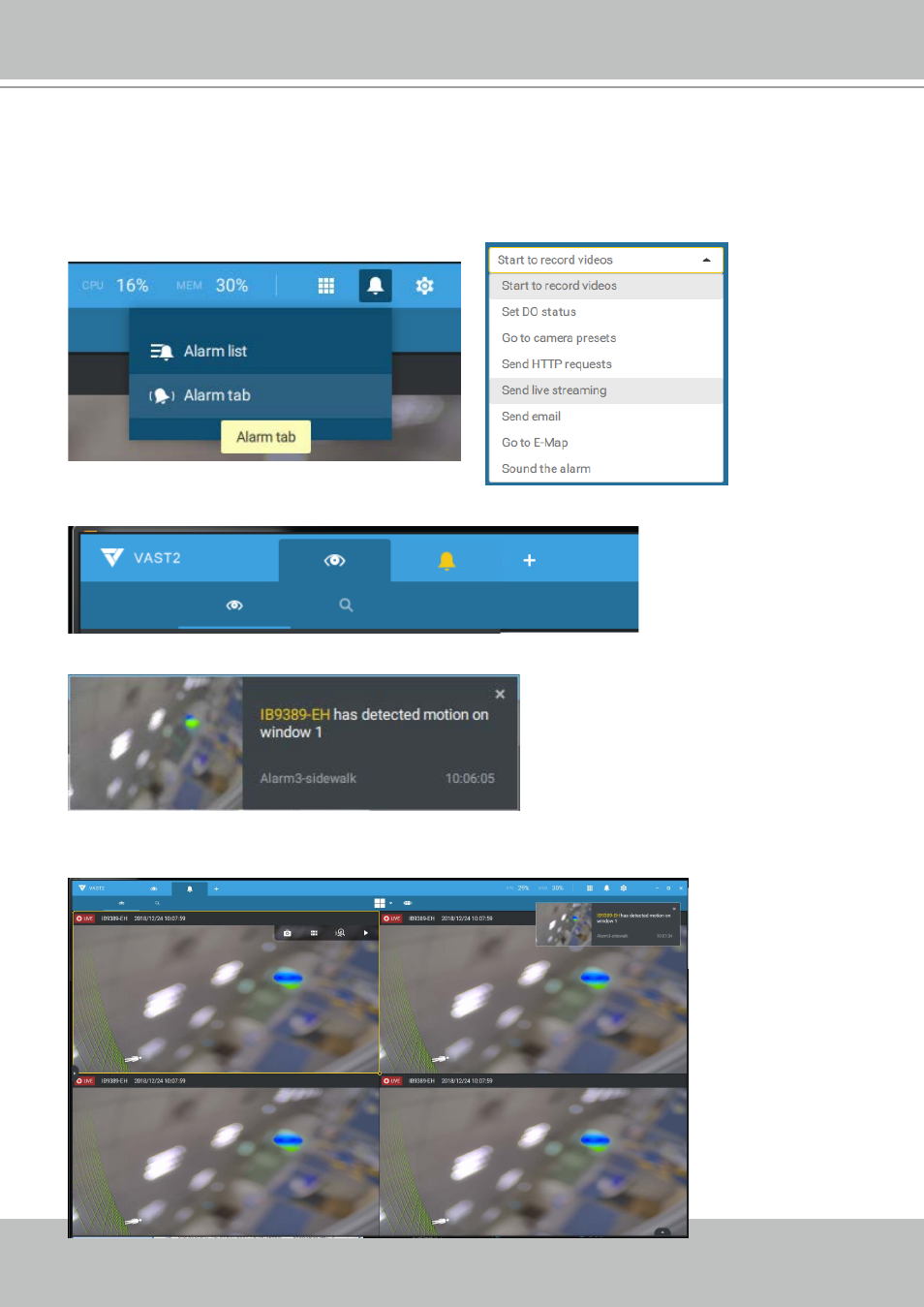
VIVOTEK - A Leading Provider of Multimedia Communication Solutions
User's Manual - 85
Alarm tab
The Alarm tab is an automated streaming window displaying live videos by the triggered alarms.
If you configure an alarm action as "
Send live streaming
," the alarm streaming will be displayed in
this window. Note that this window does not display other alarms.
When a live streaming is sent with an alarm, an orange ringing bell icon will display.
An alarm prompt will also display on the screen.
You can click on the ringing bell icon to open the Alarm tab window. The alarm-trigged streamings
will be available on screen.
