Vivotek NR9682-v2 64-Channel NVR (No HDD) User Manual
Page 127
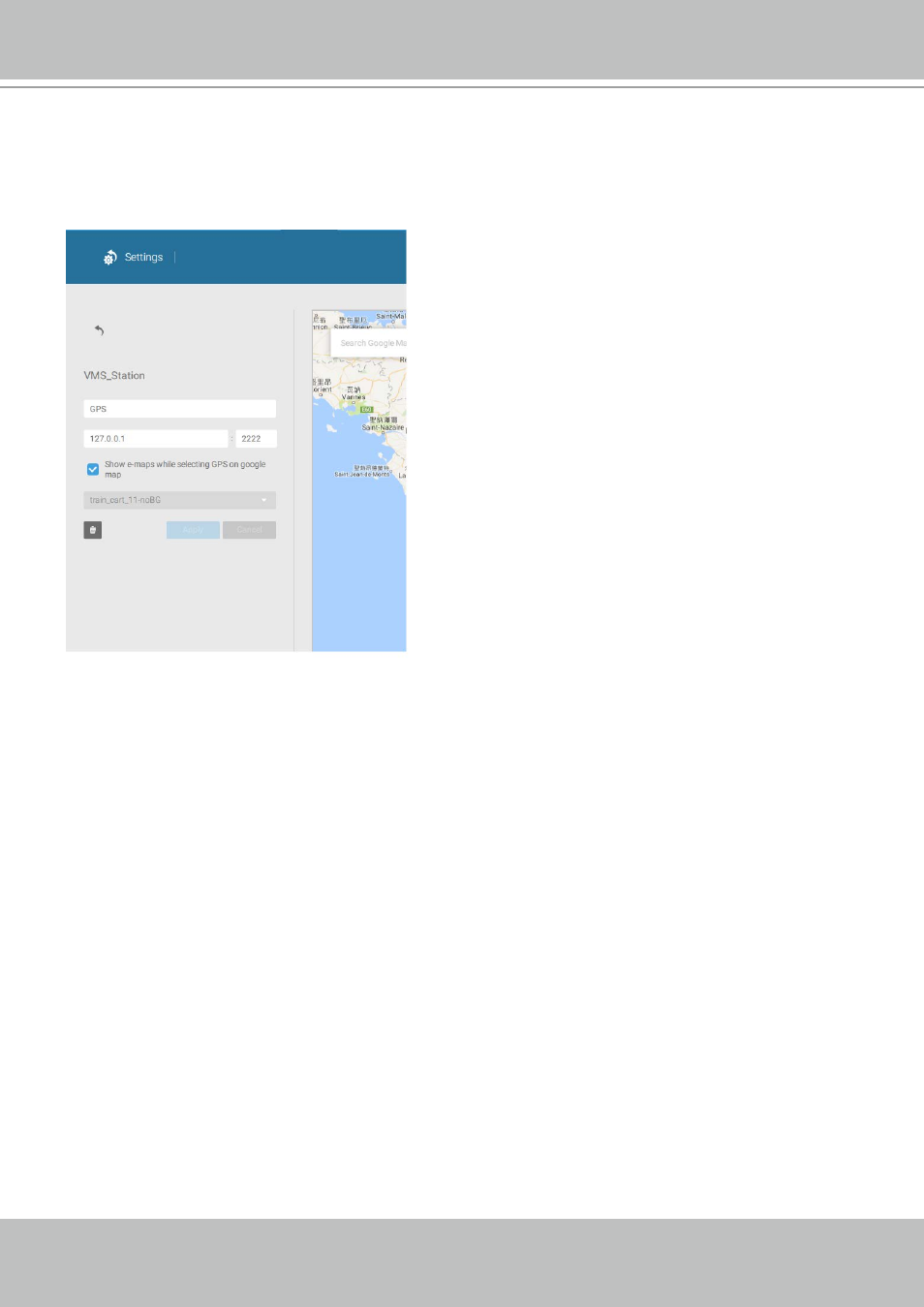
VIVOTEK - A Leading Provider of Multimedia Communication Solutions
User's Manual - 127
Enter a name for the GPS/GNSS server on the vehicle, its IP address, and server port number.
You can select an E-map that will display when you click on the GPS location icon. Select the
checkbox and an E-Map that corresponds to the deployment on the vehicle. When done, click
the Apply button.
You can skip this setting for the mobile NVR that
comes with a built-in GPS module.
