Vivotek NR9682-v2 64-Channel NVR (No HDD) User Manual
Page 28
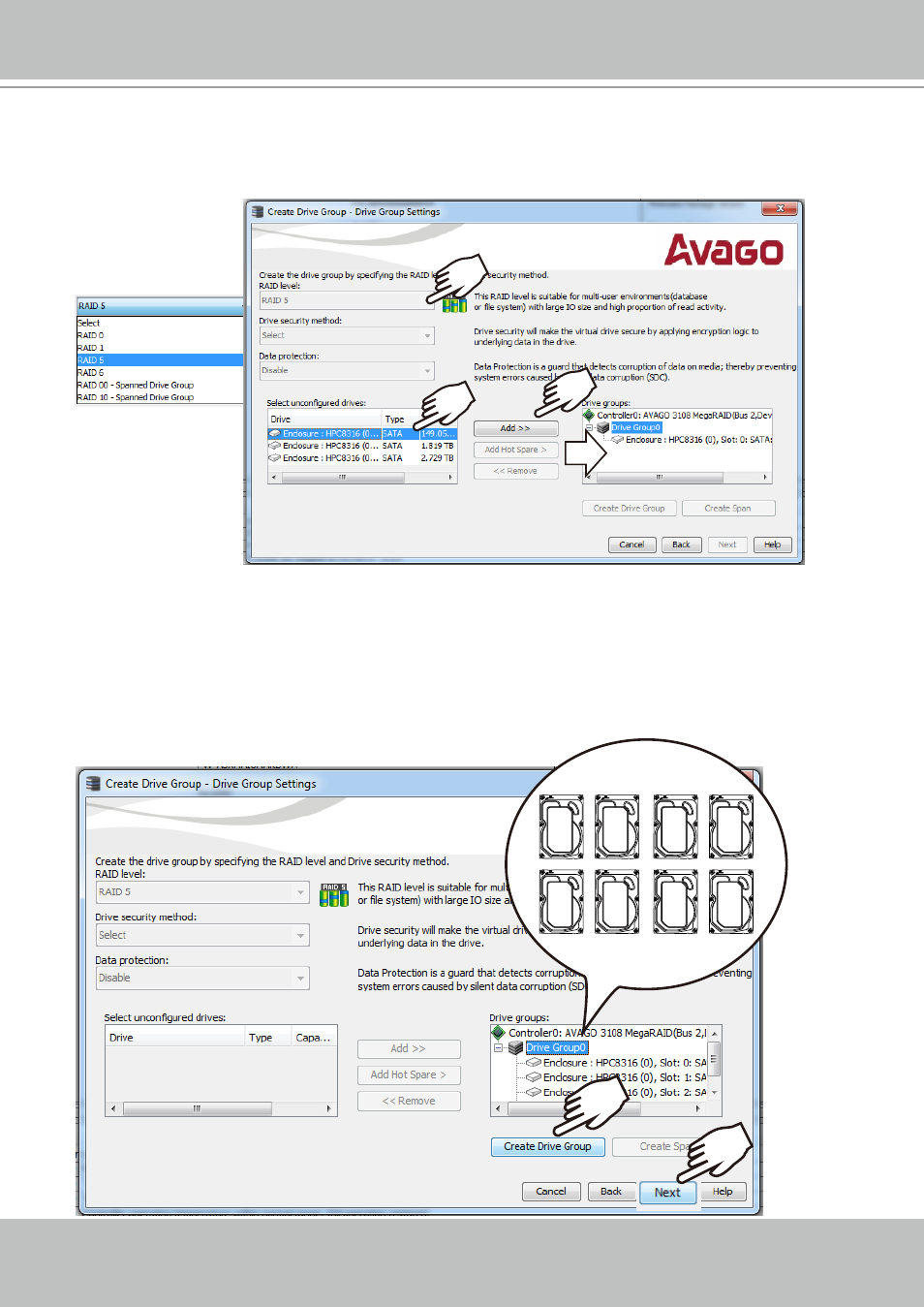
VIVOTEK - A Leading Provider of Multimedia Communication Solutions
28 - User's Manual
8. Select a
RAID level
, and then select multiple disk drives as the members of your drive group.
Left-click to select a disk drive, and click
Add
to add it to group. You do not need to select the
Data protection option.
9. Click on the Drive Group 0 entry you have just configured. The
Create Drive Group
button
will become available. Click Next to proceed.
