2-8. customizable layout, Use “ctrl + z” to undo layout change – Vivotek NR9682-v2 64-Channel NVR (No HDD) User Manual
Page 116
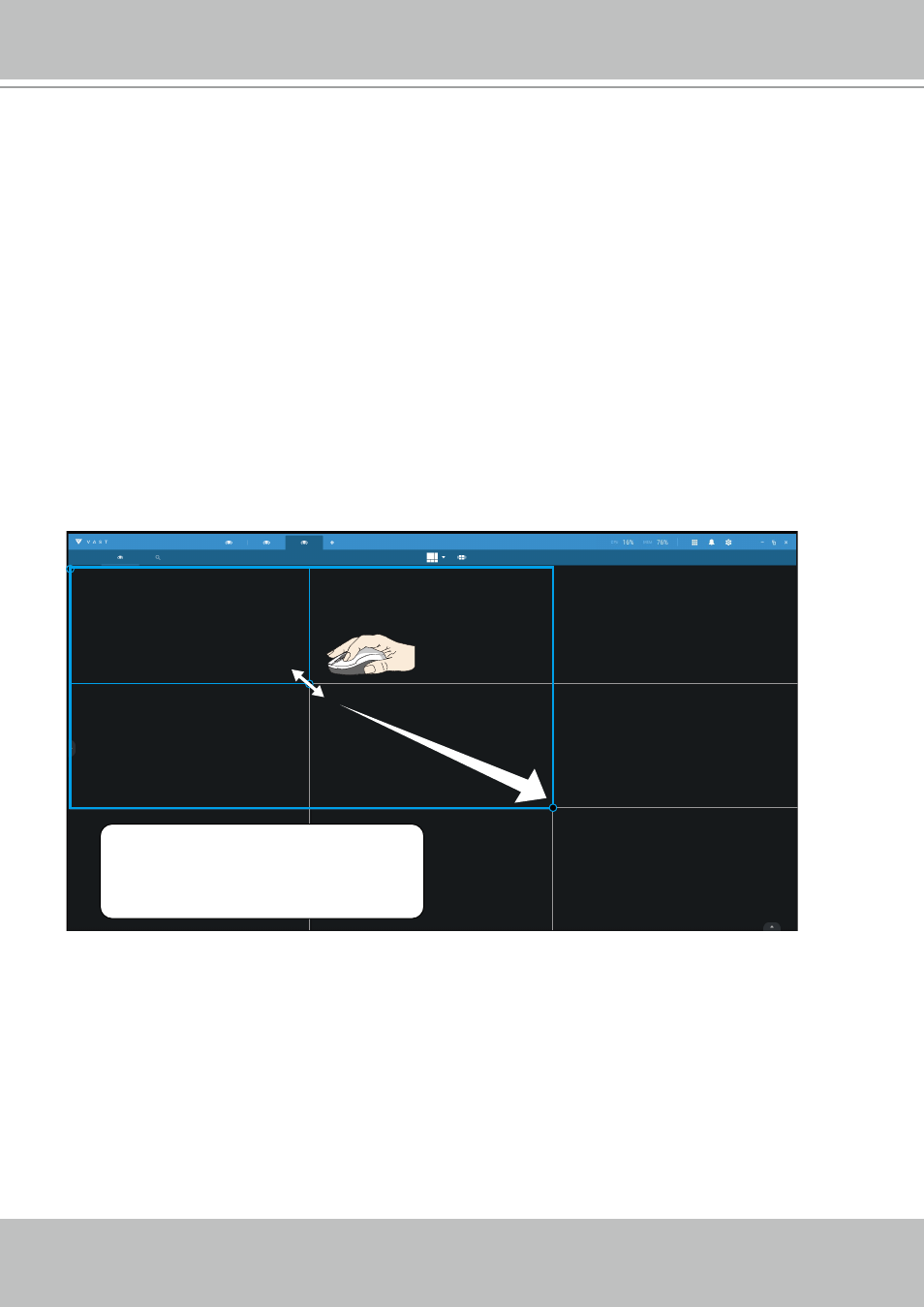
VIVOTEK - A Leading Provider of Multimedia Communication Solutions
116 - User's Manual
2-2-8. Customizable Layout
The standard layouts can be manually configured to form layouts of your choice. Depending on
the complexity of your design, you should start with a multi-cell layout.
Click and drag the corner mark on a view cell. Drag across the screen and release the mouse
button to enlarge the view cell. Choose a standard layout of many view cells, e.g., 7x7 or 8x8,
if you want to design a complex customized layout. You can create a special layout, e.g., an
especially wide view cell for a multi-sensor camera, such as the panoramic MS-8392.
To abandon a customized layout, simply select a new layout from the layout window. You can
also use the Ctrl + Z keys to undo your changes on the layout.
Use “Ctrl + Z” to undo
layout change
