Vivotek NR9682-v2 64-Channel NVR (No HDD) User Manual
Page 31
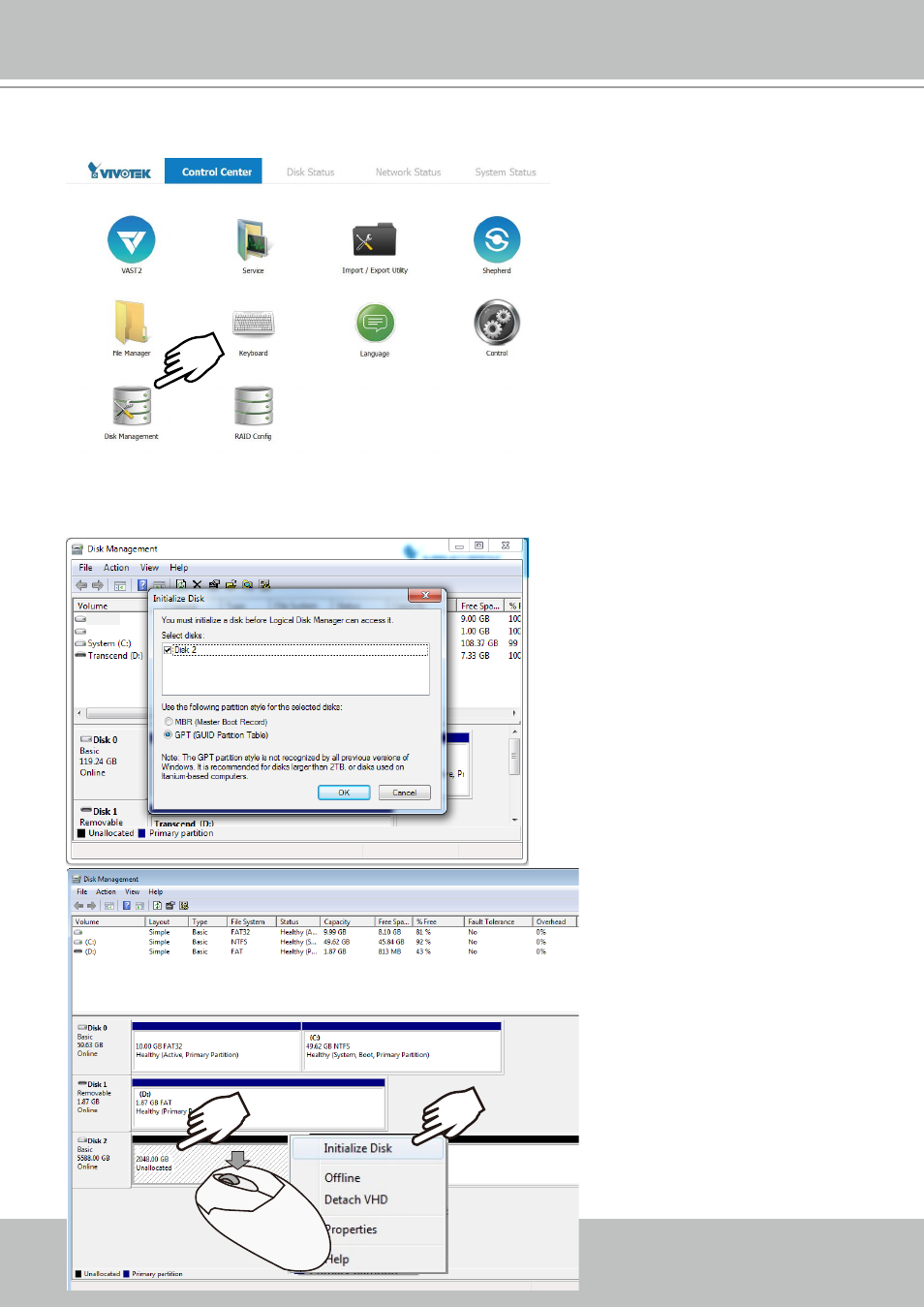
VIVOTEK - A Leading Provider of Multimedia Communication Solutions
User's Manual - 31
13. Double-click on the
Disk Management
shortcut on the desktop to open the utility.
14. The virtual drive you created should appear as a new disk partition. You need to initialize
and format the partition before using the disk capacity. Left-click to select and then right-click
to display the command menu. Click
Initialize Disk
to proceed.
X2
