Vivotek NR9682-v2 64-Channel NVR (No HDD) User Manual
Page 32
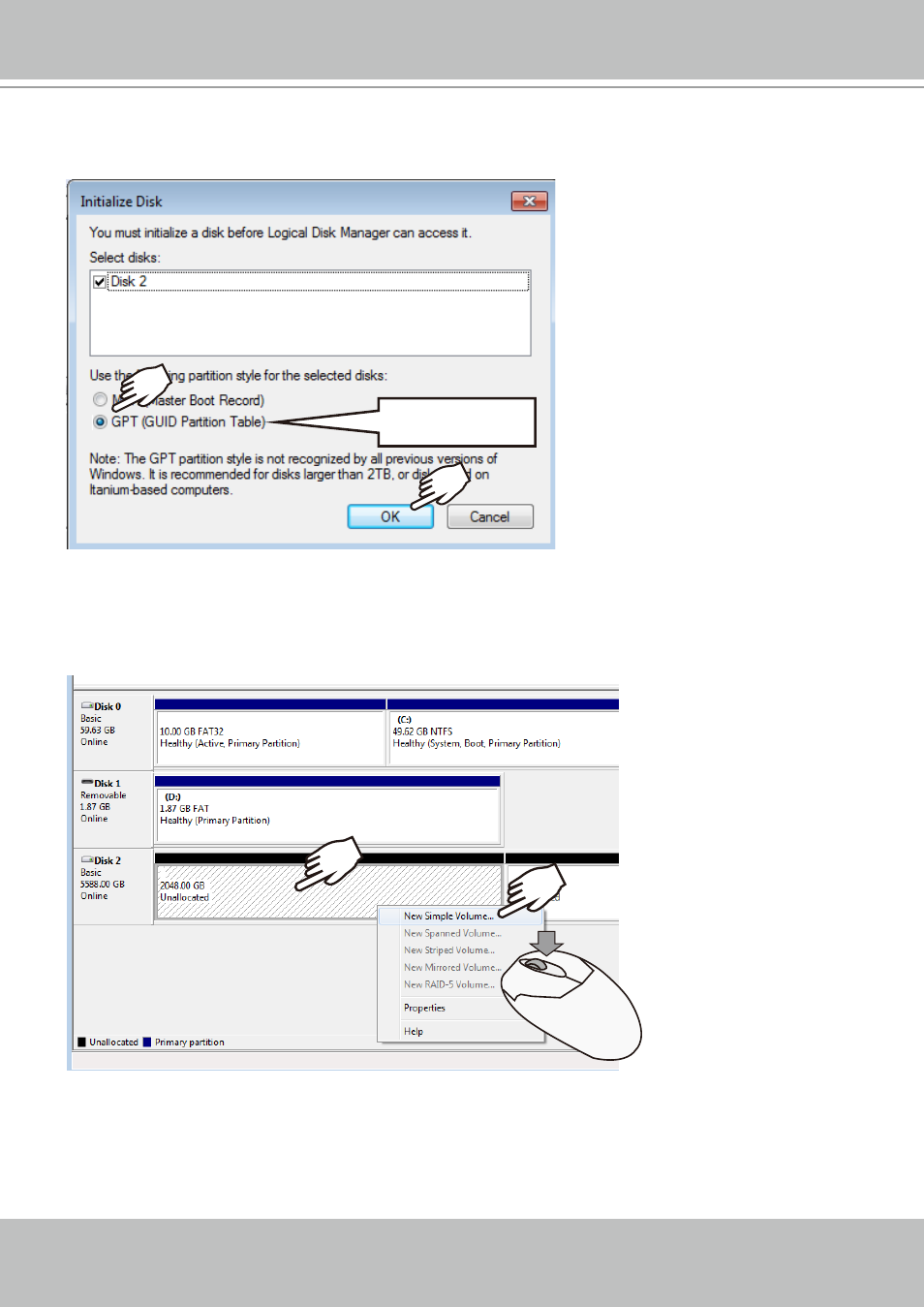
VIVOTEK - A Leading Provider of Multimedia Communication Solutions
32 - User's Manual
15. Select
GPT
(GUID Partition Table), and then click
OK
to proceed. This window may
automatically pop up when Disk Management is started.
GPT
16. Once initialized, you can create a new volume
.
Right-click to display the
New Simple
Volume
command. Click to proceed.
Please do not format drive C:. Doing so will disable the system.
