Vivotek NR9682-v2 64-Channel NVR (No HDD) User Manual
Page 48
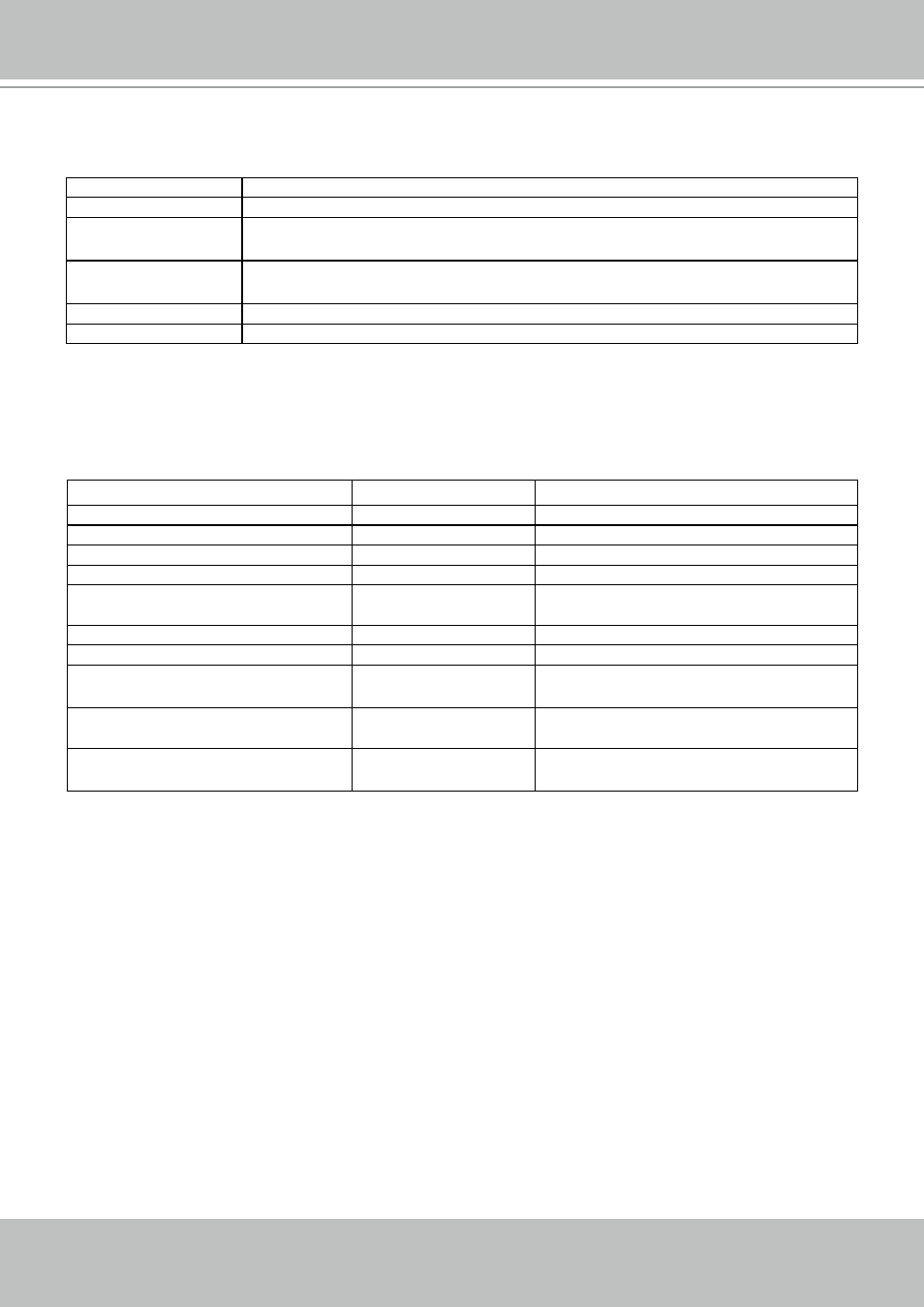
VIVOTEK - A Leading Provider of Multimedia Communication Solutions
48 - User's Manual
Parity Type
Description
Online
The virtual drive operating condition is good. All configured drives are online.
Degraded
The virtual drive operating condition is not optimal. One of the configured drives has
failed or is offline.
Partial Degraded
The operating condition in a RAID 6 virtual drive is not optimal. One of the configured
drives has failed or is offline. A RAID 6 drive group can tolerate up to two drive failures.
Failed
The virtual drive has failed.
Offline
The virtual drive is not available to the RAID controller.
Virtual Drive States
The virtual drive states are described in the following table.
Parity Type
Virtual Drive State
Beep Code
RAID 0 virtual drive loses a virtual drive Offline
3 seconds on and 1 second off
RAID 1 virtual drive loses a mirror drive Degraded
1 second on and 1 second off
RAID 1 virtual drive loses both drives
Offline
3 seconds on and 1 second off
RAID 5 virtual drive loses one drive
Degraded
1 second on and 1 second off
RAID 5 virtual drive loses two or more
drives
Offline
3 seconds on and 1 second off
RAID 6 virtual drive loses one drive
Partially degraded
1 second on and 1 second off
RAID 6 virtual drive loses two drives
Degraded
1 second on and 1 second off
RAID 6 virtual drive loses more than two
drives
Offline
3 seconds on and 1 second off
A hot spare completes the Rebuild
process and is brought into a drive group
B/A
1 second on and 3 seconds off
A copy back occurs after a Rebuild
operation completes
Optimal
1 second on and 3 seconds off
Beep Codes
An alarm sounds on the MegaRAID controller when a virtual drive changes from an optimal
state to another state, when a hot spare rebuilds, and for test purposes.
RAID Levels
The RAID controller supports RAID levels 0, 00, 1, 5, 6, 10, 50, and 60. The supported RAID
levels are summarized in the following section.
In addition, the RAID controller supports independent drives (configured as RAID 0 and RAID 00
drive groups) The following sections describe the RAID levels in detail.
Summary of RAID Levels
A RAID 0 drive group uses striping to provide high data throughput, especially for large files in
an environment that does not require fault tolerance.
A RAID 1 drive group uses mirroring so that data written to one drive is simultaneously written
to another drive. The RAID 1 drive group is good for small databases or other applications that
require small capacity but complete data redundancy.
