2-17. tour – Vivotek NR9682-v2 64-Channel NVR (No HDD) User Manual
Page 168
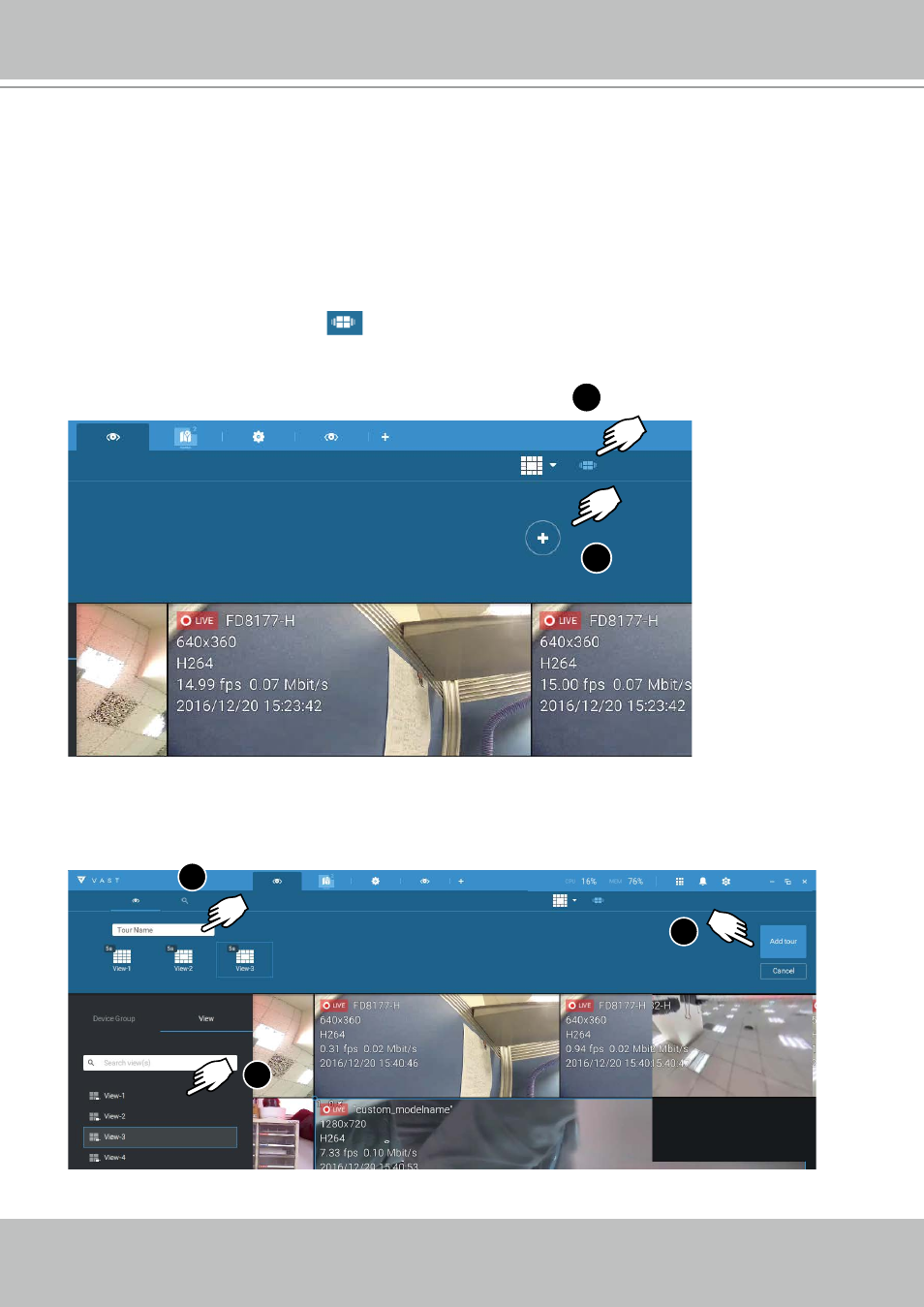
VIVOTEK - A Leading Provider of Multimedia Communication Solutions
168 - User's Manual
2-2-17. Tour
A tour can be configured to consecutively display multiple views. A tour allows users to quickly
glimpse through many view cells in a timed pattern. As a tour can contain multiple views, you
should design and configure camera views before configuring a tour.
To configure a tour,
1. Click on the Add a camera tour
button.
2. Click the Add button.
1
2
3. Enter a name for the tour.
4. Single-click to select a view. Select multiple views each by a single click.
5. Click the Add Tour button.
3
4
5
