Vivotek NR9682-v2 64-Channel NVR (No HDD) User Manual
Page 233
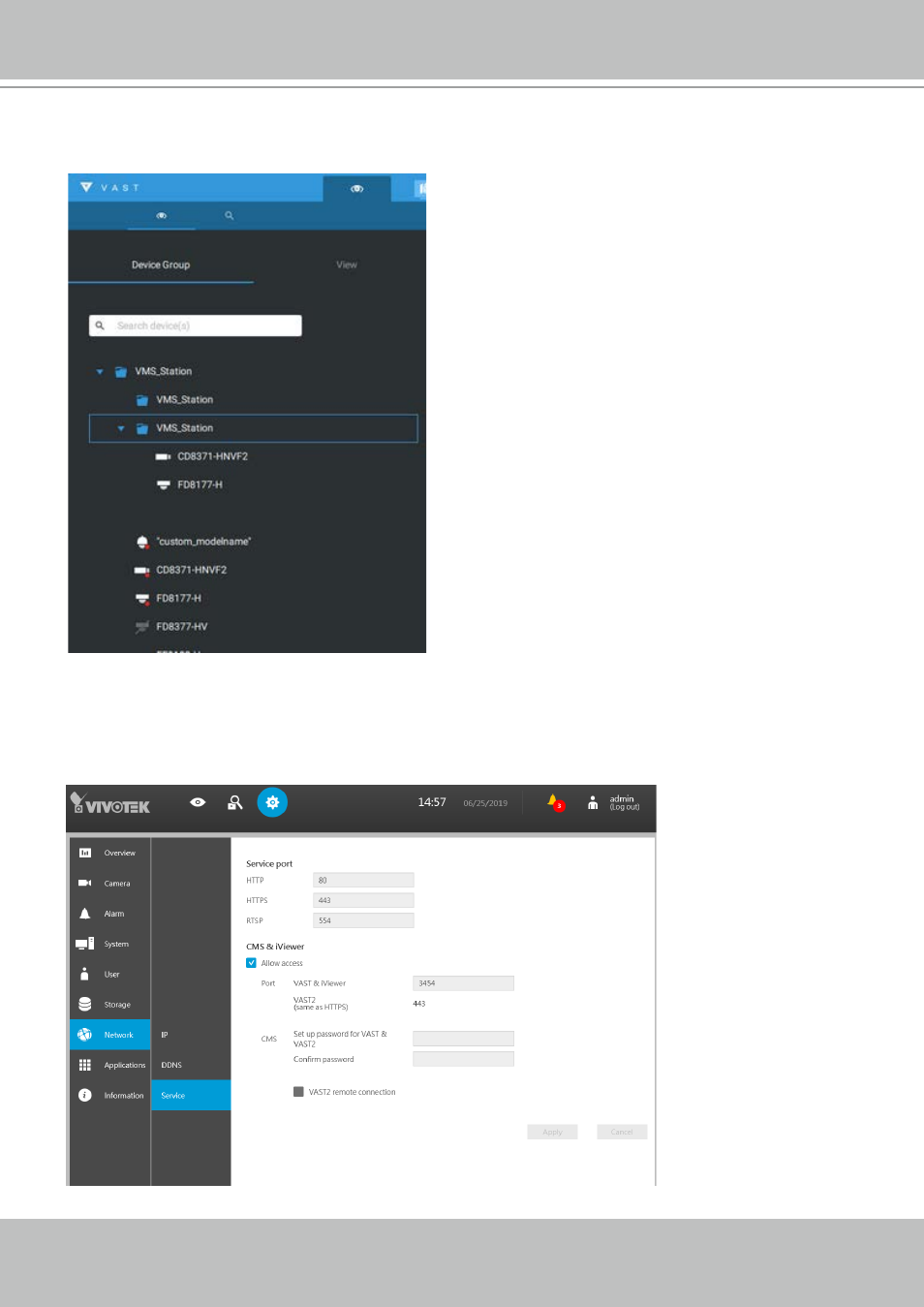
VIVOTEK - A Leading Provider of Multimedia Communication Solutions
User's Manual - 233
The sub-stations and its subordinate devices should be immediately listed under the CMS
station. You can create separate views to place the sub-stations' cameras.
When you want to enlist an NVR into your configuration, please remember to enable the
access from VAST server in the NVR's Service page.
The connection between VAST and NVR is made via encrypted https.
If the connection port is changed to a non-SSL port, the access from VAST to NVR will fail.
For adding the ND series NVR, use port 443.
