Vivotek NR9682-v2 64-Channel NVR (No HDD) User Manual
Page 197
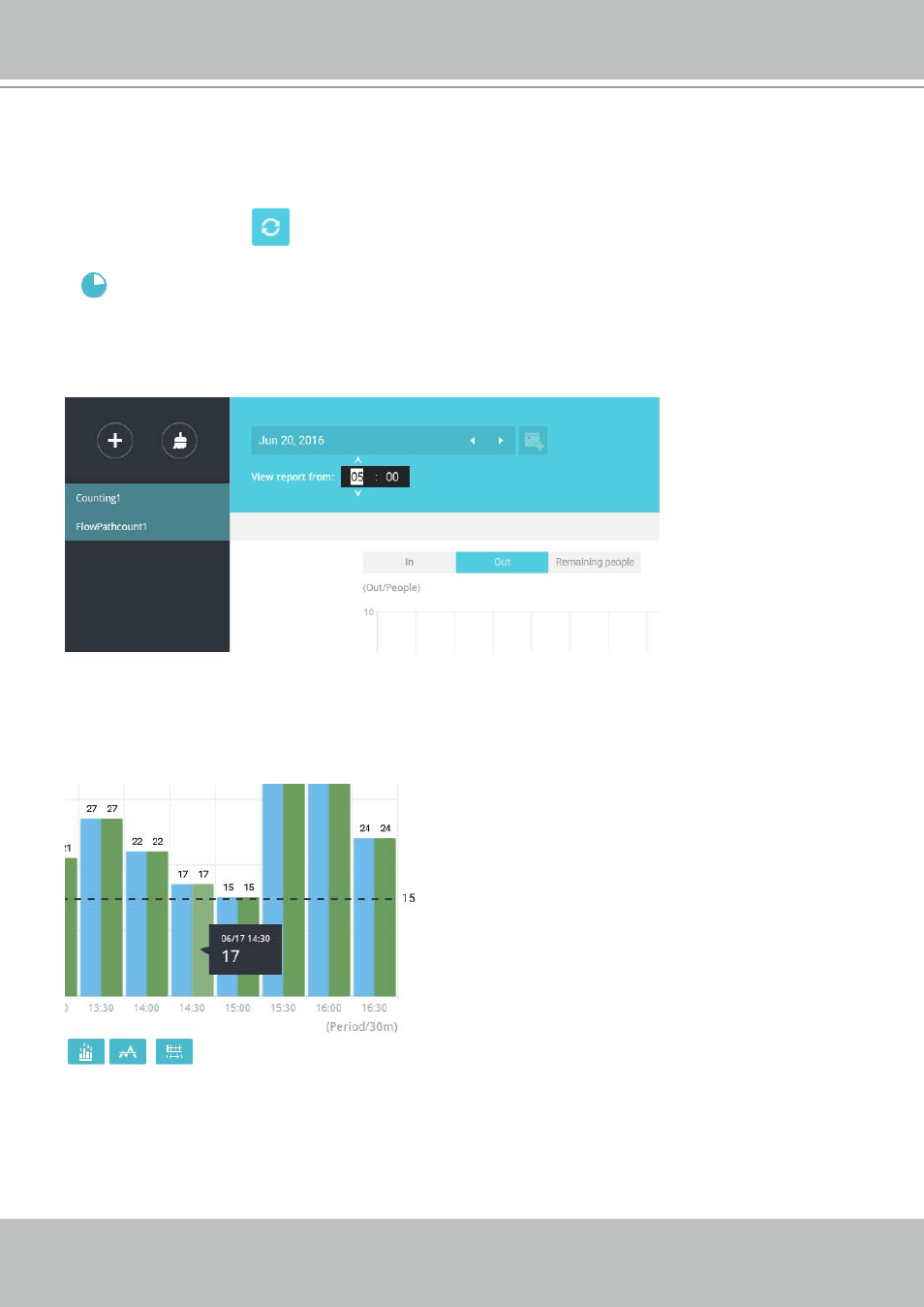
VIVOTEK - A Leading Provider of Multimedia Communication Solutions
User's Manual - 197
Use the Refresh button
to poll the latest data from camera.
Use the time selector on the View Report from pane to select the start time of your statistics
view window. Data collected before that time will not be displayed.
A number is displayed when you mouse over an area on the chart. Move your cursor to an area
on chart, and the number is displayed.
If you selected only one area, you can use the Shift key to select multiple areas (or two spans of
time). You can select multiple dates in the Calendar panel.
