Vast usb micro b mobile nvr disk tray – Vivotek NR9682-v2 64-Channel NVR (No HDD) User Manual
Page 241
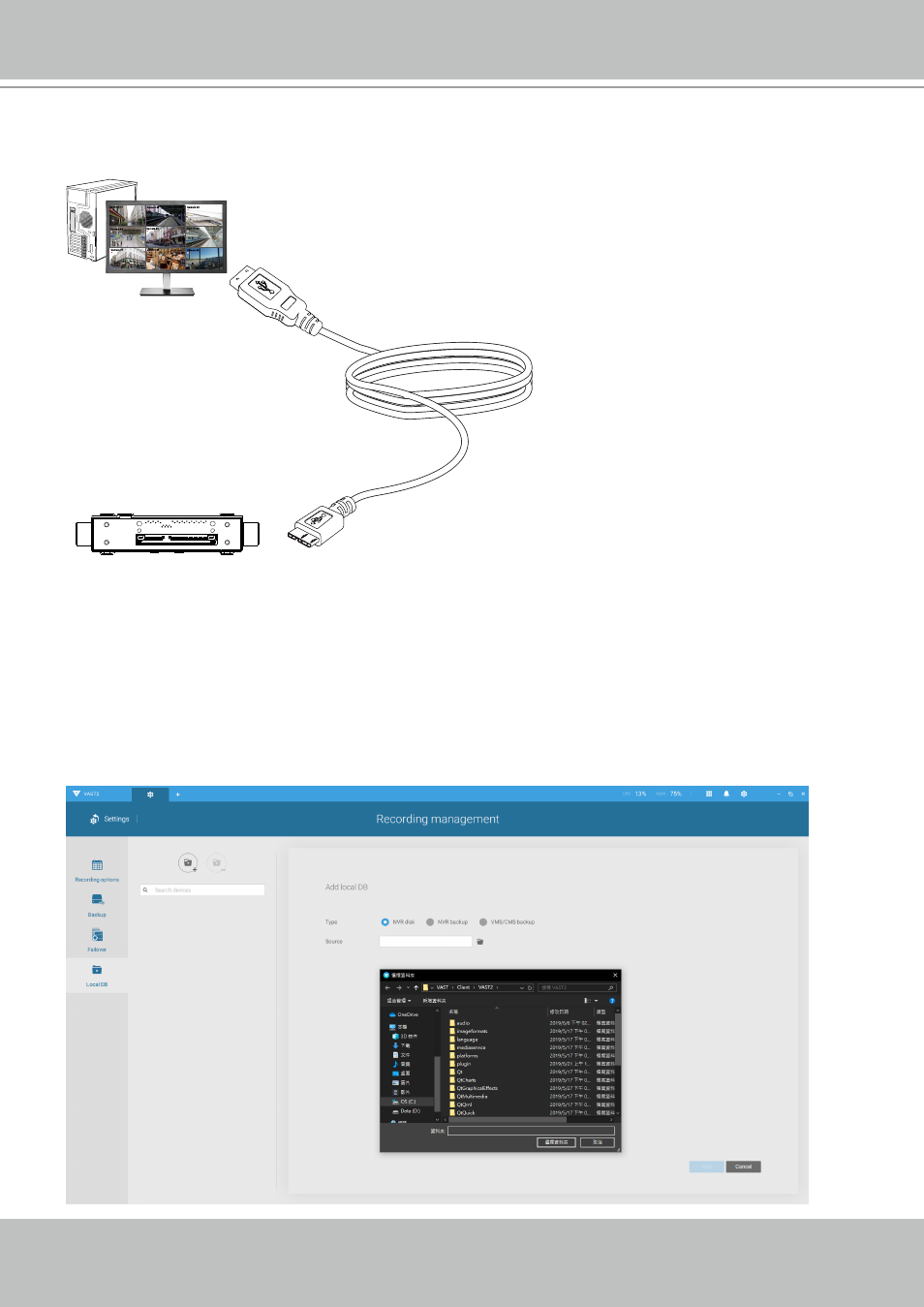
VIVOTEK - A Leading Provider of Multimedia Communication Solutions
User's Manual - 241
1. Remove the disk tray box from a mobile NVR.
2. Connect the disk tray box to your VAST server using a USB 3.0 type A to Micro B cable.
Camera 01
Camera 02
Camera 03
Camera 04
Camera 06
Camera 05
Camera 07
Camera 08
Camera 09
VAST
USB Micro B
Mobile NVR
Disk Tray
3. From VAST, enter Settings > Device > Locabl DB.
4. There are 3 import types:
1.
NVR disk
: the drive tray box removed from a mobile NVR.
2.
NVR backup
: the recorded videos exported from an NVR using a USB thumb disk or
portable drive.
3.
VAST backup
: scheduled backup from the local machine. They include: VAST backups
from previous software releases, and scheduled backups.
