Vivotek NR9682-v2 64-Channel NVR (No HDD) User Manual
Page 214
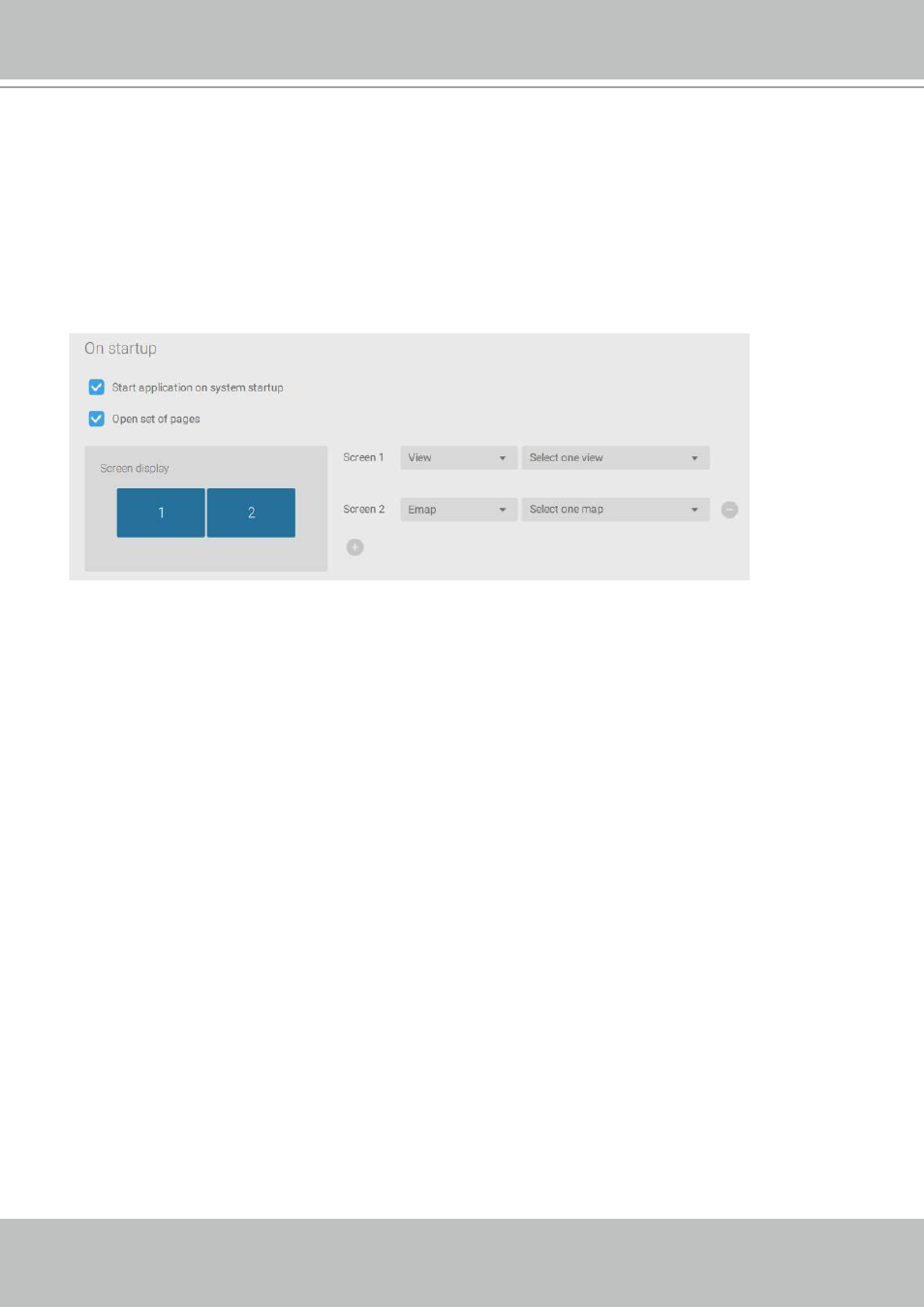
VIVOTEK - A Leading Provider of Multimedia Communication Solutions
214 - User's Manual
6. The default Live view, which may span across multiple monitor screens and display Live view,
Tour, Dashboard, E-Map, or Alarm prompts. The precondition is that you should configure one
or many views before making the Startup configuration.
Below is a server/client with dual monitors, you can select one view to be displayed on one
monitor, or place an E-Map on another.
Click the Apply button for the configuration to take effect.
Station Setting:
1. Display Watermark over video - Administrators can select to display watermarks on the video
feeds of the VAST clients. The opacity and display frequency can be adjusted.
Encrypted watermark for authentication:
To ensure your video is authentic and has not forgerized, adding an encrypted watermark on
the data stream can be achieved with a customized password. You can use the Standalone
Player to verify which frames in the video footage have been tampered with.
If enabled, the following will be displayed:
camera name + substation name + VAST2 user
name + user computer current time
. The purpose of watermark is to preserve evidence if the
video screen is recorded using cell phones or other devices.
