2-11. event search – Vivotek NR9682-v2 64-Channel NVR (No HDD) User Manual
Page 130
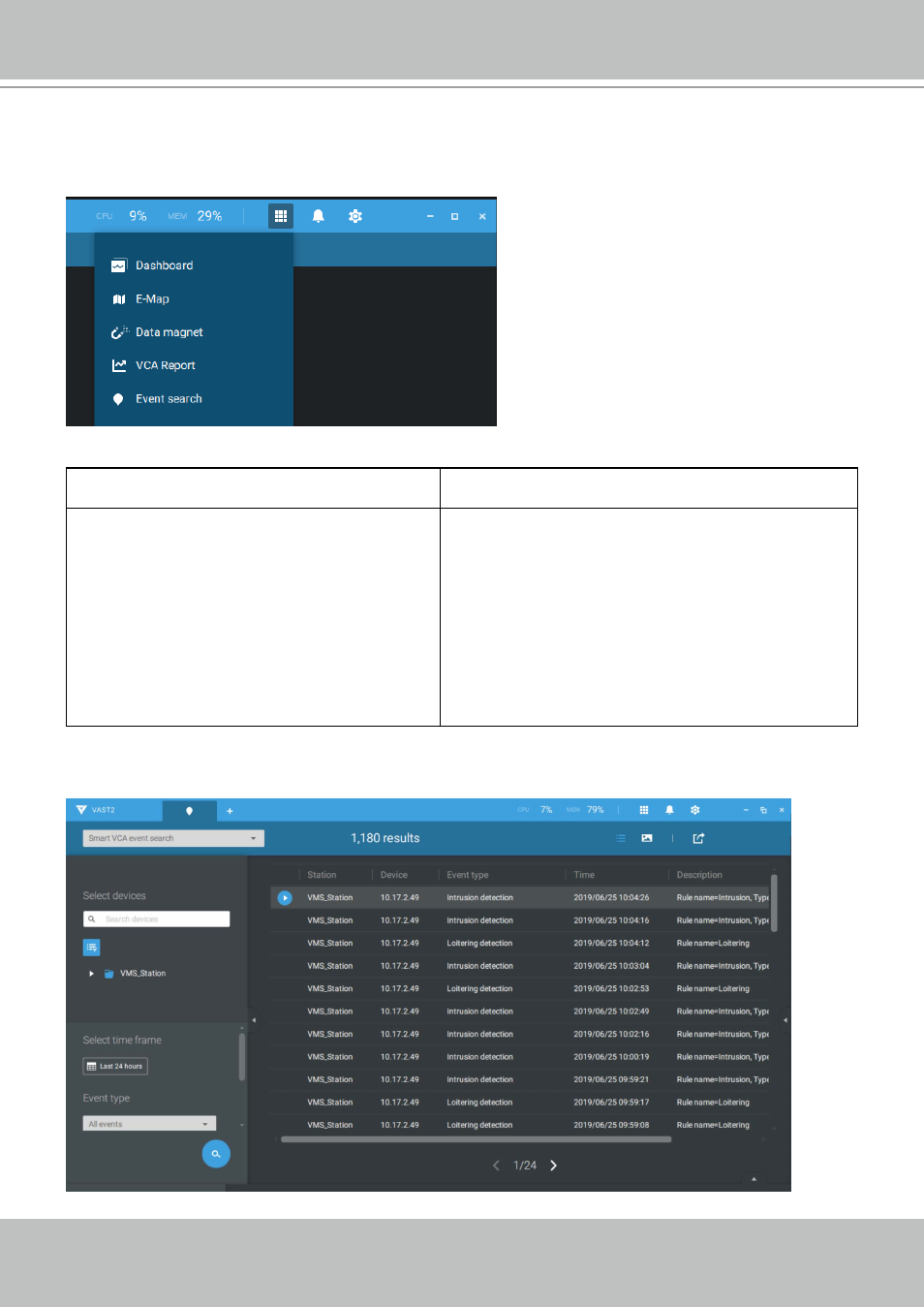
VIVOTEK - A Leading Provider of Multimedia Communication Solutions
130 - User's Manual
2-2-11. Event Search
The Event Search window is accessed from the top tool bar.
The sample screen for VCA-related events is shown below:
Below is the comparison between the Alarm list and the Event search windows:
Alarm List
Event Search
Reports alarms triggered by user-configurable
events, such as DI/DOs, Motion Detection,
tampering, VCA analytics, cybersecurity, and so
on.
The events on the Event Search window require
no user configurations. The Event Search window
displays system events and provides a glimpse of all
general events.
The event types include: General events, Video
Content Analysis events, and Trend Micro IoT Security
events.
