Vivotek NR9682-v2 64-Channel NVR (No HDD) User Manual
Page 258
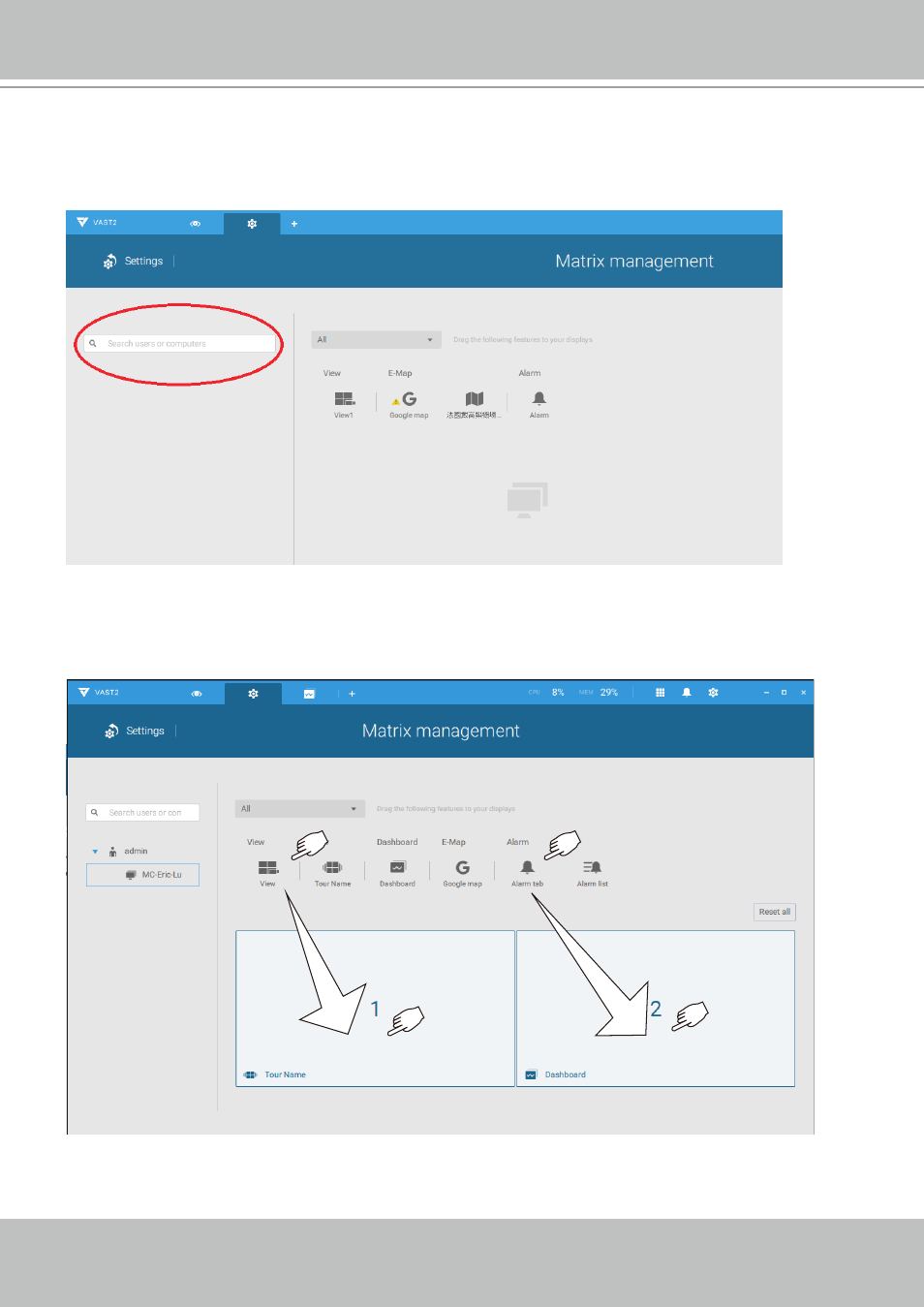
VIVOTEK - A Leading Provider of Multimedia Communication Solutions
258 - User's Manual
5. Enter the name of your Matrix client, e.g., Matrix_client in the search pane of the Matrix
Management window. Note that the Matrix client must have logged in to establish the
connection before the VAST server can find it (as previously described).
6. Once the VAST server found the Matrix client, the available monitors will be listed. Click
and drag the pre-configured Views, Tour, Dashboard, E-maps, or Alarm panel to any of the
monitors.
7.
The views should immediately appear on the Matrix monitors.
